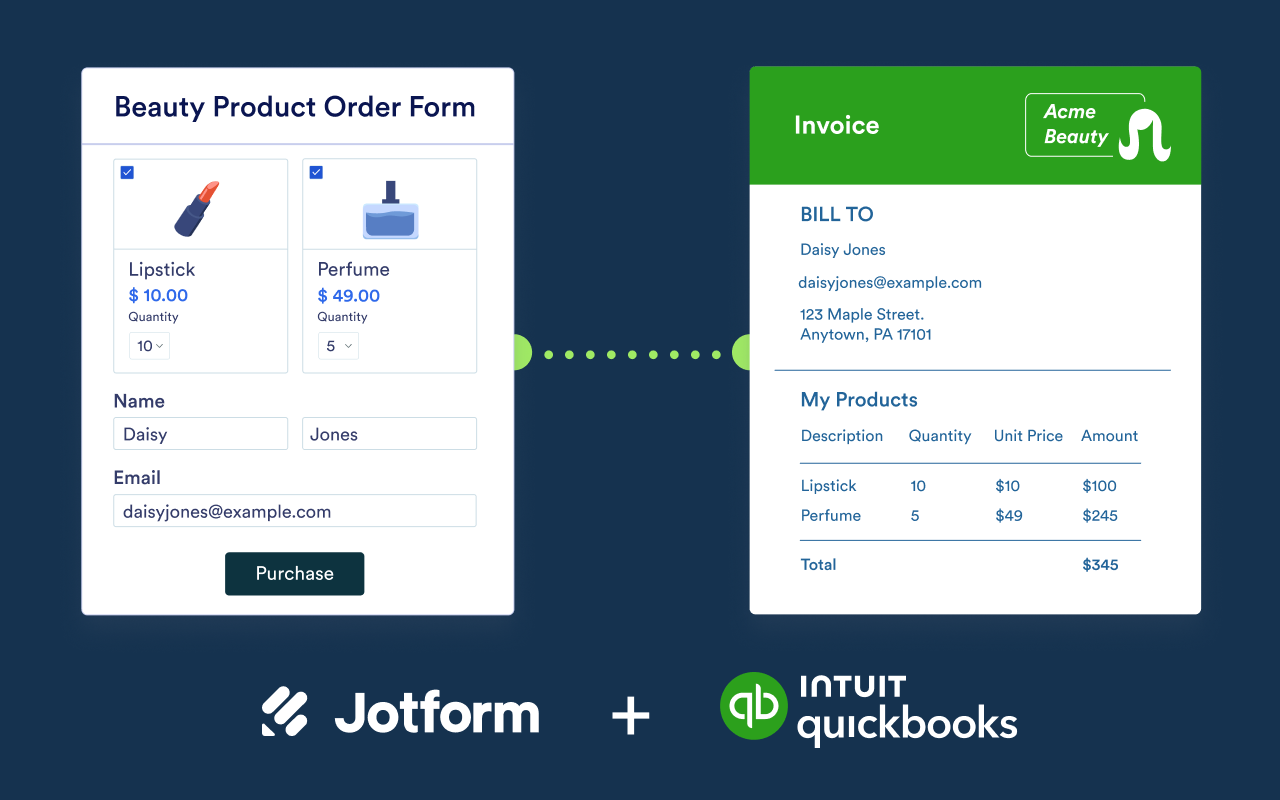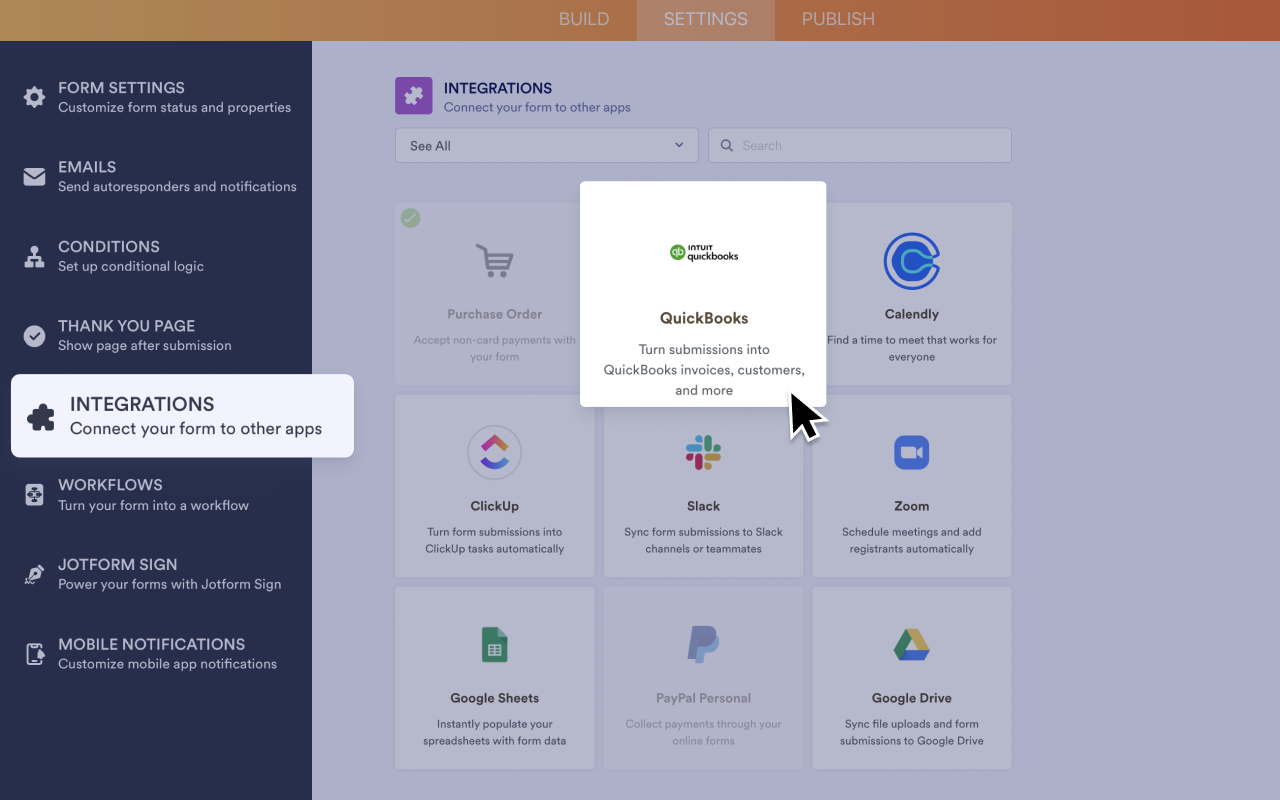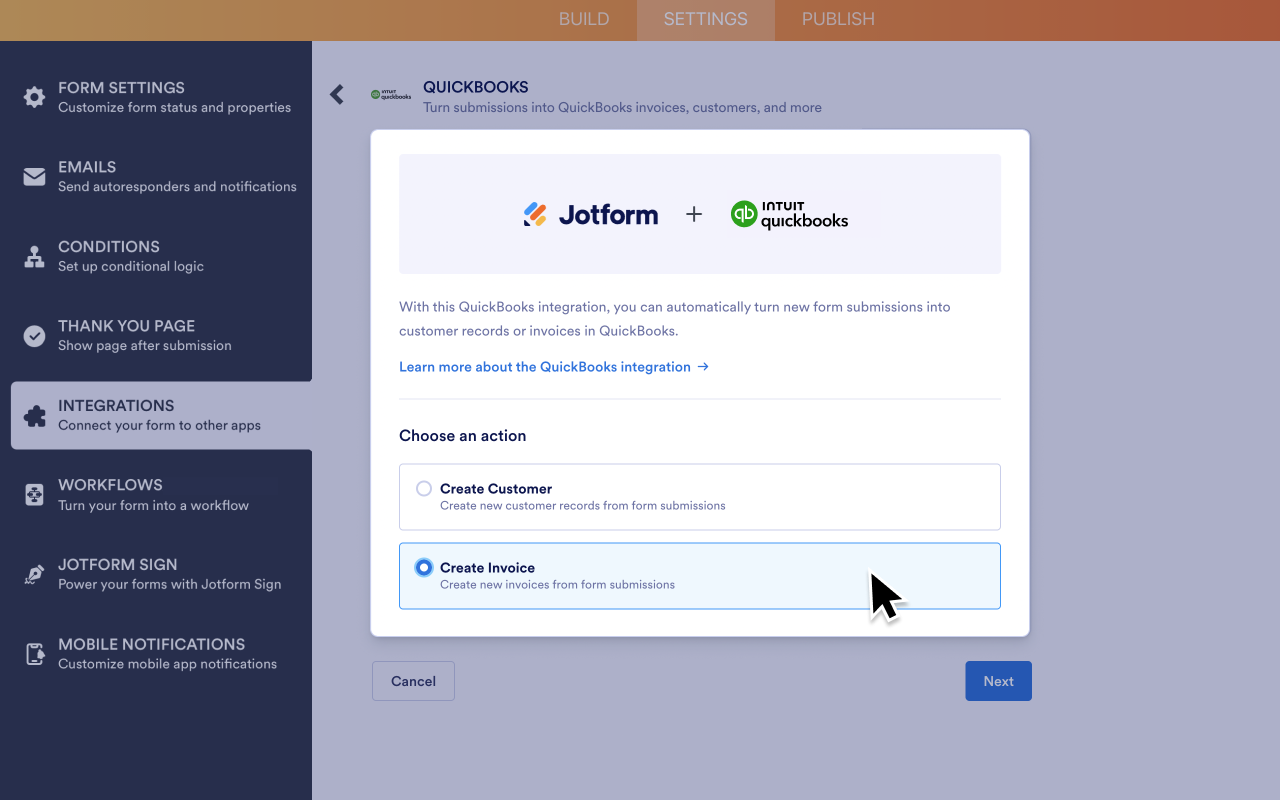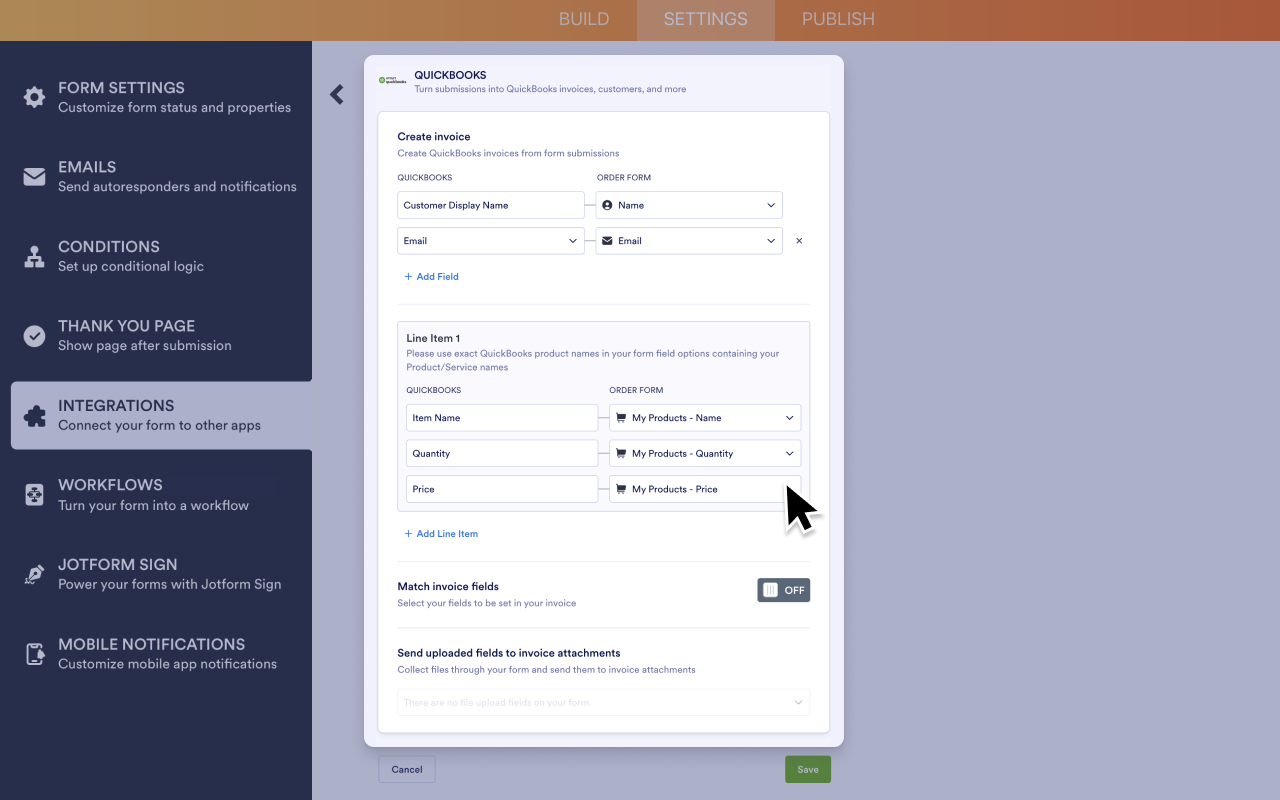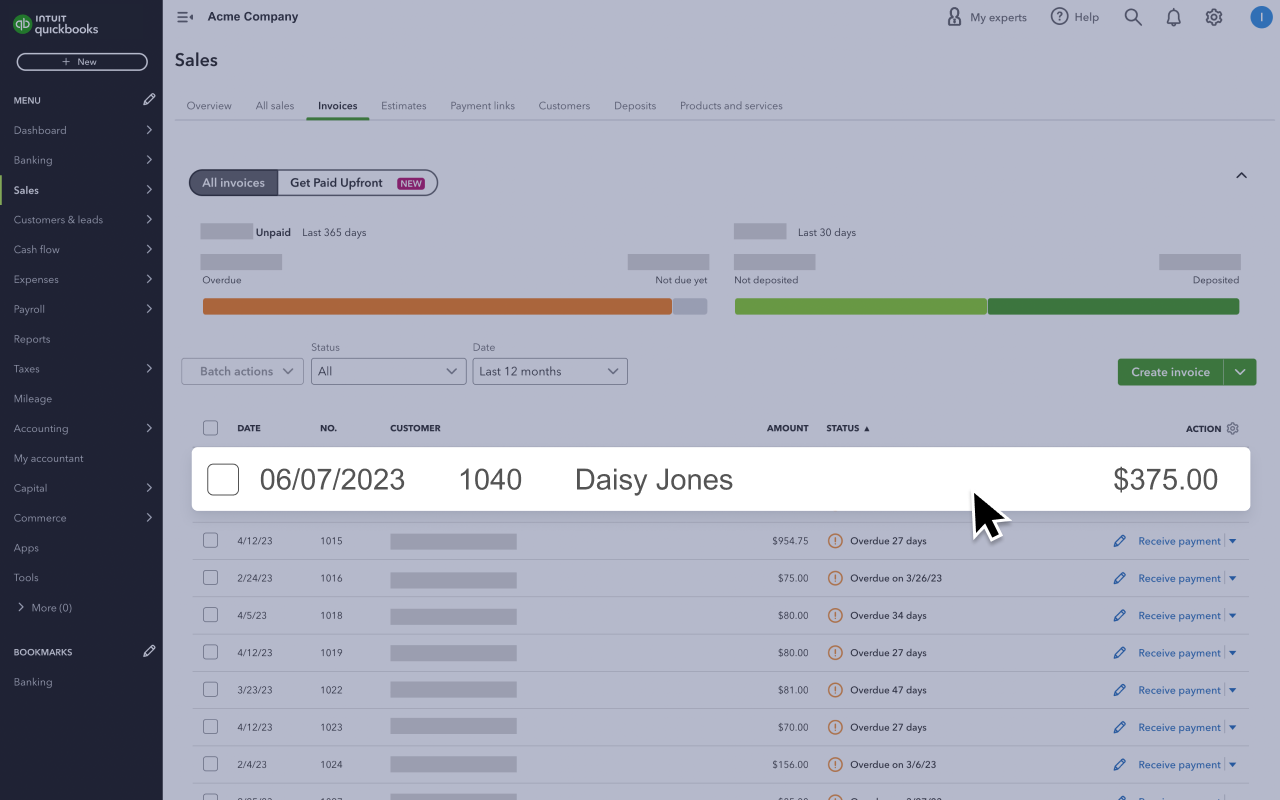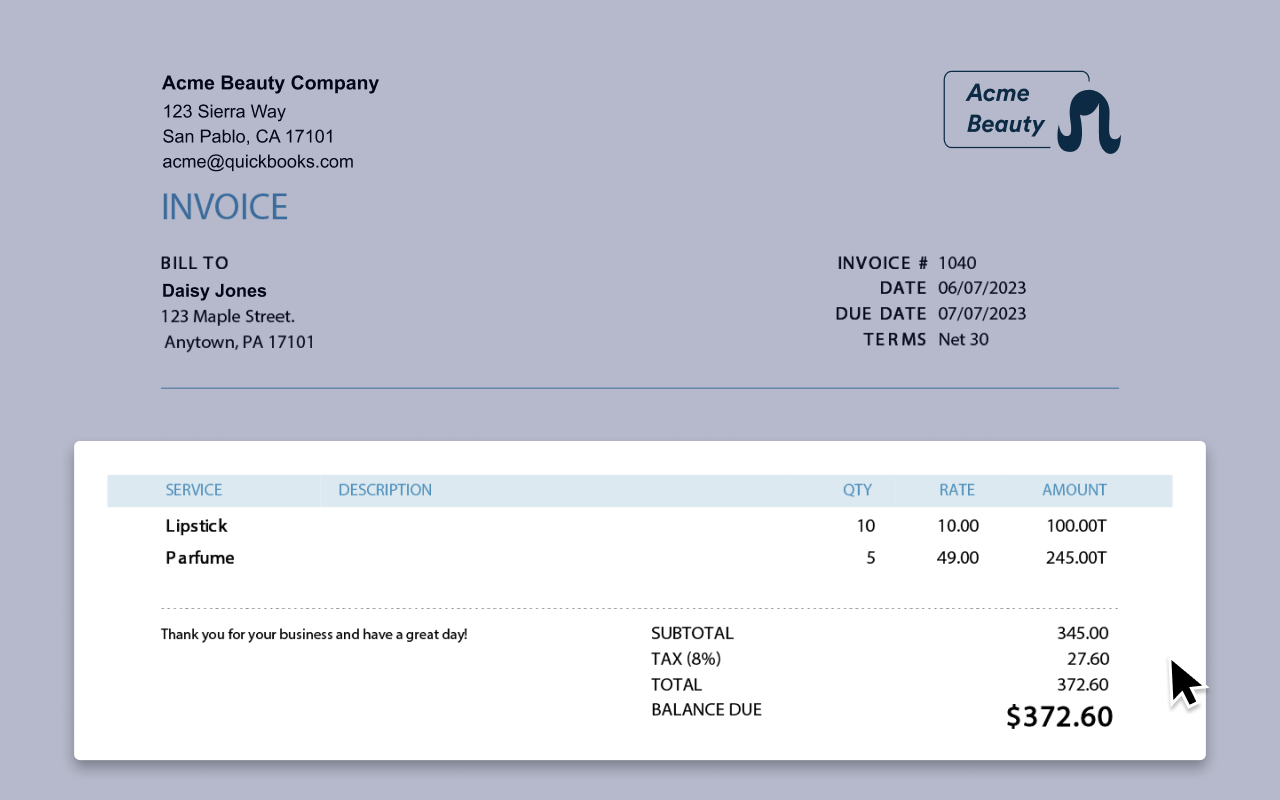Marketing & Sales Integrations
About Marketing & Sales
With Jotform’s free marketing and sales integrations, you can automatically add and update contacts and subscribers to your email lists. Just create an online newsletter signup form or lead generation form with our drag-and-drop Form Builder and connect it to one of the tools below. You’ll never have to manually transfer contact information between accounts again — giving you and your marketing team more time to create effective email campaigns and newsletters for your business.