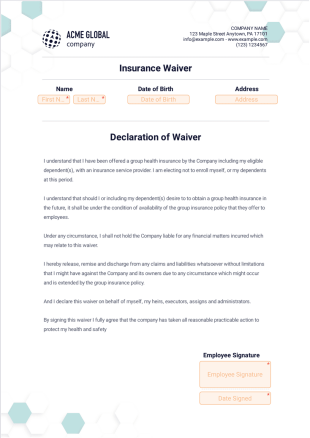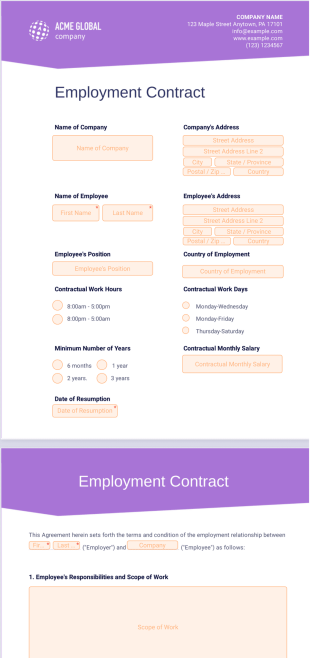DSP First Report of Safety Incident
About this template
Amazon DSP Form
Details
1 Clone
Created by
Related templates
These templates are suggested forms only. If you're using a form as a contract, or to gather personal (or personal health) info, or for some other purpose with legal implications, we recommend that you do your homework to ensure you are complying with applicable laws and that you consult an attorney before relying on any particular form.