-
srekenAsked on April 10, 2014 at 7:00 AM
Hi,
If you look at my webpage: http://www.impactpaints.co.uk and click on ENQUIRIES link you will see how I have
my page set up. The form is inside a layer in order I can put a nice border around it. However although you
have sent me the code to inject css you will see its not done it. Also it still seems to load slowly.
So I tried using the frontpage html code as my web has been designed using that, its great as I have a lot more
flexability with the form. this looks perfect but when I click on submit I get the thankyou page but no link bar
buttons at the top as I did on the normal method of embeding. I have my pages running with normal embed in order
I can retain these important links back to the site, Can you please advise me
thank you -
jonathanReplied on April 10, 2014 at 10:06 AM
Hi,
As suggested on your previous post here you can try injecting this CSS code
.form-header {
margin-left: 145px;
}
to center the header field.
If you have done it correctly it should have been like this
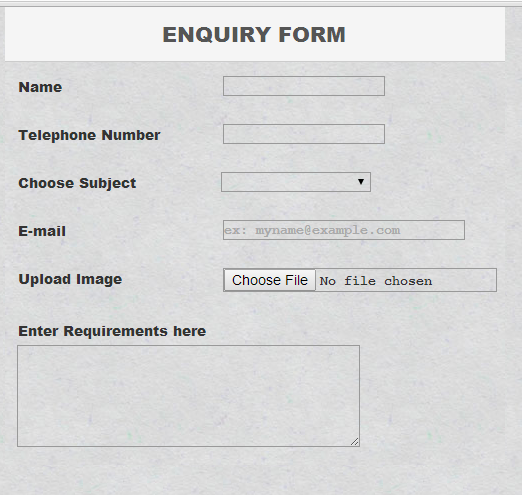
I checked your website http://www.impactpaints.co.uk/enquirey.htm , the form was still like this
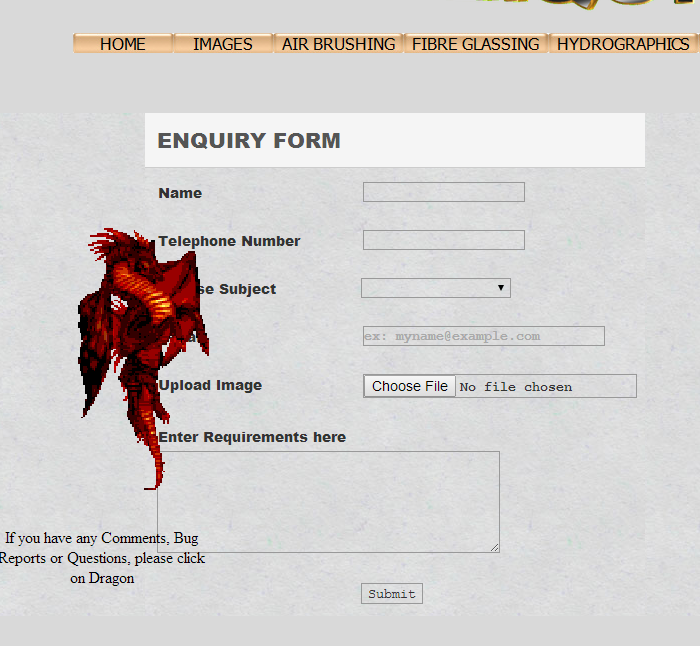
It looks like the CSS code is not working..this is because the CSS code you had injected is missing a dot(.) sign at the start.
If you copied the code I provided, it has dot(.) at the very start
I checked the CSS code you injected and noticed the error
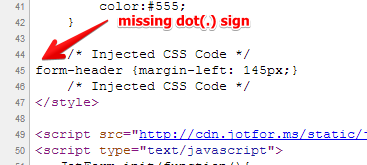
Please correct the typo error and test again.
Inform us if still not working.
Thanks!
-
azhar000Replied on April 10, 2014 at 10:45 AM
I have look over your website and find that the problem occured due to some css issues. I have changed the position to "relative" and add float "right" like the image below:
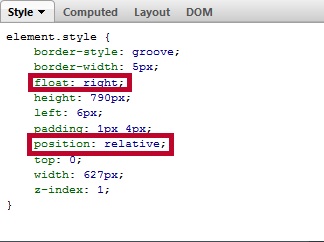
The picture of your website is like the image below after this edition.

Hope you will be able to solve your problem.
Thanks
-
srekenReplied on April 10, 2014 at 11:40 AMthank you for that,
So if I now copy and paste the html code for Frontpage it should work ok
thank you
Date: Thu, 10 Apr 2014 10:45:12 -0400
To: ken.hickley@hotmail.com
Subject: Re: Center the form header field
... -
Welvin Support Team LeadReplied on April 10, 2014 at 12:57 PM
It looks likes you've made is perfect. Let us know if you need any further assistance with your form(s).
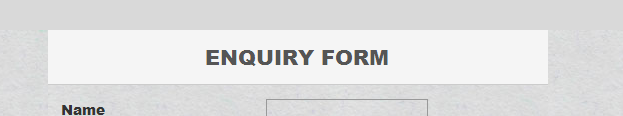
Thanks
-
srekenReplied on April 11, 2014 at 8:26 AM
Hi
Firstly I would like to thank you for all the assistance
you have given me so far.
Here is the prolem I am having, by using your embed code the page
seems to take a longtime in loading, so I tried adding the frontpage html
to my enquiry page, this seems to have solved the speed in loading,
however when I click submit, although I get the default thankyou page
it does not display like it does in my feedback page for (which is just using
the embed code). I would like both my pages to be like my Feedback page in order that
my link buttons are still visible so customers can link beck to the site.
I hope this all make sense, but if you check both pages you will see what I meanmy website address is: www.impactpaints.co.uk
-
Welvin Support Team LeadReplied on April 11, 2014 at 9:52 AM
You may consider trying this method:
1. Get your form source codes: How-to-get-your-Form-Source-Code
2. Save the source codes as an HTML file.
3. Upload this HTML file to your FTP server
4. Use it as an iFrame to your Inquiry Page. You can generate an iframe codes using this website: iframe_generator. The iFrame URL should be the HTML file path that contains your form.
Try it and let us know for the results.
Thanks
-
Welvin Support Team LeadReplied on April 11, 2014 at 9:54 AM
By the way, I think your last reply isn't part of the original posting so I would advise creating a new thread for that: http://www.jotform.com/contact. You can put the link of this thread as a reference so everyone from the Jotform team would know that I suggested a method.
Thanks
- Mobile Forms
- My Forms
- Templates
- Integrations
- INTEGRATIONS
- See 100+ integrations
- FEATURED INTEGRATIONS
PayPal
Slack
Google Sheets
Mailchimp
Zoom
Dropbox
Google Calendar
Hubspot
Salesforce
- See more Integrations
- Products
- PRODUCTS
Form Builder
Jotform Enterprise
Jotform Apps
Store Builder
Jotform Tables
Jotform Inbox
Jotform Mobile App
Jotform Approvals
Report Builder
Smart PDF Forms
PDF Editor
Jotform Sign
Jotform for Salesforce Discover Now
- Support
- GET HELP
- Contact Support
- Help Center
- FAQ
- Dedicated Support
Get a dedicated support team with Jotform Enterprise.
Contact SalesDedicated Enterprise supportApply to Jotform Enterprise for a dedicated support team.
Apply Now - Professional ServicesExplore
- Enterprise
- Pricing





























































