-
busywith24Asked on July 18, 2014 at 2:18 AM
Hi,
I have built forms in jotform and integrated it into a wordpress site.It sends pdf link of submissions in my buyer`s mail id. It comes to as http://www.jotform.com/pdf-submission/270607732717213332 .
How long you will provide these support .Is there any plan for data storage ?Please give me link about all plans.
Can I remove or change "www.jotform.com" from http://www.jotform.com/pdf-submission/270607732717213332
just like as http://comethingelse/pdf-submission/5464654654654
thanks
Tarek
-
jonathanReplied on July 18, 2014 at 6:10 AM
Hi Tarek,
How long you will provide these support .Is there any plan for data storage ?Please give me link about all plans
The submission data of your form will remain unless you delete the submissions or the forms.
You can check the JotForm Privacy Policy also for more details about submission data.
Can I remove or change "www.jotform.com" from http://www.jotform.com/pdf-submission/270607732717213332
You can achieved this if you use Custom Domains on your forms.
Please check this guide -How-to-use-Custom-Domains-with-Jotform
Hope this answers your questions. Inform us if you have further inquiry.
Thanks.
-
busywith24Replied on July 18, 2014 at 10:47 AM
Hi Jonathan,
Thank you for your answers.
I am looking a little different . A pdf link come to my mail id , when anyone submit their information.
like http://www.jotform.com/pdf-submission/281241971953621223
Here I want to edit it as http://www.my-domail-name.com/pdf-submission/281241971953621223
My form was http://forms.perfecthealthconsultingservices.com/form/41771441673456
But i also want it for pdf link,which comes to my mail id.
Thanks
Tarek
-
Welvin Support Team LeadReplied on July 18, 2014 at 1:02 PM
Hi Tarek,
You can do it like this:
http://forms.perfecthealthconsultingservices.com/pdf-submission/{id}
Where {id} is the Submission ID that will be generated by the system.
OR,
You can also do it like this:
http://forms.perfecthealthconsultingservices.com/server.php?action=getSubmissionPDF&sid={id}&formID=41771441673456
Where {id} is the Submission ID that will be generated by the system once you receive the submission. 41771441673456 is the Form ID of your form.
You can hyperlink the link to any text in your notification/autoresponder email. Just choose which method would you like to use.
Let us know if you need further assistance.
Thanks
-
busywith24Replied on July 19, 2014 at 2:38 AM
Hi Welvin,
A lot of thanks .It is working.
When I was using "https://www.jotform.com/pdf-submission/{id} " ,it was working inspite of "Auto Submission Deleter " But now when I am using "http://forms.perfecthealthconsultingservices.com/pdf-submission/{id} " it shows "we can nt find the submission you are looking for o our servers"
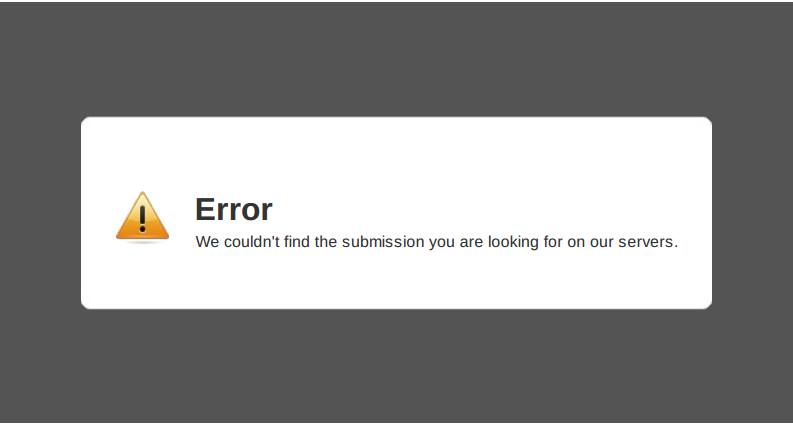
Hi can I use both http://forms.perfecthealthconsultingservices.com/pdf-submission/{id} and "auto submission deleter". Please give me a way to use both.
One more question that I send pdf link to mail id. When mail comes to yahoo.com ,it goes to spam box and can not get a link, simple text ,i have to copy it and paste to new tab then the pdf will be downloaded .
But it is ok in gmail.com .Why like that in yahoo.com
thanks
Regards
Tarek
-
jonathanReplied on July 19, 2014 at 6:09 AM
Hi Tarek,
Can you tell us what is the PDF file "{id}" in your URL "http://www.jotform.com/pdf-submission/{id} "?
I can see that you were already able to create the custom domain name http://forms.perfecthealthconsultingservices.com/ because when I test this URL it opens the form builder.
The URL is suppose to be like this http://forms.perfecthealthconsultingservices.com/pdf-submission/12345678 -- where the "12345678" is the submission ID.
Share to us the submission ID to use so we can do some test.
One more question that I send pdf link to mail id. When mail comes to yahoo.com ,it goes to spam box and can not get a link, simple text ,i have to copy...
It is possible that the yahoo email account have a different settings that is doing this process. In the spam box email, try specifying that the message from forms.perfecthealthconsultingservices.com is not a spam so that the yahoo message filter will not block or treat incoming messages as spam.
Inform us if you need further assistance.
Thanks!
-
busywith24Replied on July 20, 2014 at 12:25 AM
Hi,
I am using this link http://forms.perfecthealthconsultingservices.com/pdf-submission/{id} and want to use auto submission deleter.
thanks
-
jonathanReplied on July 20, 2014 at 12:43 AM
Please tell us the actual URL link for this
http://forms.perfecthealthconsultingservices.com/pdf-submission/{id}
what is the {id} number in that link?
Thanks.
-
busywith24Replied on July 20, 2014 at 1:08 AM
Hi Jonathan,
Here the id numbers
forms.perfecthealthconsultingservices.com/pdf-submission/281549239015584637
forms.perfecthealthconsultingservices.com/pdf-submission/281549527017603570
forms.perfecthealthconsultingservices.com/pdf-submission/281552749053425768
At that time "Auto Submission Deleter" was active. When I removed
http://form.jotform.me/form/41748084210450
form from "auto submission deleter" then it works well.
Thanks
-
jonathanReplied on July 20, 2014 at 2:02 AM
Hi Tarek,
Thank you for providing us the requested info.
I checked the PDF files using the URL link you provided, and I was able to see the same error content you mentioned.
This one
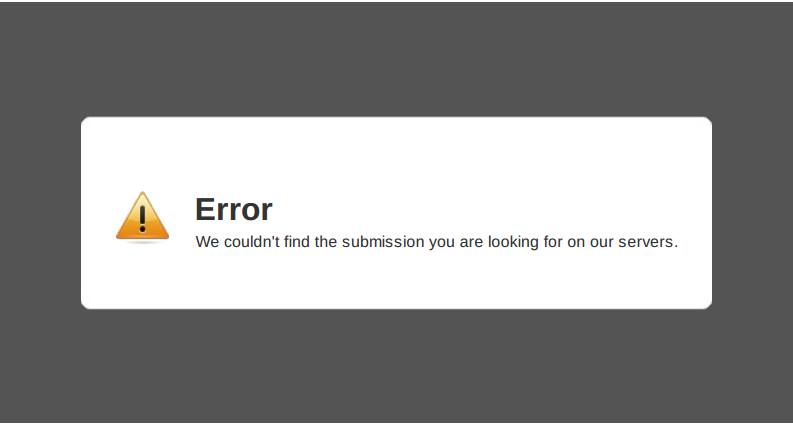
I am not able to figure out what could be the cause.
But can you please try the following steps to do some initial troubleshooting.
1. Login using your JotForm account to the custom domain http://forms.perfecthealthconsultingservices.com/
2. In your My Forms list select the form named New Client Form http://www.jotform.me/form/41748084210450
3. Click on Submissions button on top toolbar
4. In the Submissions page, download the PDF-Submission of the form
5. Check the downloaded PDF file if it contains the submission data of the form http://www.jotform.me/form/41748084210450
Please inform us of the result on this test.
Thanks.
- Mobile Forms
- My Forms
- Templates
- Integrations
- INTEGRATIONS
- See 100+ integrations
- FEATURED INTEGRATIONS
PayPal
Slack
Google Sheets
Mailchimp
Zoom
Dropbox
Google Calendar
Hubspot
Salesforce
- See more Integrations
- Products
- PRODUCTS
Form Builder
Jotform Enterprise
Jotform Apps
Store Builder
Jotform Tables
Jotform Inbox
Jotform Mobile App
Jotform Approvals
Report Builder
Smart PDF Forms
PDF Editor
Jotform Sign
Jotform for Salesforce Discover Now
- Support
- GET HELP
- Contact Support
- Help Center
- FAQ
- Dedicated Support
Get a dedicated support team with Jotform Enterprise.
Contact SalesDedicated Enterprise supportApply to Jotform Enterprise for a dedicated support team.
Apply Now - Professional ServicesExplore
- Enterprise
- Pricing




























































