-
rsvpfreeAsked on March 9, 2015 at 11:24 AM
However, it has shown up a different problem: I noticed this behavior when previewing the form, but hoped it was just an artifact of the preview process, but it is still present in your version of the form:
-- when all required fields are filled and the "Continue" button at the bottom of the 1st page is clicked (I am using both Safari v8 and Chrome 40 on MacOSX 10.10) nothing happens, except for a blue border appearing around the Continue button, and some text (maybe an errormessage) appearing to the right of it, which disappears too fast for me to read it.
When the button is clicked a 2nd time it works, and the user is taken to the 2nd page.
Can you investigate this for me.
-
raulReplied on March 9, 2015 at 12:40 PM
Could you please let us know which browser are you using to test your form?
I made a test using Chrome and was unable to reproduce the issue on my side.
Please let us know also if your form is embedded on a website and provide the URL if this is the case so we can make further testing.
Thanks.
-
rsvpfreeReplied on March 9, 2015 at 4:04 PM
(1) the form is not embedded. I was using the direct link http://form.jotformpro.com/form/50673843680966
(2) I stated in my earlier post: " (I am using both Safari v8 and Chrome 40 on MacOSX 10.10) "
-
MikeReplied on March 9, 2015 at 5:25 PM
I have tested the form, and I was able to reproduce the issue. It is happening due to Required validation enabled on the start date widget field. When the time input is not filled, the validation is not working properly (you see the error in red).

Since the time input might be blank on your form and other drop downs are being filled by default, it is safe to remove the Required validation.
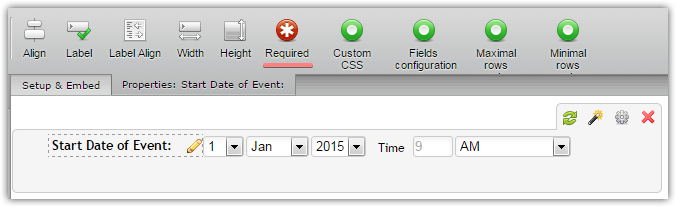
It should fix the validation error when you hit the Next button and time input is blank.
-
rsvpfreeReplied on March 9, 2015 at 6:35 PM
Mike. Thank you for identifying the problem. I need the Start Date to be required, but the Start Time does not need to be required. So I have split them into two Widgets, and made only the Date one required.
I have saved this new version in my account as rsvpfree_firstentry_9C15
direct link: http://form.jotformeu.com/form/50677143349359
However, I would appreciate your further help if you could make the following changes to its appearance for me, as follows:
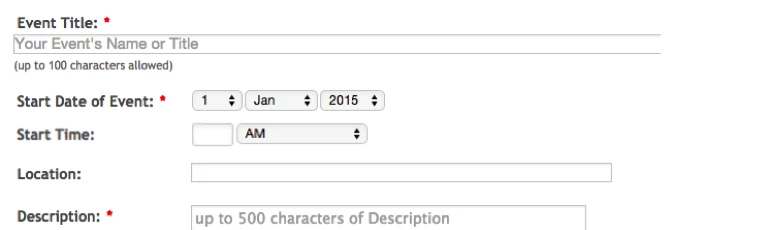
(1) the text box to contain the time should not be as wide as at present (see above for how I would like it: big enough to take 12:59).
(2) the vertical space below "Start Date of Event" and "Start Time" to be reduced, as shown above.
Many thanks. Philip
-
jonathanReplied on March 9, 2015 at 7:13 PM
Thank you for updating us.
We will resolve the other concern here http://www.jotform.com/answers/530077
- Mobile Forms
- My Forms
- Templates
- Integrations
- INTEGRATIONS
- See 100+ integrations
- FEATURED INTEGRATIONS
PayPal
Slack
Google Sheets
Mailchimp
Zoom
Dropbox
Google Calendar
Hubspot
Salesforce
- See more Integrations
- Products
- PRODUCTS
Form Builder
Jotform Enterprise
Jotform Apps
Store Builder
Jotform Tables
Jotform Inbox
Jotform Mobile App
Jotform Approvals
Report Builder
Smart PDF Forms
PDF Editor
Jotform Sign
Jotform for Salesforce Discover Now
- Support
- GET HELP
- Contact Support
- Help Center
- FAQ
- Dedicated Support
Get a dedicated support team with Jotform Enterprise.
Contact SalesDedicated Enterprise supportApply to Jotform Enterprise for a dedicated support team.
Apply Now - Professional ServicesExplore
- Enterprise
- Pricing






























































