-
naguibihelekAsked on September 25, 2015 at 12:16 PM
I am trying to get the PDF submission of a form on my iPad, and getting frustrated that I can't seem to be able to do that. I want to open it in Acrobat Reader, but first it needs to open it in a page as a PDF in Safary preferrably in a separate Tab.
-
CharlieReplied on September 25, 2015 at 1:42 PM
Hi,
To confirm, you are downloading the PDF submission using your iPad on a web browser, is that correct? Unfortunately, the form builder is not fully optimized to run on mobile browsers. I tried it on my Android device but I'm unable to run it properly on Chrome, however, I was able to download the PDF submission. Have you tried using a Chrome browser perhaps?
The features and functionality of the form builder (including the generation of PDF submission) works best on a desktop or Mac computer to properly run the scripts at the backend.
We do have an Android and iOS app that you can download, but they are mainly for monitoring and checking your form submissions. You can check them here:
https://play.google.com/store/apps/details?id=com.jotform.v2
https://apps.apple.com/app/apple-store/id1391524277
Another possible workaround on this is adding a PDF link or attaching it in the email notification, here's how:
Option 1: Add the PDF link in the email template of your notification

Option 2: Enabling the "Attach PDF" option

When you receive a notification for a new submission, the PDF submission should easily be downloaded directly on the email you receive.
I hope that helps. Do let us know if you need more information on this.
-
naguibihelekReplied on September 25, 2015 at 5:47 PMUnfortunately I have recently migrated to just using my ipad, so often don't have a PC or Laptop.iCabMobile is a web browser that lets you emulate different browsers, sometimes not very successfully, but good in most cases. And, you'll be happy to know that it works for Jotform PDF submission download.
I downloaded IOS App for iPad. Yeah, very limited right now.
Best regards,
Nagui Bihelek
President and CEO
Business and Executive Coach
www.businessedgecoaching.com www.naguibihelek.com
www.actioncoach.com/businessedgecoaching www.languageofinfluence.com
Subscribe to our Newsletter
210, 7710 5th Street SE, Calgary. T2H 2L9
Direct line: (403) 475 1575 | Fax: 403-451 1438 | Main office: 403-455 1577 | Cell: 403-616 4087
sent from my ipadSent from on Outlook
... -
BorisReplied on September 25, 2015 at 6:25 PM
We are happy to hear that you have found a browser that can correctly download your PDF submissions on an iPad.
I have also tried the solutions offered by my colleague above, and using PDF Links in emails on an iPad Mini (option 1 that my colleague described), the PDF link opens directly in the browser:

Option 2 is even better, because it attaches a PDF directly to the notification emails that you receive upon submission, so you can access the submission PDF files directly from your email client.
I hope this information helps.
-
naguibihelekReplied on October 5, 2015 at 7:47 PMSo, since upgrading to IOS9 none of the apps I have work anymore. Even, forward option to email to myself didn't send anything. I didn't receive any email.I wasn't able to figure out your option 1, PDF Links.
Print works. Altough it doesn't help me, when I want to save to one of my cloud drives.
Best regards,
Nagui Bihelek
President and CEO
Business and Executive Coach
www.businessedgecoaching.com www.naguibihelek.com
www.actioncoach.com/businessedgecoaching www.languageofinfluence.com
Subscribe to our Newsletter
210, 7710 5th Street SE, Calgary. T2H 2L9
Direct line: (403) 475 1575 | Fax: 403-451 1438 | Main office: 403-455 1577 | Cell: 403-616 4087
sent from my ipadSent from on Outlook
_____________________________
... -
Chriistian Jotform SupportReplied on October 6, 2015 at 1:12 AM
Hi,
Do you mean you are not receiving the Notification email of your form? I checked your account's email address and I can see that the notification email was sent successfully.
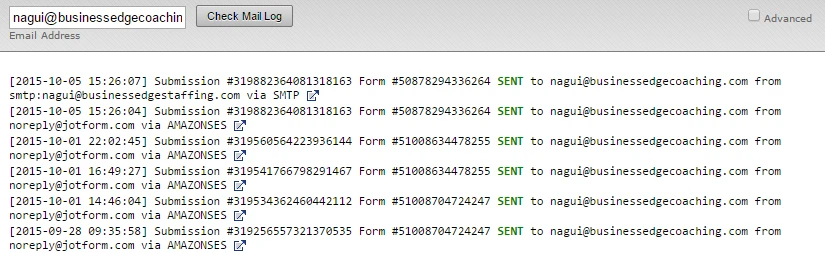
Regarding the PDF link, you can add a PDF link in your Notification email by following the instruction provided in the demo below.

-
naguibihelekReplied on October 6, 2015 at 10:47 AM1. When I click on forward icon in submissions, I enter the email to forward submission to, and submit. The email never shows up, even though it says "sent successfully"2. I'll try PDF link
Best regards,
Nagui Bihelek
President and CEO
Business and Executive Coach
www.businessedgecoaching.com www.naguibihelek.com
www.actioncoach.com/businessedgecoaching www.languageofinfluence.com
Subscribe to our Newsletter
210, 7710 5th Street SE, Calgary. T2H 2L9
Direct line: (403) 475 1575 | Fax: 403-451 1438 | Main office: 403-455 1577 | Cell: 403-616 4087
sent from my ipadSent from on Outlook
... -
CharlieReplied on October 6, 2015 at 12:34 PM
It is possible that the iCabMobile may not be fully optimize to run on iOS9 which is why the other functions of our website that emulated by the app does not work. But we can try making further test on this. We're using Browserstack that emulates different devices and OS, but it seems like iOS9 is not yet available to be used. However, please do check if the PDF links will still enable you to download the PDF submissions even on iOS9.
The other concern regarding the forwarded submission may be of a different issue, because as you have mentioned, it says the submission was forwarded successfully but you were unable to receive it, is that correct? To further discuss the details, I went ahead and opened a separate thread for it. Please refer to this link instead: http://www.jotform.com/answers/677223. We will address it shortly.
Thank you for understanding.
-
naguibihelekReplied on October 6, 2015 at 12:47 PMYes, email from submissions is a separate issue.
Best regards,
Nagui Bihelek
President and CEO
Business and Executive Coach
www.businessedgecoaching.com www.naguibihelek.com
www.actioncoach.com/businessedgecoaching www.languageofinfluence.com
Subscribe to our Newsletter
210, 7710 5th Street SE, Calgary. T2H 2L9
Direct line: (403) 475 1575 | Fax: 403-451 1438 | Main office: 403-455 1577 | Cell: 403-616 4087
sent from my ipadSent from on Outlook
... -
BorisReplied on October 6, 2015 at 1:50 PM
Thank you for confirming, we will be checking out and supporting you with that issue about forwarding emails in that separate thread:
http://www.jotform.com/answers/677223
Thank you.
- Mobile Forms
- My Forms
- Templates
- Integrations
- INTEGRATIONS
- See 100+ integrations
- FEATURED INTEGRATIONS
PayPal
Slack
Google Sheets
Mailchimp
Zoom
Dropbox
Google Calendar
Hubspot
Salesforce
- See more Integrations
- Products
- PRODUCTS
Form Builder
Jotform Enterprise
Jotform Apps
Store Builder
Jotform Tables
Jotform Inbox
Jotform Mobile App
Jotform Approvals
Report Builder
Smart PDF Forms
PDF Editor
Jotform Sign
Jotform for Salesforce Discover Now
- Support
- GET HELP
- Contact Support
- Help Center
- FAQ
- Dedicated Support
Get a dedicated support team with Jotform Enterprise.
Contact SalesDedicated Enterprise supportApply to Jotform Enterprise for a dedicated support team.
Apply Now - Professional ServicesExplore
- Enterprise
- Pricing

































































