-
SumSolTrainAsked on February 25, 2016 at 9:15 AM
Hi,
We are looking at downloading PDF submissions based on what the user has filled out and I see that the option enabled in the email notifier works great,
1. We want to be able to customise the pdf submission a lot more by adding logos (images), etc. I see that there is only option to add an image url, how would we add one from our computer?
2. Are we able to pull these pdf files to our own location for record purposes, like via the API?3. Should a person edit the form, will the submission date change on the form? We would like to compare edits so would like to know if this is possible,4. Is there an option to limit the number of edits per submission / stop allowing edits on a submission after a while, or can this only apply to a form?5. How can we import data to prepopulate fields if for e.g. an existing client enters his ID number and certain fields are pre populated?Please answer all my questions on this thread :)
Many Thanks,
-
Kevin Support Team LeadReplied on February 25, 2016 at 12:23 PM
Answering to your first question:
Yes, you can add logos and images to your report, while on the submissions page just click on "Get PDF"->"Customize PDF".

Then click on "Add image" then paste the URL, unfortunately, there is not an option to upload the image directly, so you need to upload it and then paste the URL there, if you would like we can escalate it to our second level, our developers may take it into account and it might be developed.
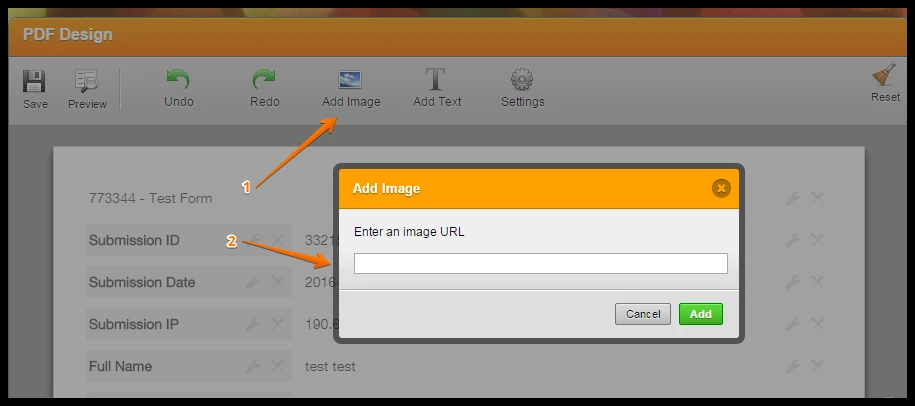
In regards to your other questions, they have been moved to this threads:
2. http://www.jotform.com/answers/781309
3. http://www.jotform.com/answers/781312
4. http://www.jotform.com/answers/781313
5. http://www.jotform.com/answers/781314
This is in order to assist you better and avoid discuss multiple issues or questions in the same thread.
-
SumSolTrainReplied on February 26, 2016 at 4:24 AM
Hi,
Thanks for the reply,
Where do i upload the image to get a URL?
Thanks,
-
Ashwin JotForm SupportReplied on February 26, 2016 at 8:21 AM
Hello swapna_summit,
You will have to upload image in your own server or any public image hosting websites and then grab the URL of that image.
Alternatively you can also upload image in your form and then grab the image URL which can be used in your submission PDF. Please check the screenshot below:

Hope this helps.
Do get back to us if you have any questions.
Thank you!
-
SumSolTrainReplied on February 26, 2016 at 8:23 AM
Thank you! I will try this, didnt think of it!
- Mobile Forms
- My Forms
- Templates
- Integrations
- INTEGRATIONS
- See 100+ integrations
- FEATURED INTEGRATIONS
PayPal
Slack
Google Sheets
Mailchimp
Zoom
Dropbox
Google Calendar
Hubspot
Salesforce
- See more Integrations
- Products
- PRODUCTS
Form Builder
Jotform Enterprise
Jotform Apps
Store Builder
Jotform Tables
Jotform Inbox
Jotform Mobile App
Jotform Approvals
Report Builder
Smart PDF Forms
PDF Editor
Jotform Sign
Jotform for Salesforce Discover Now
- Support
- GET HELP
- Contact Support
- Help Center
- FAQ
- Dedicated Support
Get a dedicated support team with Jotform Enterprise.
Contact SalesDedicated Enterprise supportApply to Jotform Enterprise for a dedicated support team.
Apply Now - Professional ServicesExplore
- Enterprise
- Pricing





























































