-
digiquickAsked on December 4, 2016 at 10:36 PM
http://www.tagmobilesolutions.com/merchants.htm this is fine on desktop but not on androif the enter fields are to long
-
RoseReplied on December 5, 2016 at 1:07 AM
We are sorry for the issue you have been experiencing.
When I previewed your form on my android device, It seemed fine but you have a mobile responsiveness issue as I understood.
You need to use our mobile responsive widget to make your form mobile responsive which means that shows your form on different mobile devices properly. You just need to find it on builder and drop to your form. After that, your form will be seen mobile friendly.
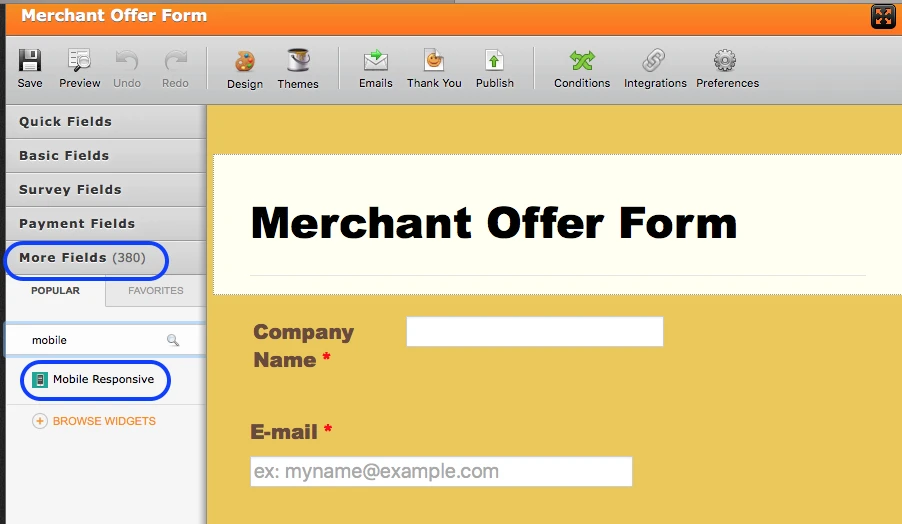
In addition to that, it seems that you have embedded your form with its source code as far as I checked your website. I can suggest you to re-embed your form with Iframe. This would also prevent other unexpected situations. Please also note that when you make any changes on your form, those changes do not reflect to your website due to embedding with source code. That's why, Iframe is the best solution.
This is the guide about getting from Iframe code.
https://www.jotform.com/help/148-Getting-the-form-iFrame-code
If you have more questions or the issue still persists even after these, please feel free to contact us. We would be pleased to assist you for any issue you may have.
- Mobile Forms
- My Forms
- Templates
- Integrations
- INTEGRATIONS
- See 100+ integrations
- FEATURED INTEGRATIONS
PayPal
Slack
Google Sheets
Mailchimp
Zoom
Dropbox
Google Calendar
Hubspot
Salesforce
- See more Integrations
- Products
- PRODUCTS
Form Builder
Jotform Enterprise
Jotform Apps
Store Builder
Jotform Tables
Jotform Inbox
Jotform Mobile App
Jotform Approvals
Report Builder
Smart PDF Forms
PDF Editor
Jotform Sign
Jotform for Salesforce Discover Now
- Support
- GET HELP
- Contact Support
- Help Center
- FAQ
- Dedicated Support
Get a dedicated support team with Jotform Enterprise.
Contact SalesDedicated Enterprise supportApply to Jotform Enterprise for a dedicated support team.
Apply Now - Professional ServicesExplore
- Enterprise
- Pricing



























































