-
iStoreAsked on December 6, 2016 at 2:52 AM
How can we populate semi-static info automagically? We have a delivery company with about 100 temporary couriers. Every morning each courier is given a group of about 80 packages each. Each courier is assigned a Cons # (12 digit number) for that day, a Route # (4 digit number) for that day and a station ID (4 letter code). They will populate and 'submit' a form every time they complete a delivery (80 submissions). Our current problem is that it will be very inefficient if the courier has to enter all of that days static information (Name, Cons #, Route #, Station ID) for each of the 80 package deliveries (submissions). How can we build jotform so that each morning, each courier fills out the static info once (Name, Cons #, Route #, Station ID) and then that info is auto-populated onto each of that days 80 delivery submissions?
I realize we could create a field called 'Employee ID' and assign all 100 employees an ID and create a very long string of conditional logic such that if Employee ID = 'x' then Cons field = 'xy' and Route # = 'xyz', etc. But obviously this cannot be edited quickly every morning by someone who understands the back end of Jotform. And these 100 couriers are based out of about 5 different physical locations. We REALLY need something simple like I described above. Please help.
Page URL: https://form.jotform.com/42297434980160 -
iStoreReplied on December 6, 2016 at 4:28 AM
I want to also add that I have tried to use prepopulate.jotform.io. It is not as user friendly as we need because we would have to train 5 station managers how to create custom prepopulated URL's for each of the 100 couriers each morning - which would create too long of a delay. If it is the best or only solution available then the other problem we have is that if all 100 are using the same form but with their personal info prepopulated, after they each submit a record they are currently taken to the Thankyou Page with a URL redirecting them back to an empty form so they can enter the next delivery record. How do we have the thank you page have each couriers custom pre-populated URL that prepopulates with their info?
I am still hoping you have a much more user friendly (no jotform experience required) solution than prepopulate.jotform.io.
-
amyReplied on December 6, 2016 at 6:58 AM
Hello,
Sorry, I don't have command of your job.Did you try using edit link function? You can review our user guide that is about this topic. You can want from your couriers to enter their e-mail addresses or you can submit an edit link to the thank you page like this:

By this way your couriers don't have to re-enter some custom fields. Or you can use our auto complete widget. But this time you should manually enter some data. For example you enter some static info from your Jotform panel and your couriers will select them from dropdown search menu. Please view the screenshots which I shared with you.


You can use this alternative ways for your needs. I hope they help you. However I'd like to say that the best and more professional way is to populate the form.
If you need further assistance for your form needs, please inform us again.
Thank you.
Kind Regards.
-
iStoreReplied on December 6, 2016 at 11:26 AM
I don't intend to sound rude but I don't think you have any idea what we are trying to accomplish. Please have someone more experienced respond to this support request.
-
Nik_CReplied on December 6, 2016 at 1:05 PM
I was thinking about the best way to achieve what you need.
And, since you have those many couriers, creating some conditions that will prepopulate will be a lot of work. The easiest way I see is to use a prepopulate link that will be received through autoresponder/notifier.
So, the workflow I imagine is:
1. Courier opens the form for the first time, fills the form and submits,
2. In his email, he will receive the Notifier/Autoresponder with a custom URL that will be able to prepopulate the form with information from the previous submission,
3. From this moment whenever he starts the next form filling, he will use that link from the email.
I created this form just as an example: https://form.jotform.com/63405418462959
As you can see I placed there Courier email field. I imagined that field as field where your courier will input their email address and then Autoresponder will be sent to that email which will hold Custom URL that will prepopulate Name, Surname, Email and Phone, I choose those fields, but any field can work:
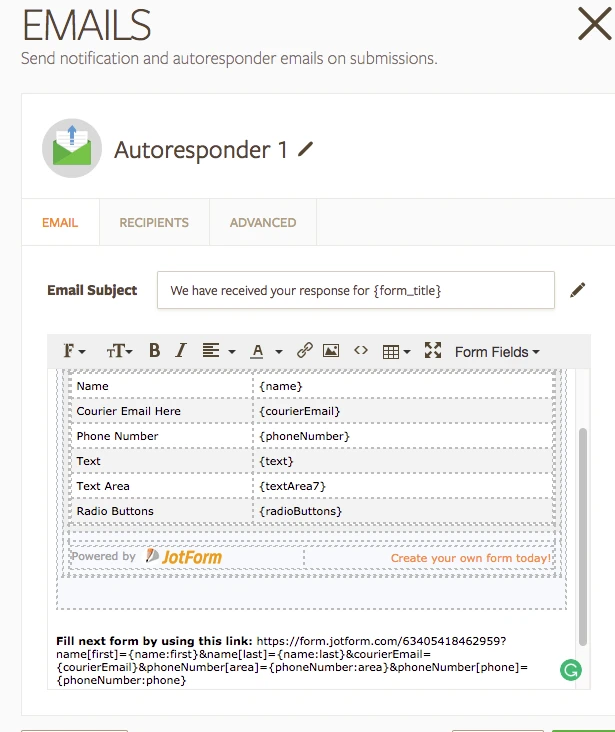
Every time they click that link in their email, fields you choose to be prepopulated will be prepopulated, so it will make them easy to fill the rest of the form.
And since they will input their own email address, autoresponder will be sent to their email only. You can always set one Autoresponder just for them, and new one for some other emailing.
Here is the guide on how to Prepopulate form fields by using Custom URL: https://www.jotform.com/help/71-Prepopulating-Fields-to-Your-JotForm-via-URL-Parameters
Please Clone my form and test so you can better understand what I tried to do and please let us know your thoughts.
Hope it helps.
Thank you!
-
iStoreReplied on December 6, 2016 at 3:53 PM
That is a step closer to a usable solution. I have a few more related questions:
1. Is there a way to make the 'Thank You' page contain the custom URL specific to that courier that just submitted the record?
and/or
2. Upon Submitting, instead of taking them to a Thank you page, can it automatically redirect them to their pre-populated custom URL (which is the URL they just came from)
-
Nik_CReplied on December 6, 2016 at 5:05 PM
Very good, I'm glad we have some progress.
1. Yes, we can do that by placing the URL, that I made earlier and put in Autoresponder, in Thank you page:

I did that in my form so feel free to test, you fill the form, notification will go normally, but the same form will open again prefilled.
2. I think that the first question answers this one as well.
Please test and let us know what you think.
Thanks!
- Mobile Forms
- My Forms
- Templates
- Integrations
- INTEGRATIONS
- See 100+ integrations
- FEATURED INTEGRATIONS
PayPal
Slack
Google Sheets
Mailchimp
Zoom
Dropbox
Google Calendar
Hubspot
Salesforce
- See more Integrations
- Products
- PRODUCTS
Form Builder
Jotform Enterprise
Jotform Apps
Store Builder
Jotform Tables
Jotform Inbox
Jotform Mobile App
Jotform Approvals
Report Builder
Smart PDF Forms
PDF Editor
Jotform Sign
Jotform for Salesforce Discover Now
- Support
- GET HELP
- Contact Support
- Help Center
- FAQ
- Dedicated Support
Get a dedicated support team with Jotform Enterprise.
Contact SalesDedicated Enterprise supportApply to Jotform Enterprise for a dedicated support team.
Apply Now - Professional ServicesExplore
- Enterprise
- Pricing




























































