-
garminAsked on December 6, 2016 at 9:12 PM
We have been using the form for almost 2 years and it has been doing great, until recently there is one issue, which it can't view from the computer.
We tried different computer and it is still the same issue.
But we can view from smartphone.
Please advice what can we do to make it able to view from computer.
Thank you.
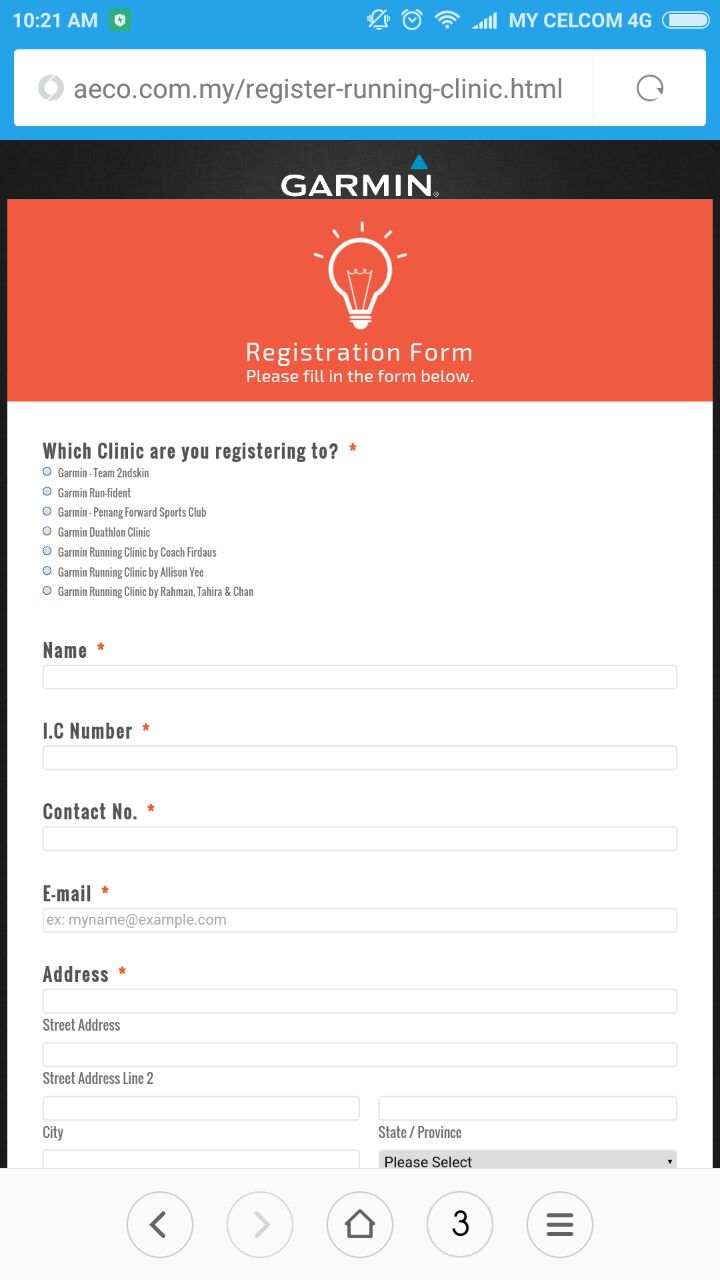
-
irfanmoosaniReplied on December 7, 2016 at 2:34 AM
Thats strange that you can't view the form on your computers. I assume all the computers you tested on, must be in the same network. I would suggest you to try accessing the URL from different network or different ISP (Internet Service Provider). Clear the Browser cache and try again.
I checked the URL http://aeco.com.my/register-running-clinic.html on my computer using Safari, Chrome and Firefox Browser and it loaded fine on all the browsers. Here is the screenshot :
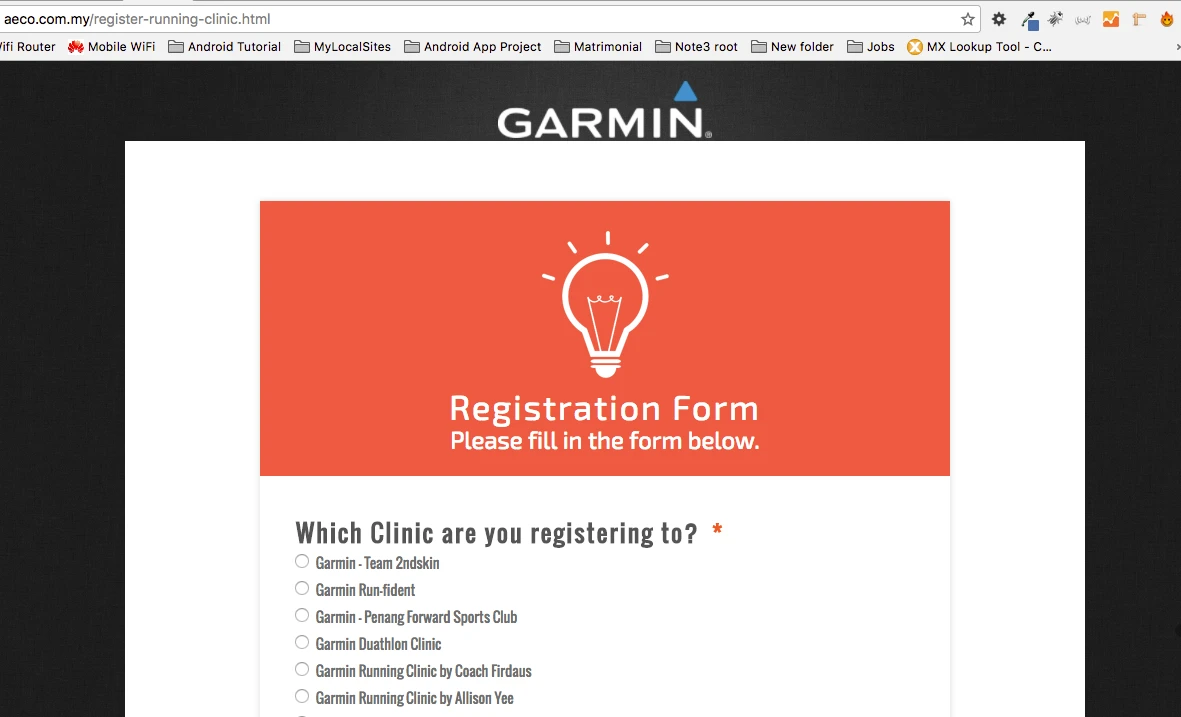 If you still face the issue please let us know what appears on screen when you try to load the page.
If you still face the issue please let us know what appears on screen when you try to load the page. -
amyReplied on December 7, 2016 at 2:44 AM
Hello,
I inspected your form and cannot replicate the issue. Which browsers do you use? I can view your form on Google Chrome, Safari and Mozilla Firefox. I also tested it on 2 different computers.
Here you can see my result:

Would you please tell whether you can view your form via directly Jotform link or not?
If you can view your form via the link which I shared with you above, your issue may be related to the your embed way or caches. Please would you try cleaning your browser's and form's cache? You may want to review our user guide which is related to How to Clear Your Form Cache?
If your problem persists, please could you give us more detailed information about the problem?
Thank you!
Kind Regards.
- Mobile Forms
- My Forms
- Templates
- Integrations
- INTEGRATIONS
- See 100+ integrations
- FEATURED INTEGRATIONS
PayPal
Slack
Google Sheets
Mailchimp
Zoom
Dropbox
Google Calendar
Hubspot
Salesforce
- See more Integrations
- Products
- PRODUCTS
Form Builder
Jotform Enterprise
Jotform Apps
Store Builder
Jotform Tables
Jotform Inbox
Jotform Mobile App
Jotform Approvals
Report Builder
Smart PDF Forms
PDF Editor
Jotform Sign
Jotform for Salesforce Discover Now
- Support
- GET HELP
- Contact Support
- Help Center
- FAQ
- Dedicated Support
Get a dedicated support team with Jotform Enterprise.
Contact SalesDedicated Enterprise supportApply to Jotform Enterprise for a dedicated support team.
Apply Now - Professional ServicesExplore
- Enterprise
- Pricing




























































