-
JohnAsked on December 7, 2016 at 3:52 PM
At the end of the application process, you say
" That's it, you have now fully configured the application! Integrate your payment form with Dwolla by providing your Account ID, Application Key, and Secret to the integration wizard."
Where is the integration wizard?
-
Nik_CReplied on December 7, 2016 at 6:48 PM
UPDATE: Unfortunately, Dwolla is discontinuing its product as of October 2018. But if you’re looking for an alternative to collect ACH payments through your forms, you can check out other great alternatives here.
As soon as you add Dwolla integration to your form Wizard will open automatically:
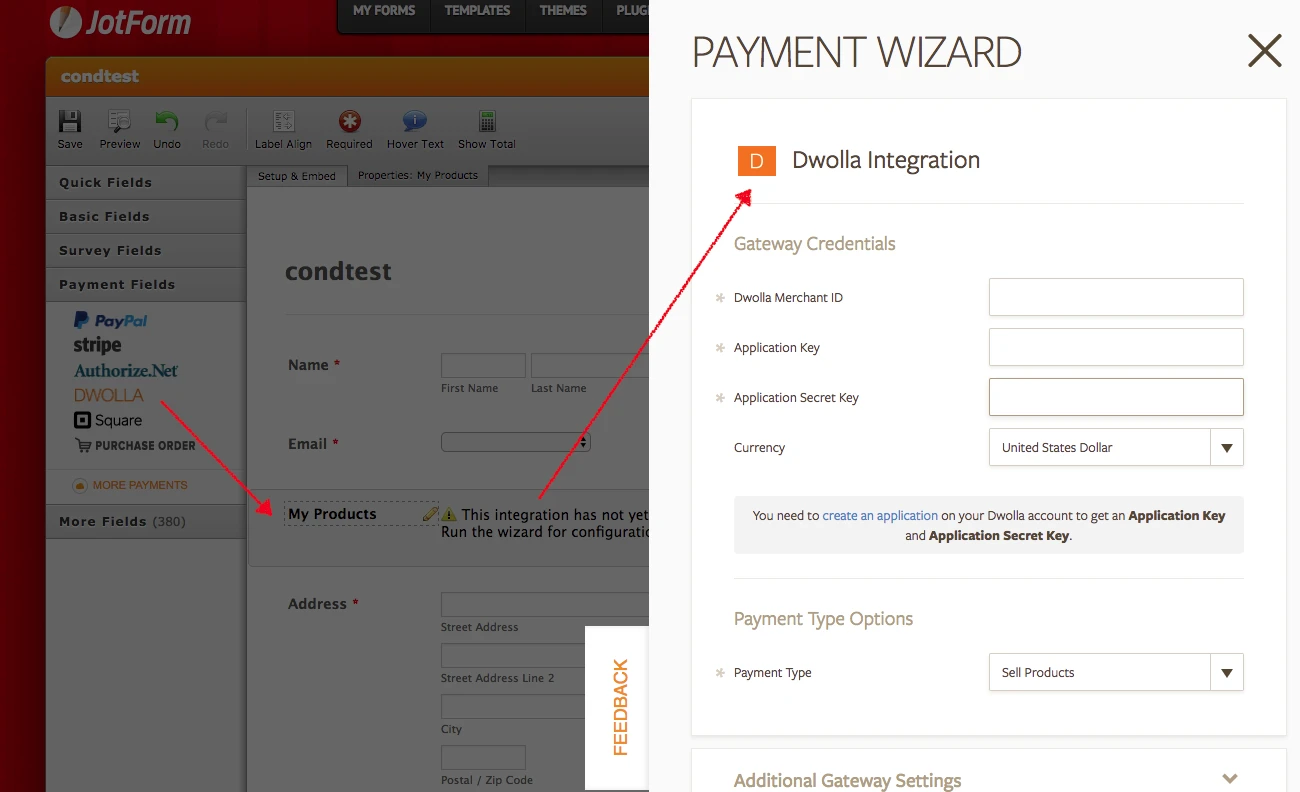
Or you can use this icon to access the integration wizard:
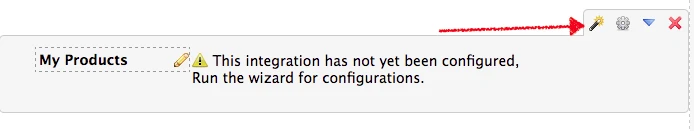
If you have any further questions please let us know.
Thank you!
-
Martin HarrisReplied on April 13, 2017 at 2:57 PM
-
Nik_CReplied on April 13, 2017 at 4:15 PM
@Martin,
I opened a separate thread for you and we will attend it here: https://www.jotform.com/answers/1118895
Thank you!
- Mobile Forms
- My Forms
- Templates
- Integrations
- INTEGRATIONS
- See 100+ integrations
- FEATURED INTEGRATIONS
PayPal
Slack
Google Sheets
Mailchimp
Zoom
Dropbox
Google Calendar
Hubspot
Salesforce
- See more Integrations
- Products
- PRODUCTS
Form Builder
Jotform Enterprise
Jotform Apps
Store Builder
Jotform Tables
Jotform Inbox
Jotform Mobile App
Jotform Approvals
Report Builder
Smart PDF Forms
PDF Editor
Jotform Sign
Jotform for Salesforce Discover Now
- Support
- GET HELP
- Contact Support
- Help Center
- FAQ
- Dedicated Support
Get a dedicated support team with Jotform Enterprise.
Contact SalesDedicated Enterprise supportApply to Jotform Enterprise for a dedicated support team.
Apply Now - Professional ServicesExplore
- Enterprise
- Pricing



























































