-
tshaverAsked on December 8, 2016 at 9:15 AM
I created the Starter company plus form - and have been making slight edits to the Design over the course of the week. I was testing an app "Quiz Form" and I didnt like it and wanted to disable it (which I went to integrations and got rid of the unrecognized one).
Now the fields that were a part of my quiz form questions - are not appearing in the Design feature
Please advise.
-
amyReplied on December 8, 2016 at 10:08 AM
Hello,
I am sorry I cannot understand what do you mean by "design feature"? Would you please view the revision history of your form which you've the issue?
You may wish to review our user guide which is related to this topic. You can revert your form back to an older one by this way.
If you need further assistance, please feel free to ask.
Thank you!
-
tshaverReplied on December 8, 2016 at 11:29 AM
"Design Feature" being when editing the form - clicking "design" so I can format the form using the editor or CSS. The fields being used by my previously used Form Quiz feature are missing now. I suspect the app is doing something to my data but I do not know how to stop it.
-
JanReplied on December 8, 2016 at 12:19 PM
I cloned your form and I can see that there are Show/Hide Field conditions.
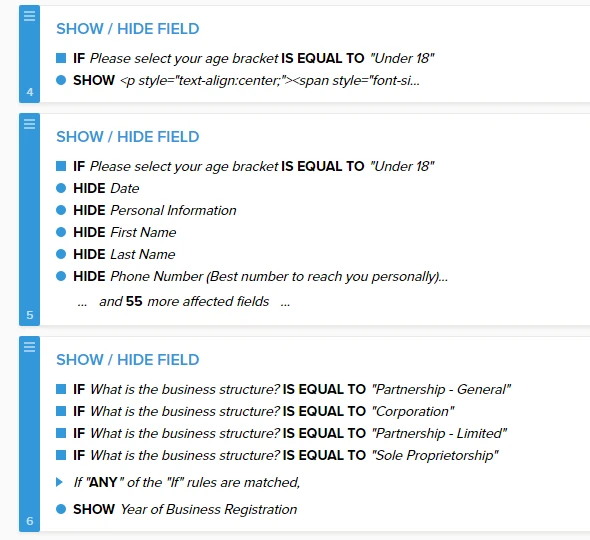
Please take note that by default, the hidden fields will not appear in the Form Designer. A workaround is to click the "Line Layout" section under the Design tab. Here's a screen capture:

Hope that helps. Thank you.
- Mobile Forms
- My Forms
- Templates
- Integrations
- INTEGRATIONS
- See 100+ integrations
- FEATURED INTEGRATIONS
PayPal
Slack
Google Sheets
Mailchimp
Zoom
Dropbox
Google Calendar
Hubspot
Salesforce
- See more Integrations
- Products
- PRODUCTS
Form Builder
Jotform Enterprise
Jotform Apps
Store Builder
Jotform Tables
Jotform Inbox
Jotform Mobile App
Jotform Approvals
Report Builder
Smart PDF Forms
PDF Editor
Jotform Sign
Jotform for Salesforce Discover Now
- Support
- GET HELP
- Contact Support
- Help Center
- FAQ
- Dedicated Support
Get a dedicated support team with Jotform Enterprise.
Contact SalesDedicated Enterprise supportApply to Jotform Enterprise for a dedicated support team.
Apply Now - Professional ServicesExplore
- Enterprise
- Pricing




























































