-
nickiversenAsked on December 12, 2016 at 11:05 PM
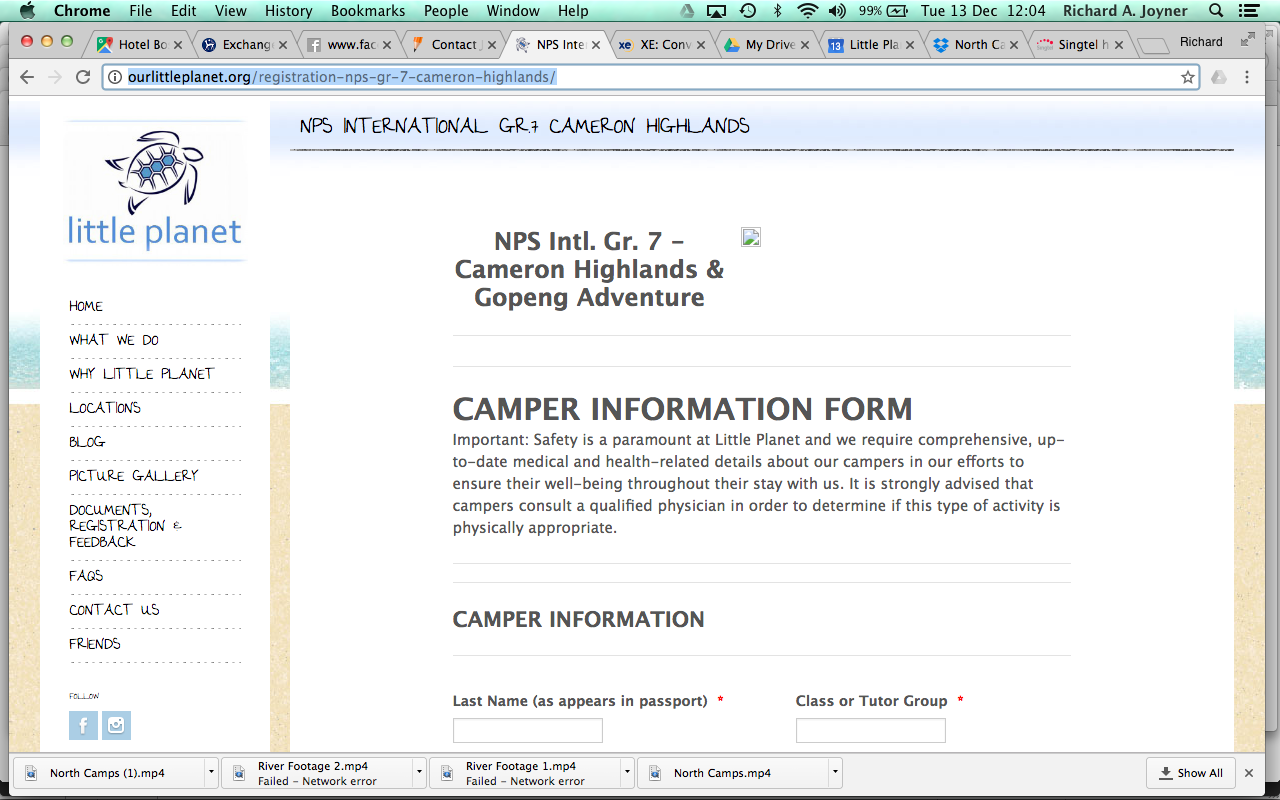
-
Mike_G JotForm SupportReplied on December 13, 2016 at 3:18 AM
I loaded your website and was able to see what you mean. However, I when I checked your form in stand-alone (not embedded) everything works just fine.
It.'s possible that there are conflicts between your website's scripts and the scripts in your form.
I have checked the website's page source and I see that the form is embedded using the form's embed script.
I suggest you use the form's iframe embed code and see if that solves your issue.
https://www.jotform.com/help/148-Getting-the-form-iFrame-code
Otherwise, please let us know so we can try to find another solution for you.
Thank you.
-
nickiversenReplied on December 14, 2016 at 2:44 AMHi Mike,
My partner has tried using the forms iframe embed code and that didnt solve the issue. He then embedded the source code and that solved the problem. However, issues have resulted from this fix. There are small formatting erros, such as small squares appearing on the form.
Please advise.
Regards,
Richard.
Richard A. Joyner
little planet
+6 013 747 6024
www.ourlittleplanet.org
... -
emilyReplied on December 14, 2016 at 3:35 AM
Hi Richard,
Thank you for contacting us. Please follow the steps below to fix your problem.
1. Click on Design button in your form builder.
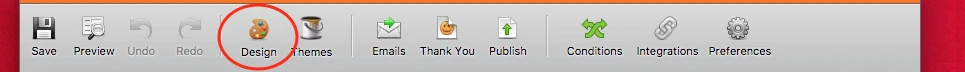
2. Go to Inject CSS segment.
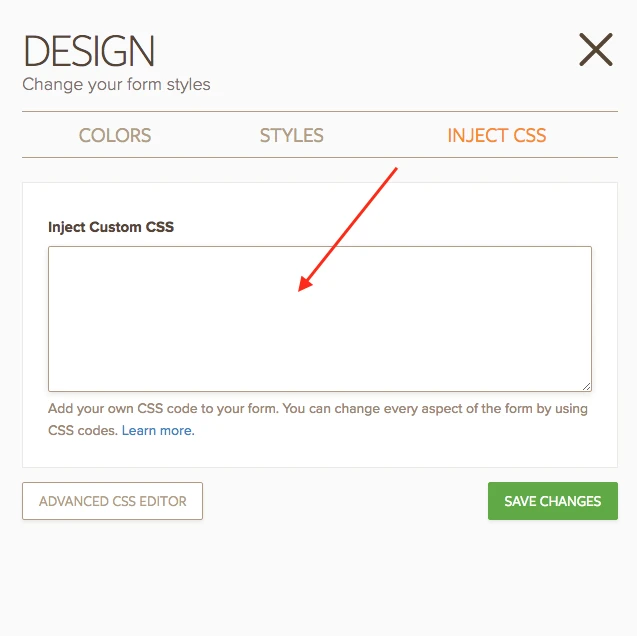
3. Kindly inject the custom CSS codes below to the field shown in the screenshot above..
.story ul li {
list-style-type: none;
}
.pagelayout section.story h1 {line-height: inherit;}Please look at the user guide on injecting custom CSS codes.https://www.jotform.com/help/117-How-to-Inject-Custom-CSS-Codes
- Mobile Forms
- My Forms
- Templates
- Integrations
- INTEGRATIONS
- See 100+ integrations
- FEATURED INTEGRATIONS
PayPal
Slack
Google Sheets
Mailchimp
Zoom
Dropbox
Google Calendar
Hubspot
Salesforce
- See more Integrations
- Products
- PRODUCTS
Form Builder
Jotform Enterprise
Jotform Apps
Store Builder
Jotform Tables
Jotform Inbox
Jotform Mobile App
Jotform Approvals
Report Builder
Smart PDF Forms
PDF Editor
Jotform Sign
Jotform for Salesforce Discover Now
- Support
- GET HELP
- Contact Support
- Help Center
- FAQ
- Dedicated Support
Get a dedicated support team with Jotform Enterprise.
Contact SalesDedicated Enterprise supportApply to Jotform Enterprise for a dedicated support team.
Apply Now - Professional ServicesExplore
- Enterprise
- Pricing




























































