-
ralfboehnkeAsked on December 14, 2016 at 12:32 PM
...I created a form and it seems to work fine, but I have trouble setting up shipping charge. I actually want a flat fee for UPS GROUND which is fine, but I also need a flatfeet for 2-DAY, 3-DAY and OVERNIGHT. It does not seem to work. Please advise. Ralf
-
KadeJMReplied on December 14, 2016 at 2:03 PM
Please refer to our guide about Add-Shipping-Cost-to-Payment-Forms which should help more but, if you need more help then just let us know.
-
ralfboehnkeReplied on December 14, 2016 at 3:44 PM…I know how it works, but there is only one FLAT RATE. I need flat rates for different shipping like one rate for GROUND, one for SECOND DAY, ONE FOR OVERNIGHT.
I don’t see how to accomplish that.
Ralf Boehnke
171 RANGE ROAD
CUMBERLAND CENTER, ME 04021
PHONE: (207) 807-7145
ralf.boehnke@gmail.com
... -
jonathanReplied on December 14, 2016 at 6:19 PM
Unfortunately that is not available. There is only one Flat Rate option (per transaction).
But I think the option Per Product item can work instead as additional Flat Rate option.
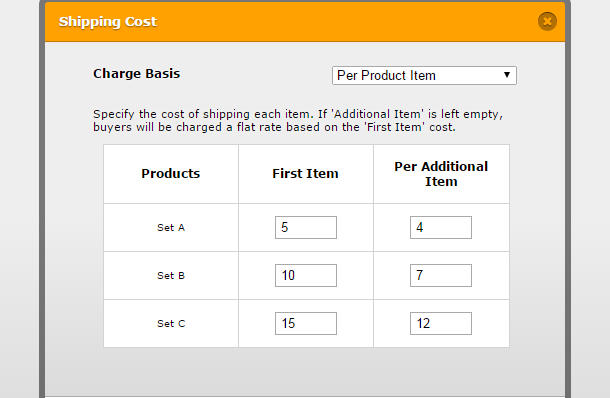
The First Item is the base flat rate... if there is more option then apply Per Additional Item.
OR
You may want to setup the items instead with Special Pricing.
User guide: What-is-Special-Pricing
You will have to assign the additional cost directly into each items base on the other option (i.e. ground, night, days)
Let us know if the suggested options will not work for you.
-
ralfboehnkeReplied on December 14, 2016 at 6:44 PM…thanks. I have tried a few of those options and also once I have setup certain things like flat rate I cannot go back to the other option „per product item“.
I need to start from scratch. It’s not perfect though. I have for different items and to assign shipping to each differently does not make much sense. You have
a great product, but the shipping set up is very basic.
Ralf Boehnke
171 RANGE ROAD
CUMBERLAND CENTER, ME 04021
PHONE: (207) 807-7145
ralf.boehnke@gmail.com
... -
ralfboehnkeReplied on December 14, 2016 at 7:44 PM…I also don’t know how to make it to select two products. Once I switch to another product it removes the selection of the first product. In other words when I set up the shipping as an extra product it won’t let me add it to a previously selected item.
Can this be overruled?
Ralf Boehnke
171 RANGE ROAD
CUMBERLAND CENTER, ME 04021
PHONE: (207) 807-7145
ralf.boehnke@gmail.com
... -
jonathanReplied on December 14, 2016 at 9:00 PM
...I also don’t know how to make it to select two products. Once I switch to another product it removes the selection of the first product
To fix it on your form https://www.jotform.us/form/62035068809155 you should enable User Can Select Multiple Products option in the Additional Gateway Settings


---
I checked your form and I can see you have already properly setup Special Pricing feature.

Let us know if there is more you need assistance with.
-
ralfboehnkeReplied on December 15, 2016 at 6:45 AM…this is just the test form I was playing with. I’ll look for the additional Gateway Settings. Did not see that.
Thank you.
Ralf Boehnke
171 RANGE ROAD
CUMBERLAND CENTER, ME 04021
PHONE: (207) 807-7145
ralf.boehnke@gmail.com
... -
ralfboehnkeReplied on December 16, 2016 at 11:44 AM…I made it work. that is great. One more thing It does not show the subtotal when two items are selected on the form even though I checked this option.
As you can see the form has the shipping as default item preset and when i add a product it should add both items together and show on the form.
How do I do that?
The form lives here: http://www.myremittanceenvelopes.com/order.html
Ralf Boehnke
171 RANGE ROAD
CUMBERLAND CENTER, ME 04021
PHONE: (207) 807-7145
ralf.boehnke@gmail.com
... -
Mike_G JotForm SupportReplied on December 16, 2016 at 2:42 PM
If I'm not mistaken the option you checked is the one shown in the image below.

And that refers to

Or, are you looking for something that's shown in the image below?

If that's what you're looking for, I would like to apologize but that only appears if "Shipping" is enabled. And since you have your "Shipping" as part of the Product list, it will just be added or part of the "Subtotal" just like what is shown in the image above. Also, in that example, I have left the "Flat Rate Charge" amount empty, that's why shipping is only $0.00.
However, you can try to use the Full Source Code of your form and apply scripts to achieve your requirements.
If you have any further assistance, please feel free to contact us again anytime.
Thank you.
- Mobile Forms
- My Forms
- Templates
- Integrations
- INTEGRATIONS
- See 100+ integrations
- FEATURED INTEGRATIONS
PayPal
Slack
Google Sheets
Mailchimp
Zoom
Dropbox
Google Calendar
Hubspot
Salesforce
- See more Integrations
- Products
- PRODUCTS
Form Builder
Jotform Enterprise
Jotform Apps
Store Builder
Jotform Tables
Jotform Inbox
Jotform Mobile App
Jotform Approvals
Report Builder
Smart PDF Forms
PDF Editor
Jotform Sign
Jotform for Salesforce Discover Now
- Support
- GET HELP
- Contact Support
- Help Center
- FAQ
- Dedicated Support
Get a dedicated support team with Jotform Enterprise.
Contact SalesDedicated Enterprise supportApply to Jotform Enterprise for a dedicated support team.
Apply Now - Professional ServicesExplore
- Enterprise
- Pricing





























































