-
torreszachAsked on December 14, 2016 at 4:13 PM
Hello,
So I have a form where users can upload an image with the "Image Upload Preview" widget. I was wondering if I could prepopulate two fields, width and height, into another form using the method listed in this forum: https://www.jotform.com/help/351-How-to-Automatically-Pass-Form-Data-to-Another-Form or any method for that same reason.
I understand that when I inspect the code on the site it is in HTML and the dimensions I require are Computed CSS. I just want to know if there is a method to minimize user error on my form.
Below is the form in question
Thank you,Zach
-
jonathanReplied on December 14, 2016 at 6:42 PM
Hi Zach,
If I understand correctly what you are after on your form https://form.jotform.com/63447440386157, you want to use the dimensions data from the form and use it to prefill another form field.
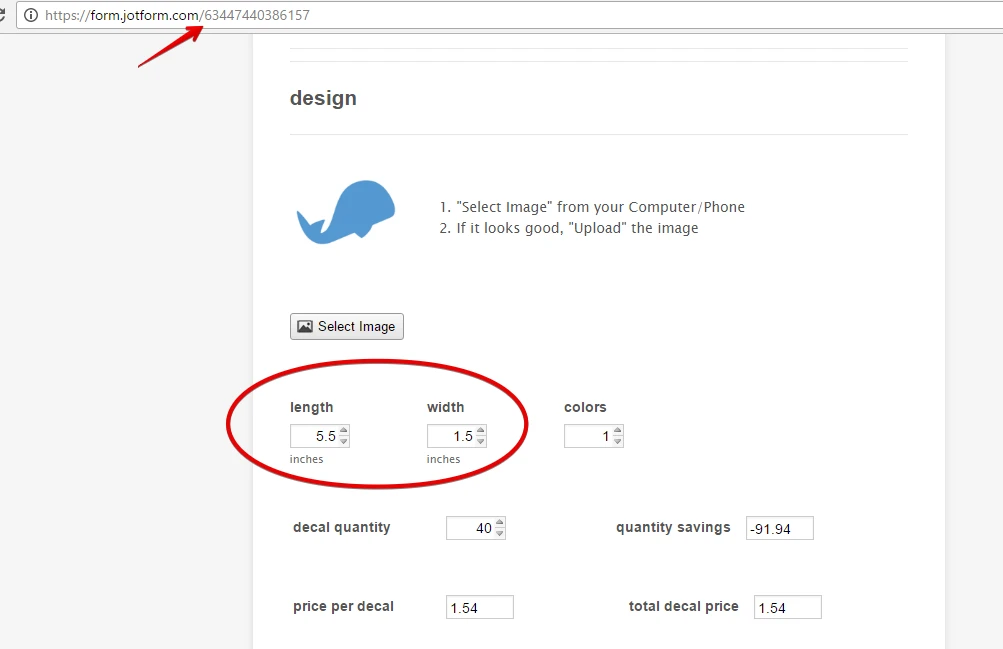
I checked the length and width fields and I see they were just spinner field.
So you can actually use the data from them to populate another form field using the method described on the user guide:
How-to-Automatically-Pass-Form-Data-to-Another-Form
Hope this help. Let us know how we can be of further assistance.
Regards
-
torreszachReplied on December 14, 2016 at 7:38 PM
Not quite.
I've included new forms to better illustrate my question.
Form 1: https://form.jotform.com/63487760462161Form 2: https://form.jotform.com/63487168696172
What I want to accomplish: Prepopulate From 2's length and width fields with the USER upload picture from Form 1 via the "Image Upload Preview" widget.
1. A user uploads their picture from their computer in Form 1.
2. User hits submit and is re-directed to an external link (Form 2), instead of a thank you page.
3. Form 2 now has prepopulated fields (length and width) based on the user uploaded image in Form 1.
Why I think this is possibly: With jotforms, to prepopulate fields onto other forms (Form 1 to 2 for example), we pull from the HTML code. Instead of pulling code from the html code, I want to pull code from the Computed CSS code.
Thanks
-
torreszachReplied on December 14, 2016 at 7:49 PM

-
jonathanReplied on December 14, 2016 at 9:13 PM
Thank you for providing clearer details of what was needed. But I think that is not possible to achieve using the Form Builder at this time.
It is because the dimension data of the uploaded file via upload widget is not an input data/field. Those are just static numbers and there is no means for the form script functions to interact with them.
It will be simpler if you will just instead use a separate fields for those dimensions. Similar to my initial understanding (previous response).
If you have those dimensions on an existing field on the 1st form, you can easily pass them to the fields on the 2nd form.
--
Another option is by using the form's full source code and influence the behavior of the dimension data using your own custom injected javascript codes (but this can be very complex and may require a programmer to code it)
Please let us know how we can be of further assistance.
Regards
- Mobile Forms
- My Forms
- Templates
- Integrations
- INTEGRATIONS
- See 100+ integrations
- FEATURED INTEGRATIONS
PayPal
Slack
Google Sheets
Mailchimp
Zoom
Dropbox
Google Calendar
Hubspot
Salesforce
- See more Integrations
- Products
- PRODUCTS
Form Builder
Jotform Enterprise
Jotform Apps
Store Builder
Jotform Tables
Jotform Inbox
Jotform Mobile App
Jotform Approvals
Report Builder
Smart PDF Forms
PDF Editor
Jotform Sign
Jotform for Salesforce Discover Now
- Support
- GET HELP
- Contact Support
- Help Center
- FAQ
- Dedicated Support
Get a dedicated support team with Jotform Enterprise.
Contact SalesDedicated Enterprise supportApply to Jotform Enterprise for a dedicated support team.
Apply Now - Professional ServicesExplore
- Enterprise
- Pricing



























































