-
figuereoAsked on December 14, 2016 at 4:17 PM
Why the field: Please indicate any special needs if applicable. I type words they show when I typing but in the email confirmation is empty doesn't show.
How I can hide in the email confirmation we received the empty fields. I am seeing 8 persons when I only registration one person?

-
Support_Management Jotform SupportReplied on December 14, 2016 at 6:58 PM
I'm seeing you have customized the email template body of all your Email Notifications and that's the reason why the empty fields are showing up. Please keep in mind that you can't have a customized template AND hide empty fields at the same time. Customizing the table in the email template WILL SHOW the empty fields.
I'd recommend you delete your current Email Notification and re-create a new one without modifying the email template body.
Here's an example of an email I got after deleting your email notifications on a cloned form and re-creating a fresh new one without any edits:
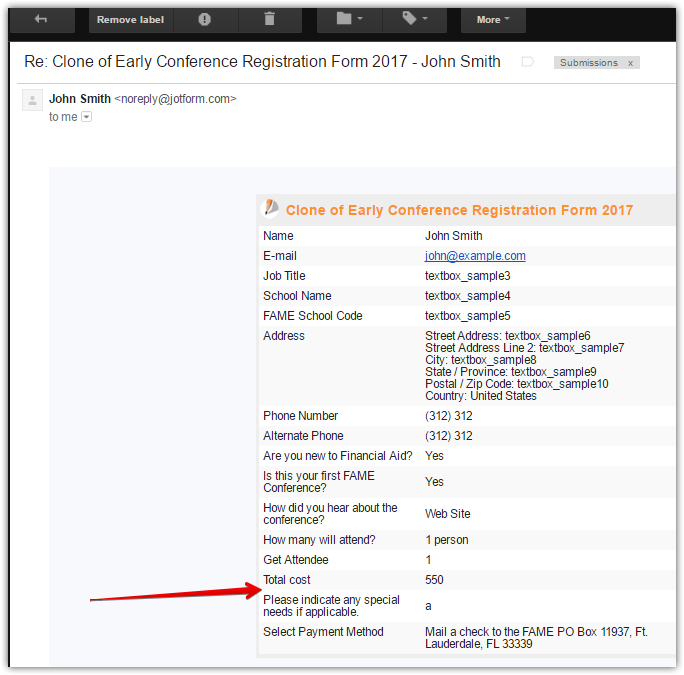
Related guide: Setting-Up-Email-Notifications
- Mobile Forms
- My Forms
- Templates
- Integrations
- INTEGRATIONS
- See 100+ integrations
- FEATURED INTEGRATIONS
PayPal
Slack
Google Sheets
Mailchimp
Zoom
Dropbox
Google Calendar
Hubspot
Salesforce
- See more Integrations
- Products
- PRODUCTS
Form Builder
Jotform Enterprise
Jotform Apps
Store Builder
Jotform Tables
Jotform Inbox
Jotform Mobile App
Jotform Approvals
Report Builder
Smart PDF Forms
PDF Editor
Jotform Sign
Jotform for Salesforce Discover Now
- Support
- GET HELP
- Contact Support
- Help Center
- FAQ
- Dedicated Support
Get a dedicated support team with Jotform Enterprise.
Contact SalesDedicated Enterprise supportApply to Jotform Enterprise for a dedicated support team.
Apply Now - Professional ServicesExplore
- Enterprise
- Pricing



























































