-
Webteam00Asked on December 15, 2016 at 12:01 PM
Hi,
I'm building a form with a background image and somehow when I click into a box, the whole block turns pale yellow? Then if I click into another box without typing the whole block turns red. This makes the whole page look off.
Can I turn these off or change them into boxes that are limited to just around the text boxes? I have tried a few things with the CSS but nothing seems to be doing it.
Thanks,
Remy
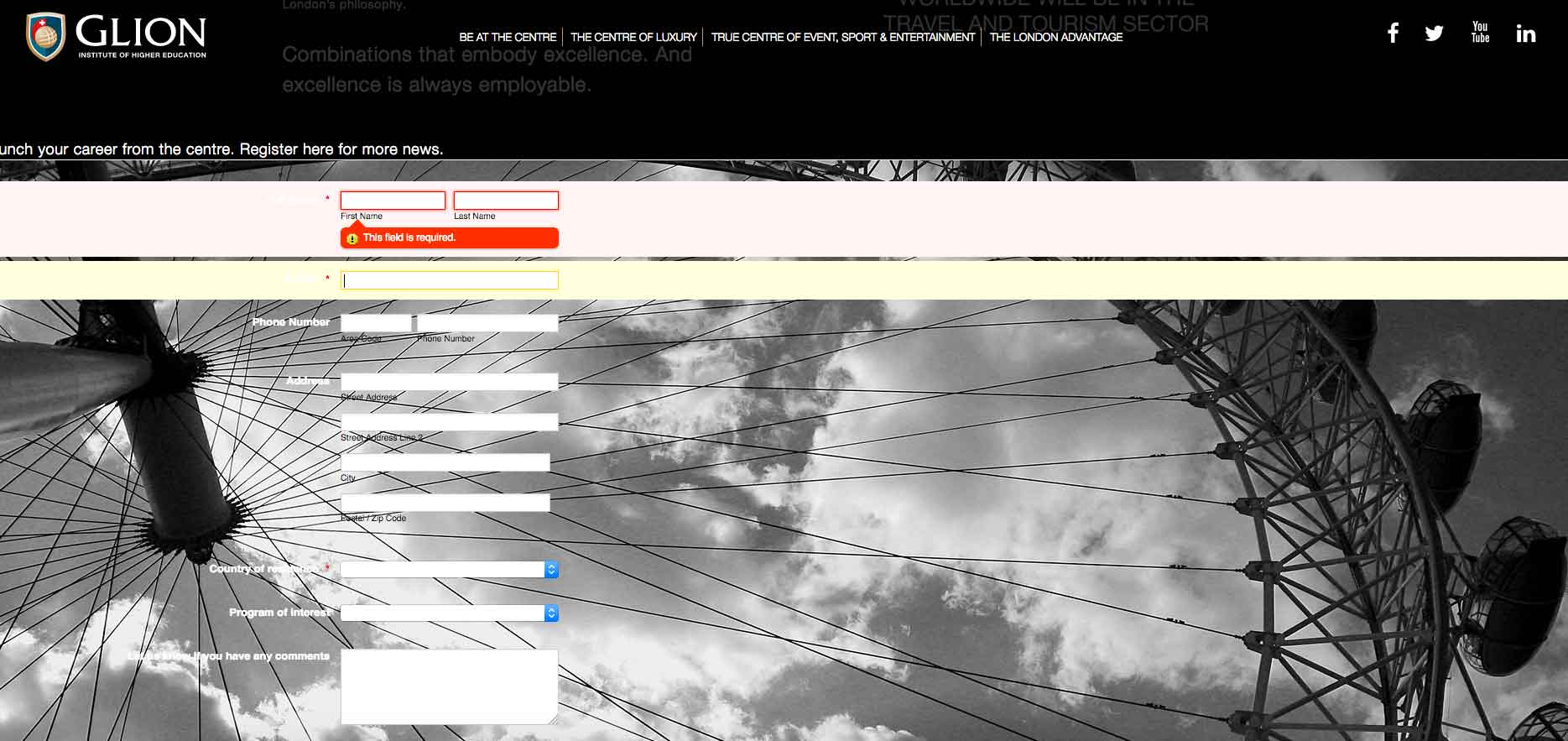
-
AIDANReplied on December 15, 2016 at 12:16 PM
Please add this custom CSS code:
.form-line-error, .form-line-active {
background-color: transparent !important;
}For completeness, even though I noticed that you're quite familiar with injecting custom CSS codes, here's out tutorial on how to do that: https://www.jotform.com/help/117-How-to-Inject-Custom-CSS-Codes
Please don't hesitate to contact us if you need further assistance or have more questions.
- Mobile Forms
- My Forms
- Templates
- Integrations
- INTEGRATIONS
- See 100+ integrations
- FEATURED INTEGRATIONS
PayPal
Slack
Google Sheets
Mailchimp
Zoom
Dropbox
Google Calendar
Hubspot
Salesforce
- See more Integrations
- Products
- PRODUCTS
Form Builder
Jotform Enterprise
Jotform Apps
Store Builder
Jotform Tables
Jotform Inbox
Jotform Mobile App
Jotform Approvals
Report Builder
Smart PDF Forms
PDF Editor
Jotform Sign
Jotform for Salesforce Discover Now
- Support
- GET HELP
- Contact Support
- Help Center
- FAQ
- Dedicated Support
Get a dedicated support team with Jotform Enterprise.
Contact SalesDedicated Enterprise supportApply to Jotform Enterprise for a dedicated support team.
Apply Now - Professional ServicesExplore
- Enterprise
- Pricing



























































