-
ssemploymentpartnersAsked on December 16, 2016 at 9:55 AM
Help!
Everytime I download the submission PDF the images in the header get way too large. The office use image is hidden on the actual form so if I click to edit the pdf in submissions it will not show that on the PDF. Why is this happening?!?!?! I have tried shrinking the images in properties and nothing is changing.
Image on the left is PDF (way too big in compared to the body copy) Image on the right logo much smaller. I would like the PDF to look like the actual form.
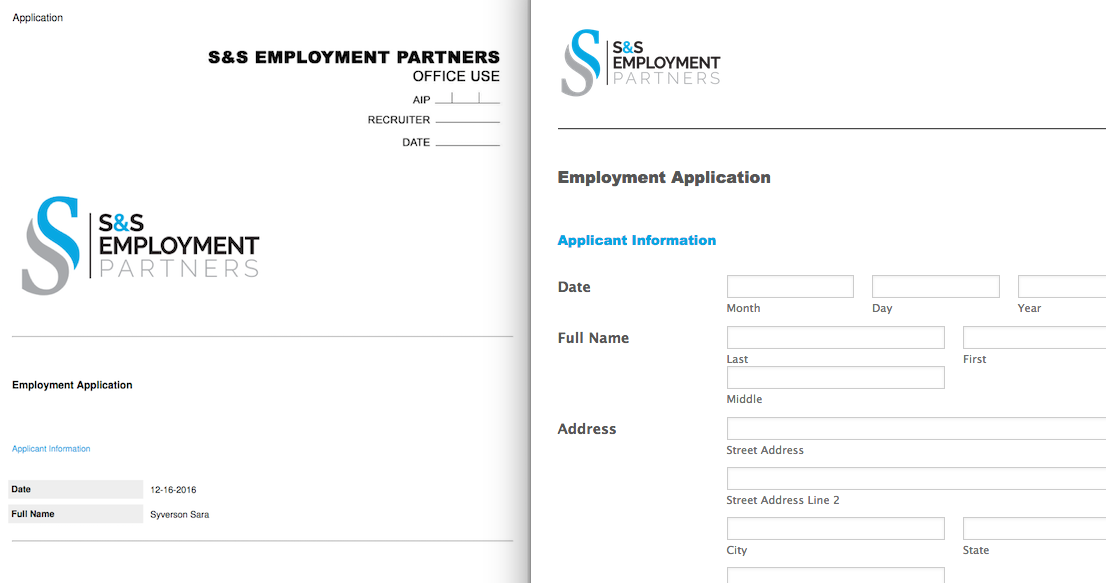 Page URL: https://form.jotform.com/63194677915166
Page URL: https://form.jotform.com/63194677915166 -
Elton Support Team LeadReplied on December 16, 2016 at 11:05 AM
Have you tried customizing your PDF submission report? Here's how https://www.jotform.com/help/384-How-to-Customize-PDF-Submissions-Report.
You can resize their the images, example:
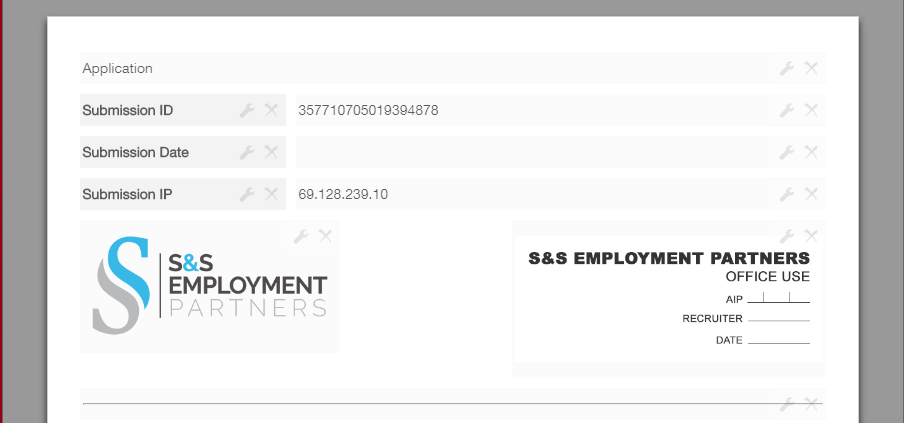
Please give it a try and let us know if you need any further help or if you encounter any problems.
Regards!
-
ssemploymentpartnersReplied on December 16, 2016 at 11:23 AM
We will be getting a lot of submissions and don't want to do this for every PDF. Is there another way?
-
JanReplied on December 16, 2016 at 1:01 PM
You don't need to do this on each submission. Once you saved the PDF design in the PDF Designer, this will be used as the template for all of the submissions on that specific form.

Hope that helps. If you have any questions, let us know. Thank you.
- Mobile Forms
- My Forms
- Templates
- Integrations
- INTEGRATIONS
- See 100+ integrations
- FEATURED INTEGRATIONS
PayPal
Slack
Google Sheets
Mailchimp
Zoom
Dropbox
Google Calendar
Hubspot
Salesforce
- See more Integrations
- Products
- PRODUCTS
Form Builder
Jotform Enterprise
Jotform Apps
Store Builder
Jotform Tables
Jotform Inbox
Jotform Mobile App
Jotform Approvals
Report Builder
Smart PDF Forms
PDF Editor
Jotform Sign
Jotform for Salesforce Discover Now
- Support
- GET HELP
- Contact Support
- Help Center
- FAQ
- Dedicated Support
Get a dedicated support team with Jotform Enterprise.
Contact SalesDedicated Enterprise supportApply to Jotform Enterprise for a dedicated support team.
Apply Now - Professional ServicesExplore
- Enterprise
- Pricing




























































