-
tgiesbersAsked on December 20, 2016 at 8:45 AM
The site is here: https://sites.google.com/a/arthuracademy.org/waa-club-appl/. I'm using my "WAA Club Application" JotForm. This site and form are clones of five other sites which work fine. I followed the instructions for setting up a new widget via URL & Form ID on Google, like I did for the other five sites, but all I get is a white box.
-
Chriistian Jotform SupportReplied on December 20, 2016 at 8:59 AM
Hi there,
I currently am unable to check the webpage you have provided. Can you please give access to support@jotform.com?
We will be waiting for your permission.
Regards.
-
tgiesbersReplied on December 20, 2016 at 9:45 AMDone. Sorry!
---
Tim Giesbers tim.giesbers@comcast.net 503.201.6292
... -
Chriistian Jotform SupportReplied on December 20, 2016 at 10:09 AM
I was now able to access the link you provided (https://sites.google.com/a/arthuracademy.org/waa-club-appl/) and I was able to see the issue. The form was not displayed on the site, only a white box is displayed.
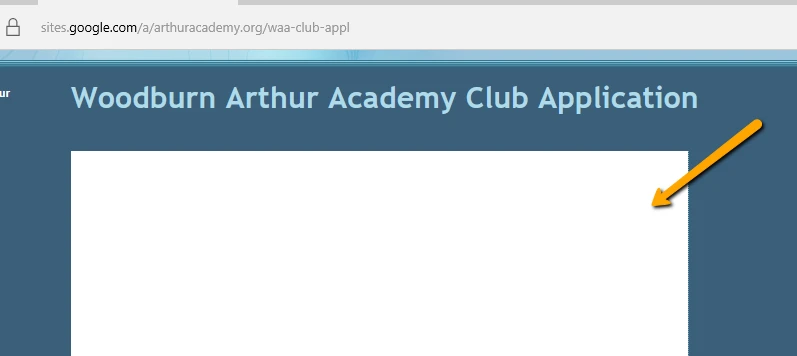
As per checking, you have embedded this form to your site: http://jotform.net/jsform/62826587272163.
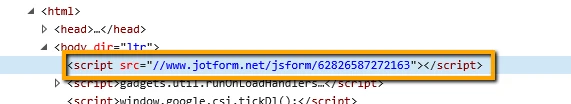
However, when I checked the form, the form is currently unavailable.
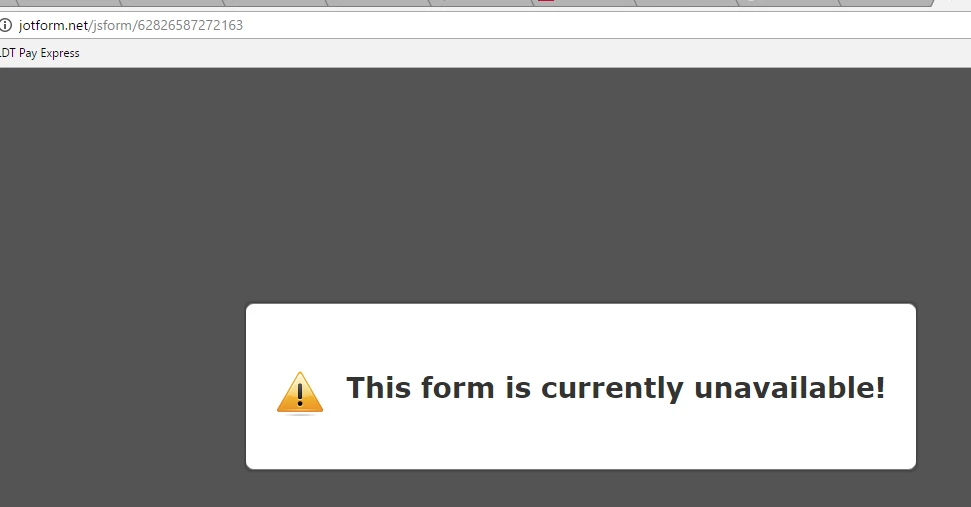
It seems that you have disabled your form. Can you try to enable the form and see if this will fix the issue?
We will wait for your response.
Regards. -
tgiesbersReplied on December 21, 2016 at 8:45 AMWeird, I never had to do that before. That worked, though – thanks!
---
Tim Giesbers tim.giesbers@comcast.net 503.201.6292
... -
Elton Support Team LeadReplied on December 21, 2016 at 8:49 AM
Glad to hear that this is now fixed.
Cheers!
- Mobile Forms
- My Forms
- Templates
- Integrations
- INTEGRATIONS
- See 100+ integrations
- FEATURED INTEGRATIONS
PayPal
Slack
Google Sheets
Mailchimp
Zoom
Dropbox
Google Calendar
Hubspot
Salesforce
- See more Integrations
- Products
- PRODUCTS
Form Builder
Jotform Enterprise
Jotform Apps
Store Builder
Jotform Tables
Jotform Inbox
Jotform Mobile App
Jotform Approvals
Report Builder
Smart PDF Forms
PDF Editor
Jotform Sign
Jotform for Salesforce Discover Now
- Support
- GET HELP
- Contact Support
- Help Center
- FAQ
- Dedicated Support
Get a dedicated support team with Jotform Enterprise.
Contact SalesDedicated Enterprise supportApply to Jotform Enterprise for a dedicated support team.
Apply Now - Professional ServicesExplore
- Enterprise
- Pricing




























































