-
aloprintAsked on December 20, 2016 at 9:41 AM
Hi,
How can i publish the results ? i need publish the result´s and people can search, for example a ticket number
look, thanks!
http://screencast.com/t/6dkrP5DFf
-
Özlem JotForm DeveloperReplied on December 20, 2016 at 10:06 AM
Hi,
If I understood you correctly, you want to show people their submissions. You can use Submission Reports for this purpose.
I have prepared a demo form. This is my demo form: https://form.jotform.com/63544158982971
In the below image, you can see the submissions page of my example form.
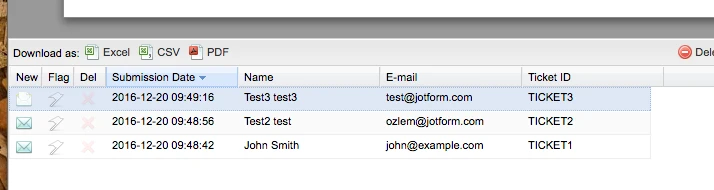
Please follow the steps below to create a report for this submissions:
1- Select your form and click Reports> Add New Report.
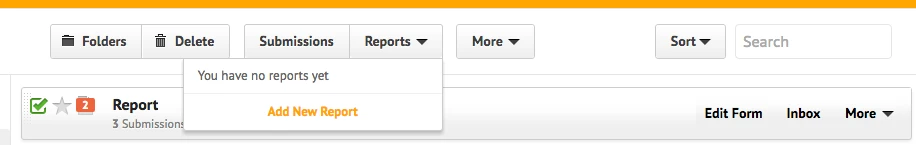
2- Select one of this options. I chose Grid Listing for my example report. After that, click Next button.
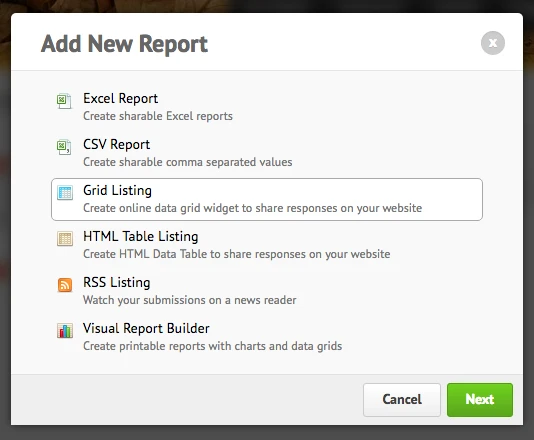
3- You can specify which fields you want to show people in your report. Check/Uncheck this fields and click Next.
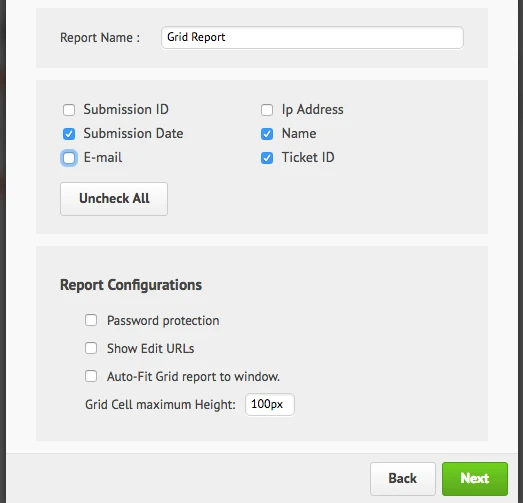
4- Finally, you create a report. Click Open Report to see your report.
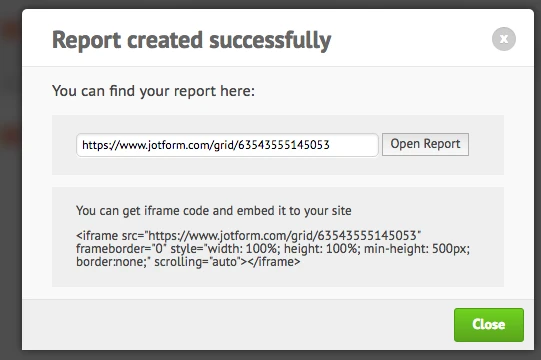
This is the example: https://www.jotform.com/grid/63543555145053
This is the Grid Listing Report of your form submissions. When you get a new submission, this report will be updated automatically.
People who have this report link can search any information in your submissions from the Search in Submissions box at the bottom of the page.
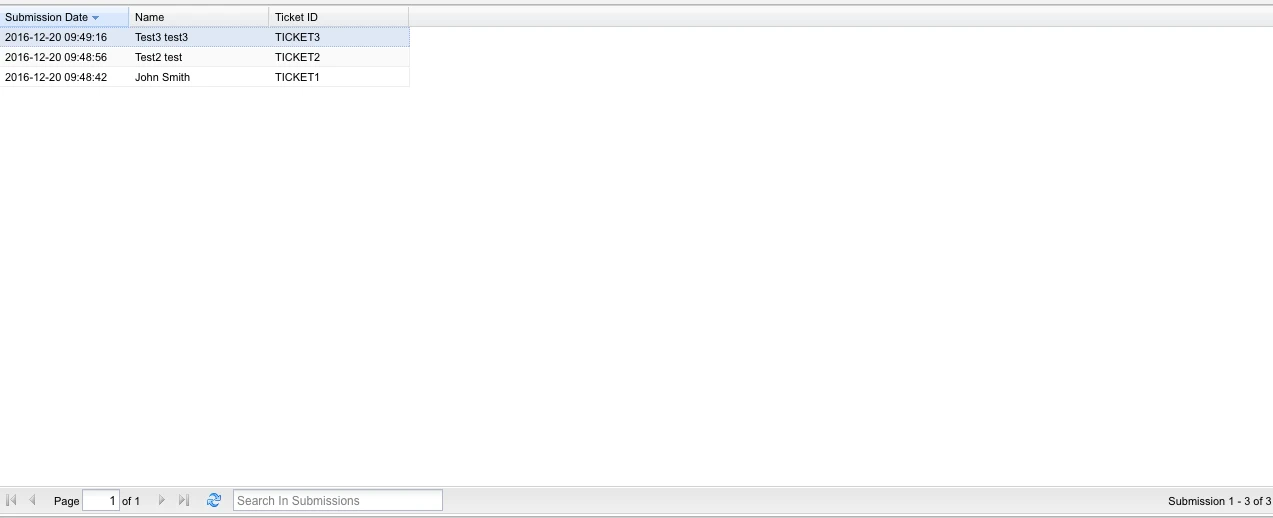
You can create more beautiful reports, too. Please have a look at the following guides about Submission Reports.
How-To-Create-Form-Reports-in-JotForm
How-to-Create-a-Visual-Report-with-Your-Form-Submissions
If you need any further assistance, please feel free to let us know.
Thank you.
- Mobile Forms
- My Forms
- Templates
- Integrations
- INTEGRATIONS
- See 100+ integrations
- FEATURED INTEGRATIONS
PayPal
Slack
Google Sheets
Mailchimp
Zoom
Dropbox
Google Calendar
Hubspot
Salesforce
- See more Integrations
- Products
- PRODUCTS
Form Builder
Jotform Enterprise
Jotform Apps
Store Builder
Jotform Tables
Jotform Inbox
Jotform Mobile App
Jotform Approvals
Report Builder
Smart PDF Forms
PDF Editor
Jotform Sign
Jotform for Salesforce Discover Now
- Support
- GET HELP
- Contact Support
- Help Center
- FAQ
- Dedicated Support
Get a dedicated support team with Jotform Enterprise.
Contact SalesDedicated Enterprise supportApply to Jotform Enterprise for a dedicated support team.
Apply Now - Professional ServicesExplore
- Enterprise
- Pricing



























































