-
WeLoveYouAsked on December 20, 2016 at 11:50 AM
I have the problem that my preview/even my published form is not the current version I have in the editor (tried to clear the jotform cache, other browser, clear browser cache, create a template an on this base a new form...).
Any help?
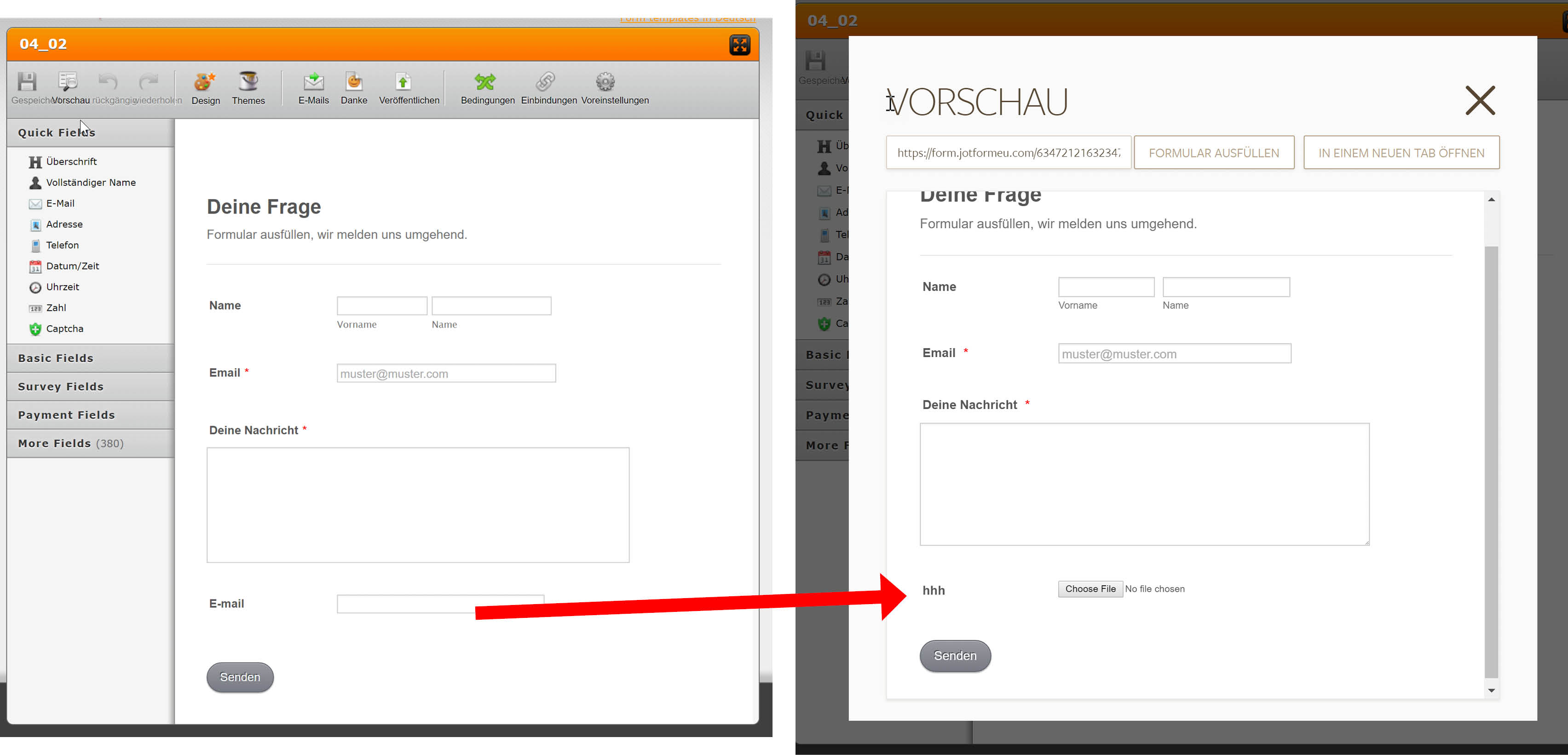
-
BorisReplied on December 20, 2016 at 12:40 PM
Our apologies for the inconvenience, if you have already cleared your form cache, but the form is still loading an older cached version of the form when you try to Preview it, it might be caused by a server lag between our EU specific datacenter where your submissions are stored and our US based datacenters.
This can happen sometimes, and EU users might experience such issues with Preview not being able to load your latest edition of the form instantly.
I have cleared your form caches from our servers, and I see that the correctly updated version started showing instantly:
https://www.jotform.com/help/229-How-to-Clear-Your-Form-Cache
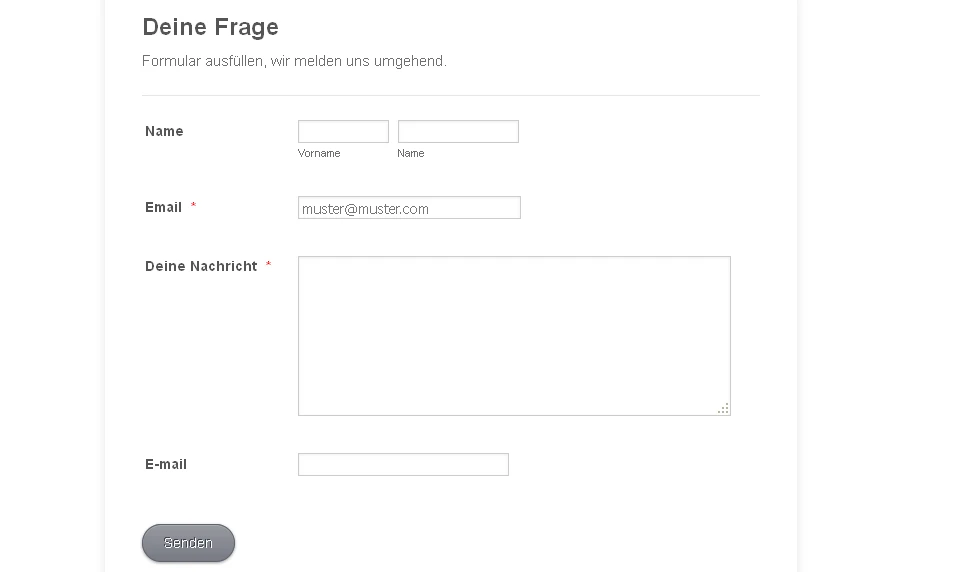
Should you experience the same problem again, you can either try clearing your form caches from our servers by following the above linked guide, or if you wait for a little while the change to a form should be correctly seen as the update is only somewhat delayed.
It is unfortunate that an account with such a lovely username like yours is also affected by the lag. :) If there is anything else we can do to help, please let us know.
- Mobile Forms
- My Forms
- Templates
- Integrations
- INTEGRATIONS
- See 100+ integrations
- FEATURED INTEGRATIONS
PayPal
Slack
Google Sheets
Mailchimp
Zoom
Dropbox
Google Calendar
Hubspot
Salesforce
- See more Integrations
- Products
- PRODUCTS
Form Builder
Jotform Enterprise
Jotform Apps
Store Builder
Jotform Tables
Jotform Inbox
Jotform Mobile App
Jotform Approvals
Report Builder
Smart PDF Forms
PDF Editor
Jotform Sign
Jotform for Salesforce Discover Now
- Support
- GET HELP
- Contact Support
- Help Center
- FAQ
- Dedicated Support
Get a dedicated support team with Jotform Enterprise.
Contact SalesDedicated Enterprise supportApply to Jotform Enterprise for a dedicated support team.
Apply Now - Professional ServicesExplore
- Enterprise
- Pricing



























































