-
sthomayAsked on December 20, 2016 at 12:11 PM
Hello,
We are selling jerseys for a benefit and all proceeds are going to charity, so it needs to go into PayPal as a donation to not be double-taxed, but as soon as I select that option, all my products are removed from the form. I still need to have them tell me how many of each size they need, etc. How do I do this?
-
Kevin Support Team LeadReplied on December 20, 2016 at 1:12 PM
Yes, when you set the payment integration to collect donations you cannot set up products, what you will need to do is to set up the products separately using basic fields, this way you can calculate a final total amount and then pass this amount to the payment field.
Here's a screenshot of the fields that you may use:
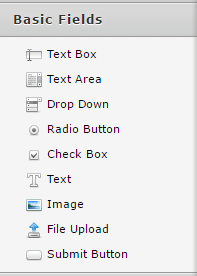
A text box will be helpful to capture the number of items, size or any other property, you could also use a drop down to list predefined options in your form if you want to have a standard in sizes and limit the allowed quantity to purchase.
Once you have set up your products using these fields you may need to add calculation values, this would help if you need to change the price based on size or another property, here's a guide with more details about how to add a calculation value to a field: How-to-Assign-Calculation-Value
Once this has been done, you need to use the Form Calculation widget to get the total amount and here is a guide that will help with that: How-to-Perform-Form-Calculation-Using-a-Widget
Now that you have the total calculated in the widget you only need to set up your integration to take this amount, please follow this guide that will help you to pass the value from a calculation widget to a payment field: How-to-Pass-a-Calculation-to-a-Payment-Field
Do let us know should you have any question.
- Mobile Forms
- My Forms
- Templates
- Integrations
- INTEGRATIONS
- See 100+ integrations
- FEATURED INTEGRATIONS
PayPal
Slack
Google Sheets
Mailchimp
Zoom
Dropbox
Google Calendar
Hubspot
Salesforce
- See more Integrations
- Products
- PRODUCTS
Form Builder
Jotform Enterprise
Jotform Apps
Store Builder
Jotform Tables
Jotform Inbox
Jotform Mobile App
Jotform Approvals
Report Builder
Smart PDF Forms
PDF Editor
Jotform Sign
Jotform for Salesforce Discover Now
- Support
- GET HELP
- Contact Support
- Help Center
- FAQ
- Dedicated Support
Get a dedicated support team with Jotform Enterprise.
Contact SalesDedicated Enterprise supportApply to Jotform Enterprise for a dedicated support team.
Apply Now - Professional ServicesExplore
- Enterprise
- Pricing



























































