-
ontracdoorsAsked on December 21, 2016 at 2:14 PM
Hi,
Is there a way to disable or change the color of the highlighting feature when you click on one of the fields to start filling it out? I attached a screenshot showing the yellowish background highlighted when I click the "name" field to start typing.
Thanks!-Mike
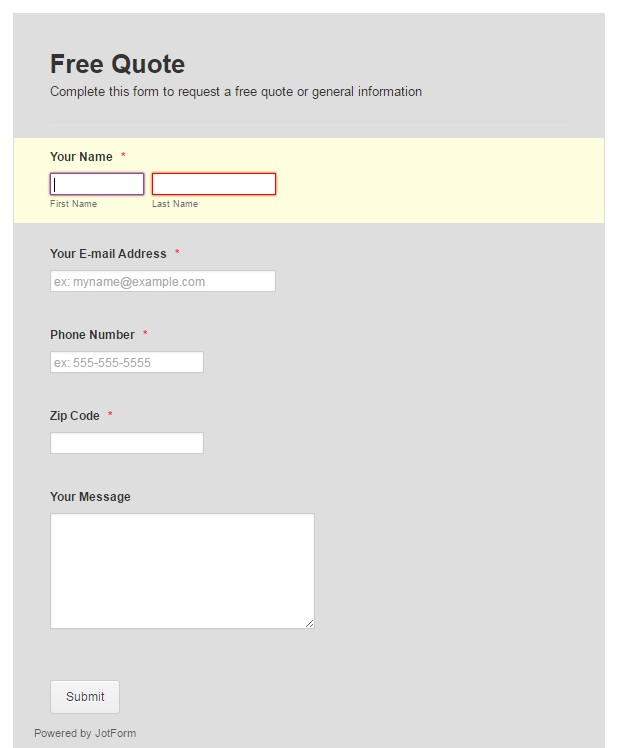
-
Nik_CReplied on December 21, 2016 at 3:14 PM
You can remove or change the color of the Highlight effect by inserting the below CSS code in your Custom CSS field:
.form-line-active {
background-color: transparent!important;
}
You can change the word transparent with any color, blue, red, yellow etc. And that will work too.
If you have any further questions please let us know.
Thank you!
- Mobile Forms
- My Forms
- Templates
- Integrations
- INTEGRATIONS
- See 100+ integrations
- FEATURED INTEGRATIONS
PayPal
Slack
Google Sheets
Mailchimp
Zoom
Dropbox
Google Calendar
Hubspot
Salesforce
- See more Integrations
- Products
- PRODUCTS
Form Builder
Jotform Enterprise
Jotform Apps
Store Builder
Jotform Tables
Jotform Inbox
Jotform Mobile App
Jotform Approvals
Report Builder
Smart PDF Forms
PDF Editor
Jotform Sign
Jotform for Salesforce Discover Now
- Support
- GET HELP
- Contact Support
- Help Center
- FAQ
- Dedicated Support
Get a dedicated support team with Jotform Enterprise.
Contact SalesDedicated Enterprise supportApply to Jotform Enterprise for a dedicated support team.
Apply Now - Professional ServicesExplore
- Enterprise
- Pricing



























































