-
calmskin332Asked on December 28, 2016 at 4:36 PM
I uploaded a form I already had used. Some boxes are showing as "HTML" and others are not.
I'm not sure how to determine if I need the entries to be html or not.
If I don't need it, how do I make it all the same, ie., non-html? Thanks
-
Support_Management Jotform SupportReplied on December 28, 2016 at 5:33 PM
I checked the only form you have on your account https://www.jotform.com/62493743916162 but failed to see anything that resembles HTML tags (or format).
Can you be more specific on what you're referring to as HTML? We'd appreciate it if you could send a screenshot too so we know exactly what you're describing, here's how.
-
calmskin332Replied on January 17, 2017 at 2:46 PMHere’s a screen shot of it. When I want to edit a text box, the box I click on shows “edit html” in the upper right corner.
joanna tringali
holistic esthetician
calm: massage & skincare for women
917. 596. 9535
http://www.calm-massage.com
The information contained in this e-mail is private and confidential. It may contain Protected Health Information deemed confidential by HIPAA regulations. It is intended only for the use of the individual named above, and the privileges are not waived by virtue of this information having been sent by e-mail. Any use, dissemination, distribution or copying of the information contained in this communication is strictly prohibited by anyone except the named individual or that person’s agent. If you have received this e-mail in error, please notify us by telephone and immediately purge this e-mail.
... -
Support_Management Jotform SupportReplied on January 17, 2017 at 4:06 PM
We will never receive screenshots sent from your email. To post an image to our Support Forum, you have to visit your thread here https://www.jotform.com/answers/1020859 and post your reply there, along with the image, here's how.
I'm assuming you're referring to the Text Field:
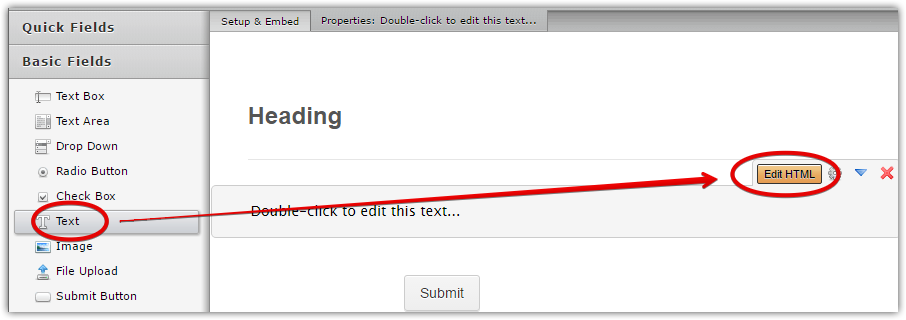
This field is solely meant for displaying information on your form using HTML.
You said:
Some boxes are showing as "HTML" and others are not. I'm not sure how to determine if I need the entries to be html or not. If I don't need it, how do I make it all the same, ie., non-html?
What you need to use are regular input fields (e.g. Textbox, Checkbox, Dropdown, Radio Button, and so on).
If you're not sure what these fields are, I strongly urge you to have a look at our getting started guide on how to build forms.
- Mobile Forms
- My Forms
- Templates
- Integrations
- INTEGRATIONS
- See 100+ integrations
- FEATURED INTEGRATIONS
PayPal
Slack
Google Sheets
Mailchimp
Zoom
Dropbox
Google Calendar
Hubspot
Salesforce
- See more Integrations
- Products
- PRODUCTS
Form Builder
Jotform Enterprise
Jotform Apps
Store Builder
Jotform Tables
Jotform Inbox
Jotform Mobile App
Jotform Approvals
Report Builder
Smart PDF Forms
PDF Editor
Jotform Sign
Jotform for Salesforce Discover Now
- Support
- GET HELP
- Contact Support
- Help Center
- FAQ
- Dedicated Support
Get a dedicated support team with Jotform Enterprise.
Contact SalesDedicated Enterprise supportApply to Jotform Enterprise for a dedicated support team.
Apply Now - Professional ServicesExplore
- Enterprise
- Pricing



























































