-
petruzzoAsked on December 29, 2016 at 9:35 PM
I'm trying to get the First Name & Last Name fields in this form to line up like they do for the compound field. The compound field won't work for me because in the email notification, I need to be able to merge just the first name. So I'm stuck with two separate fields.
How can I get these to line up clean and full width (and keep them that way at different screen sizes) with two separate fields?
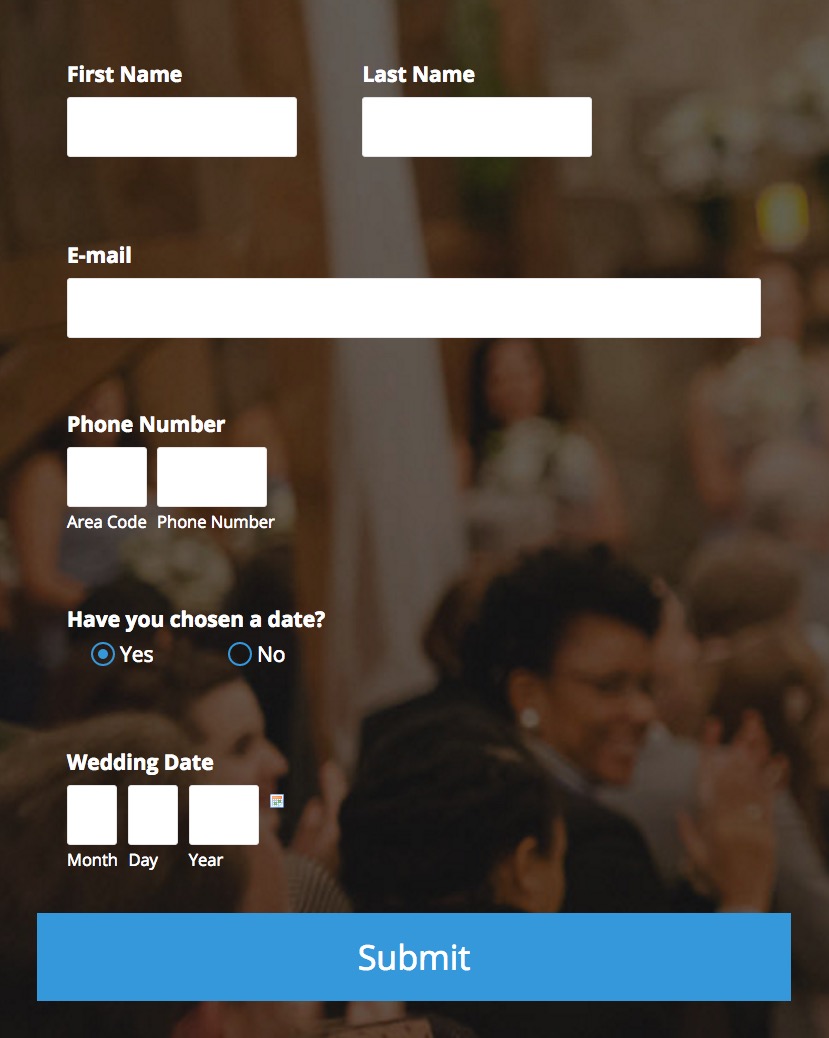
-
BJoannaReplied on December 30, 2016 at 3:34 AM
Are you working on this form https://www.jotform.com/63634645000145?
I think that can use our Full Name field instead of two separate fields. If you want to separate first and last name inside of email Notification you can use this values of Name field {name:first} and {name:last}.
However if you still want to use two separate fields, add this CSS code to your form:
#id_8 {
width : 49.5%!important;
}
#id_9 {
width : 49.5%!important;
}
How to Inject Custom CSS Codes
Hope this will help. Let us know if you need further assistance.
-
petruzzoReplied on December 30, 2016 at 10:17 AM
Yup, that did the trick. You have no idea how long I looked for this information. Thanks.
- Mobile Forms
- My Forms
- Templates
- Integrations
- INTEGRATIONS
- See 100+ integrations
- FEATURED INTEGRATIONS
PayPal
Slack
Google Sheets
Mailchimp
Zoom
Dropbox
Google Calendar
Hubspot
Salesforce
- See more Integrations
- Products
- PRODUCTS
Form Builder
Jotform Enterprise
Jotform Apps
Store Builder
Jotform Tables
Jotform Inbox
Jotform Mobile App
Jotform Approvals
Report Builder
Smart PDF Forms
PDF Editor
Jotform Sign
Jotform for Salesforce Discover Now
- Support
- GET HELP
- Contact Support
- Help Center
- FAQ
- Dedicated Support
Get a dedicated support team with Jotform Enterprise.
Contact SalesDedicated Enterprise supportApply to Jotform Enterprise for a dedicated support team.
Apply Now - Professional ServicesExplore
- Enterprise
- Pricing



























































