-
paulblakephotoAsked on January 2, 2017 at 12:45 AM
Whilst using the payment wizard, when I click on the product picture to preview the item larger the image is displayed behind the text from the payment wizard. I'd like it to appear in front.
I have this issue on my iPhone Safari browser every time and occasionally on my desktop browser when previewing. Ideally i'd like it not to happen at all.
Any suggestions?
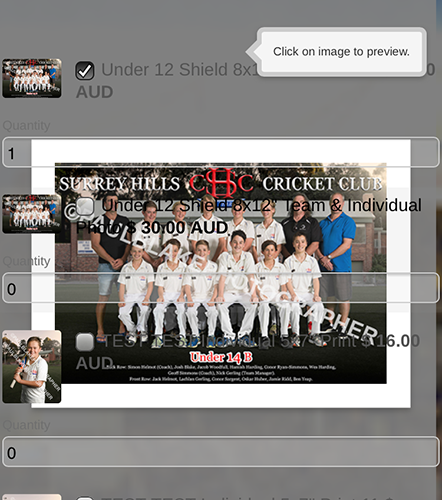
-
IanReplied on January 2, 2017 at 1:45 AM
I cloned the form and could replicate the issue. I tried to make the changes to z-index and tabindex attributes but that did not solve the purpose.
I will let other Support Engineer look into to it, to get this resolved.
Thanks for your patience.
-
IanReplied on January 2, 2017 at 1:53 AM
Please add the following custom CSS code through INJECT CSS method. This fixed the issue for me.
#productImageOverlay{
z-index:999999!important;
}
Let us know if you still face issue after applying the code.
-
paulblakephotoReplied on January 2, 2017 at 6:00 AM
Thank you! Solved!
- Mobile Forms
- My Forms
- Templates
- Integrations
- INTEGRATIONS
- See 100+ integrations
- FEATURED INTEGRATIONS
PayPal
Slack
Google Sheets
Mailchimp
Zoom
Dropbox
Google Calendar
Hubspot
Salesforce
- See more Integrations
- Products
- PRODUCTS
Form Builder
Jotform Enterprise
Jotform Apps
Store Builder
Jotform Tables
Jotform Inbox
Jotform Mobile App
Jotform Approvals
Report Builder
Smart PDF Forms
PDF Editor
Jotform Sign
Jotform for Salesforce Discover Now
- Support
- GET HELP
- Contact Support
- Help Center
- FAQ
- Dedicated Support
Get a dedicated support team with Jotform Enterprise.
Contact SalesDedicated Enterprise supportApply to Jotform Enterprise for a dedicated support team.
Apply Now - Professional ServicesExplore
- Enterprise
- Pricing



























































