-
aaway84Asked on January 3, 2017 at 5:40 PM
I have a few forms created but the link on the top tab has the wrong folder name how do I change that
-
Chriistian Jotform SupportReplied on January 4, 2017 at 12:44 AM
You can change your account type from a sub-user to a standard free account by switching the account plan to Starter (Free) from the account billing page. Simply follow this link https://www.jotform.com/myaccount/billing or follow the steps below
1. Click the user icon on the top right
2. Select Account
3. Click the upgrade tab
4. Click on the Starter (free) plan
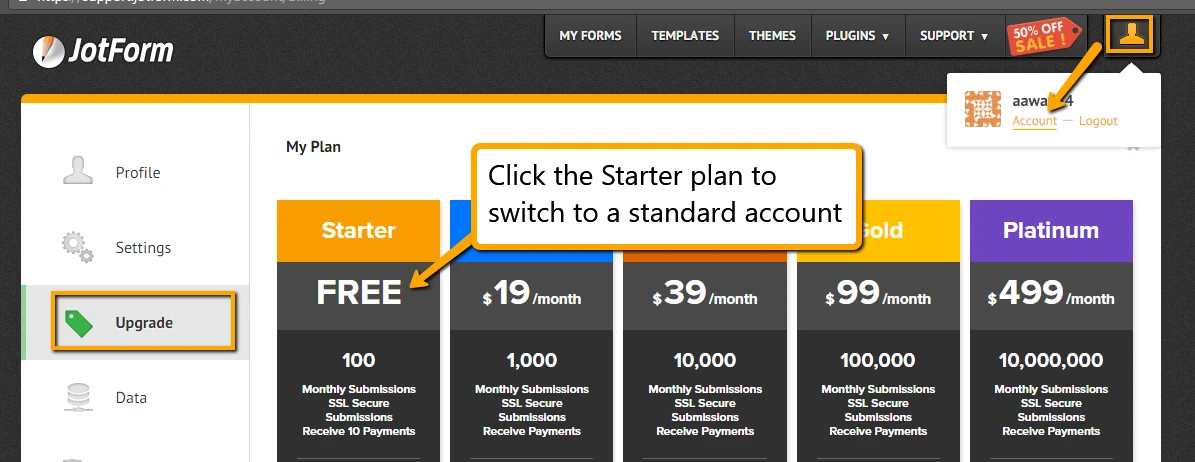
Once on the starter plan you should be able to create your own forms, and you will still be able to access the forms that are currently shared with you from the main account heyal325. If you want to transfer the ownership of the current forms, please feel free to contact us using the main account heyal325 and make the transfer request from there.
Regards.
- Mobile Forms
- My Forms
- Templates
- Integrations
- INTEGRATIONS
- See 100+ integrations
- FEATURED INTEGRATIONS
PayPal
Slack
Google Sheets
Mailchimp
Zoom
Dropbox
Google Calendar
Hubspot
Salesforce
- See more Integrations
- Products
- PRODUCTS
Form Builder
Jotform Enterprise
Jotform Apps
Store Builder
Jotform Tables
Jotform Inbox
Jotform Mobile App
Jotform Approvals
Report Builder
Smart PDF Forms
PDF Editor
Jotform Sign
Jotform for Salesforce Discover Now
- Support
- GET HELP
- Contact Support
- Help Center
- FAQ
- Dedicated Support
Get a dedicated support team with Jotform Enterprise.
Contact SalesDedicated Enterprise supportApply to Jotform Enterprise for a dedicated support team.
Apply Now - Professional ServicesExplore
- Enterprise
- Pricing



























































