-
Pallas WeberAsked on December 23, 2023 at 12:58 AM
I'm trying to prefill a form that I need to send out and it requires a signature, but whenever I click off of it, all of the information stays except the signature, what am I doing wrong? Please help. Thank you!
https://form.jotform.com/233255495257160/prefill/6585d2533835372313cd56996531
-
Shane JotForm SupportReplied on December 23, 2023 at 1:46 AM
Hi Pallas,
Thanks for reaching out to Jotform Support. I checked the URL that you sent, and the fields are empty. To clarify, you want to send the URL to users with fields pre-filled for them? If so, I can walk you through setting that up:1. In Form Builder, click on Publish from the navigation bar.
2. Select Prefill from the left menu.
3. Select Manual Prefill.4. Click on Add a New Prefill button.
5. Fill out the fields, then click on the Create button.

You can check the pre-filled form here.
We also have a guide about What Is Jotform Prefill and How Does It Work that you can check out.
Give it a try and let us know if you need any other help. -
Parbat_MReplied on December 23, 2023 at 1:50 AM
Hi Pallas,
Yes, you require a pre-filled form when you send it to the customer. It is hard to save form data directly to another browser.
But there is an option available in Jotform called "Save and Continue". By using this option, you can fill out the form yourself and send the link to your user. Also, you will get a link to your email.
How to enable "Save and Continue Later". Here are the steps you can follow:
Step 1: Go to your Jotform builder and Select Settings.
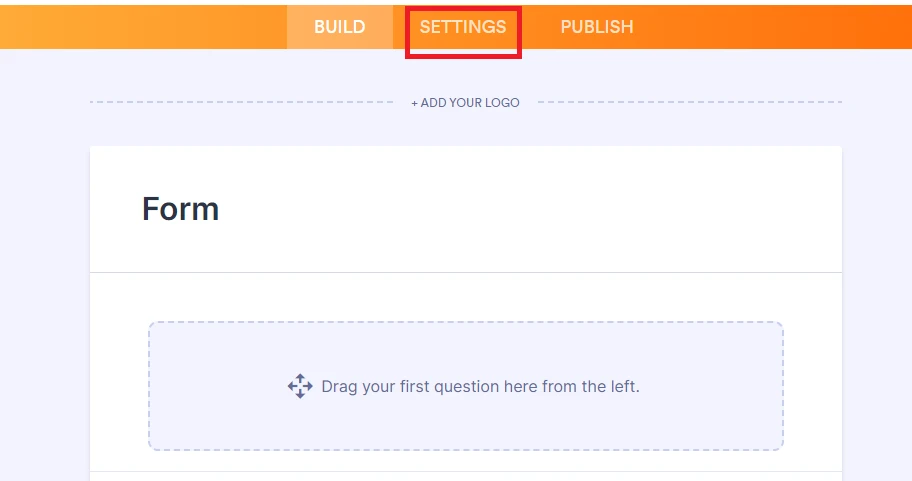
Step 2: Under the FORM SETTING go to SELECT MORE OPTIONS.
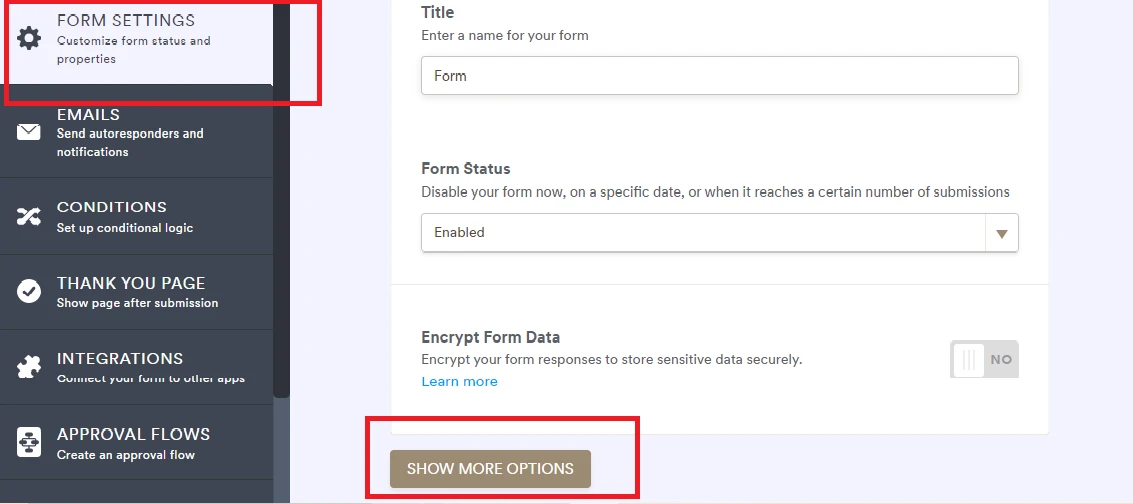
Step 3: By scrolling down, you will see the Save and Continue Later option. Simply enable this option.
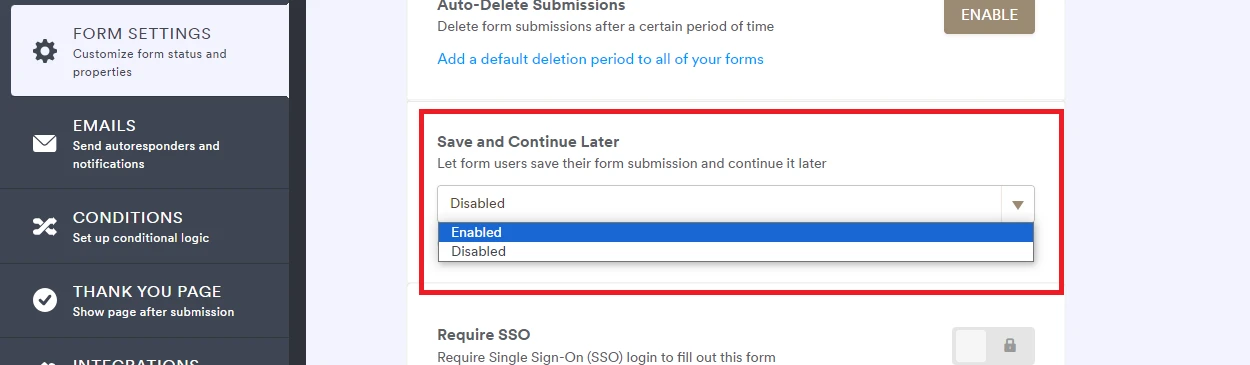
I hope this can solve your issue. And you can send the different pre-filled form links to your different users. Thanks!
- Mobile Forms
- My Forms
- Templates
- Integrations
- INTEGRATIONS
- See 100+ integrations
- FEATURED INTEGRATIONS
PayPal
Slack
Google Sheets
Mailchimp
Zoom
Dropbox
Google Calendar
Hubspot
Salesforce
- See more Integrations
- Products
- PRODUCTS
Form Builder
Jotform Enterprise
Jotform Apps
Store Builder
Jotform Tables
Jotform Inbox
Jotform Mobile App
Jotform Approvals
Report Builder
Smart PDF Forms
PDF Editor
Jotform Sign
Jotform for Salesforce Discover Now
- Support
- GET HELP
- Contact Support
- Help Center
- FAQ
- Dedicated Support
Get a dedicated support team with Jotform Enterprise.
Contact SalesDedicated Enterprise supportApply to Jotform Enterprise for a dedicated support team.
Apply Now - Professional ServicesExplore
- Enterprise
- Pricing




























































