-
greenparentAsked on January 4, 2017 at 7:02 AM
Hi again, if a customer selects a number of products to enter in the 'Number of products you would like to enter into the Beauty Awards' field, can this number then be automatically added to multiply the price per product at the bottom by that number? So if 2 products are selected the price would automatically update to £50.
Thanks, Im sure there's a way but I can't figure it out
-
amyReplied on January 4, 2017 at 7:17 AM
Hi,
You can set special pricing per quantity. I think our user guide will help you which is related to this issue.
Here is my result after applying special pricing per quantity.

I hope it helps.
If you need further assistance, please do let us know.
Kind Regards.
Thank you.
-
greenparentReplied on January 4, 2017 at 7:32 AM
Thanks Amy, that's great however can the quantity be linked from the input field above Product 1 at the top of the form so that quantity does not need to be entered in the payment field as well?

-
amyReplied on January 4, 2017 at 8:03 AM
Hi again,
We can use form calculation widget to pass value from a field to the payment field. You can follow these steps, if you want to get result like below:

#1- Add the form calculation widget in your form and hide the field.
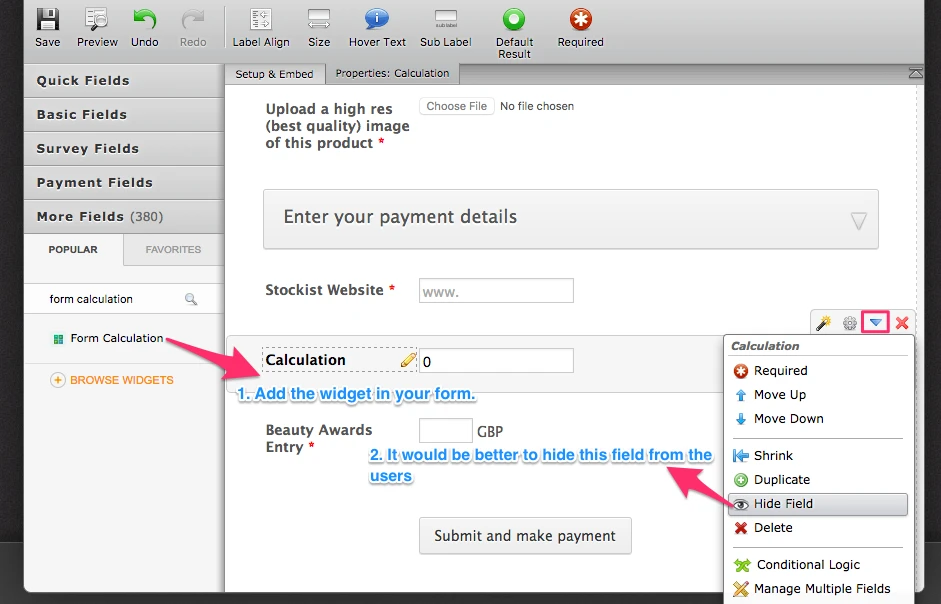
#2- Click on the "wizard" button which you can see on the left side of your widget.
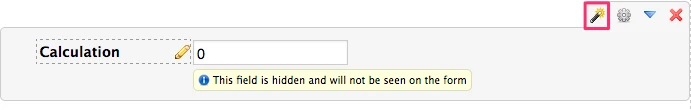
#3- Add 6th field which is titled as "Number of products you would like to enter into the Beauty Awards" and multiply it by 25.
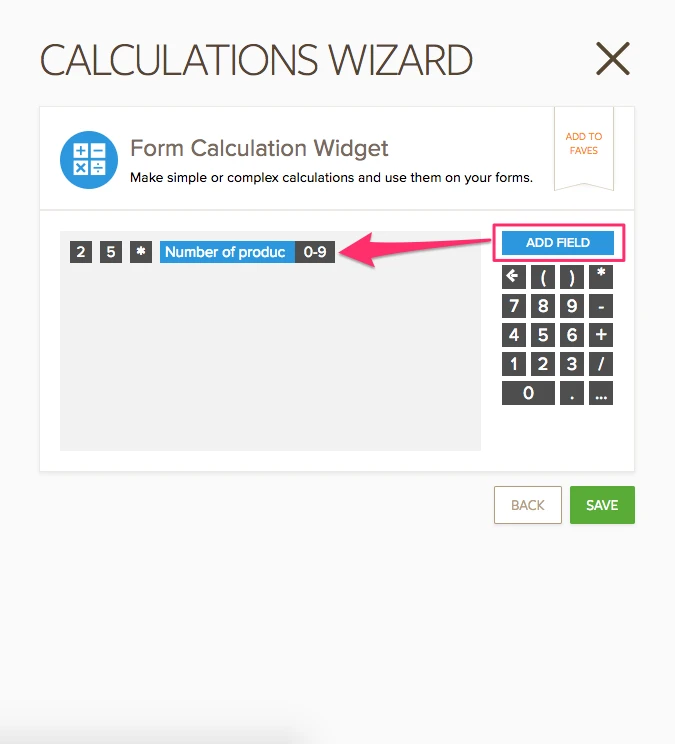
#4- Please go to your Payment Wizard settings and change the payment type to "user defined amount" and set the get price from option as "calculation" field.
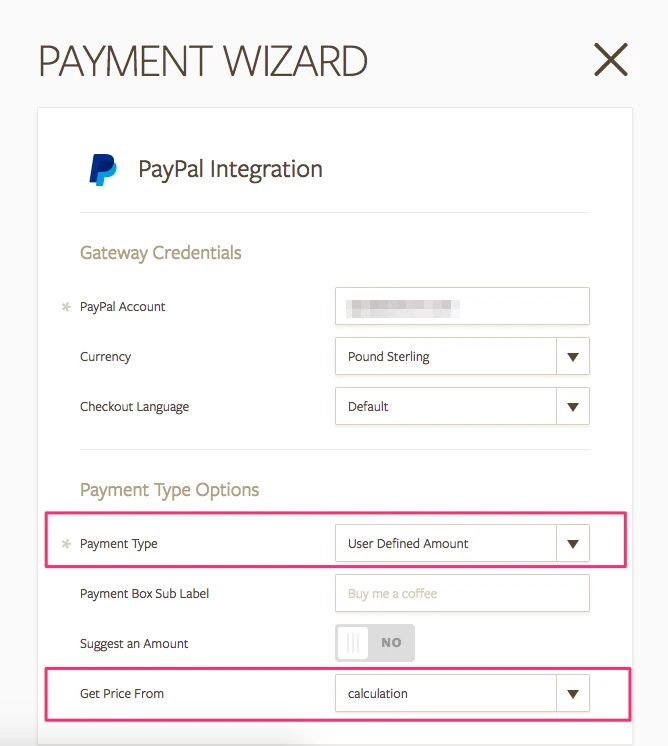
Would you please try this solution?
You can see my result from the .gif image which I shared with you above.
Thank you.
-
greenparentReplied on January 4, 2017 at 8:28 AM
Cool, thanks I'll give this a try.
-
greenparentReplied on January 4, 2017 at 8:40 AM
That's worked perfectly. You guys are genius, thanks so much.
- Mobile Forms
- My Forms
- Templates
- Integrations
- INTEGRATIONS
- See 100+ integrations
- FEATURED INTEGRATIONS
PayPal
Slack
Google Sheets
Mailchimp
Zoom
Dropbox
Google Calendar
Hubspot
Salesforce
- See more Integrations
- Products
- PRODUCTS
Form Builder
Jotform Enterprise
Jotform Apps
Store Builder
Jotform Tables
Jotform Inbox
Jotform Mobile App
Jotform Approvals
Report Builder
Smart PDF Forms
PDF Editor
Jotform Sign
Jotform for Salesforce Discover Now
- Support
- GET HELP
- Contact Support
- Help Center
- FAQ
- Dedicated Support
Get a dedicated support team with Jotform Enterprise.
Contact SalesDedicated Enterprise supportApply to Jotform Enterprise for a dedicated support team.
Apply Now - Professional ServicesExplore
- Enterprise
- Pricing



























































