-
bridalbeginAsked on January 8, 2017 at 10:22 PM
there are parts missing from my form so client are not able to fill it out and upload. please advice
and i would like to also know how to post to a 3rd party platform (Facebook page)Page URL: https://form.jotform.com/70007040578247 -
Chriistian Jotform SupportReplied on January 9, 2017 at 2:23 AM
Hi,
If I understand you correctly, some of the fields are missing in your form. If so, you can view the revision history and revert to the previous version of your form. Please check this guide: How to view form revision history.
I moved your next question to a separate thread. We will answer your next question in this link: https://www.jotform.com/answers/1028910.
If you need further assistance, please let us know.
Regards -
bridalbeginReplied on January 9, 2017 at 3:45 AMWell it appears the issues are no longer there, but also some thing are missing, like a submit button
I'll review in the Morning
Sent from my iPhone
Larissa Meade
Phone - 604-944-4509
... -
Chriistian Jotform SupportReplied on January 9, 2017 at 5:00 AM
I checked your form (https://form.jotform.com/70007040578247) and I noticed that the "Submit" button is not present in your form. If you cannot find the deleted submit button from the revision history, you can add it again on your form.
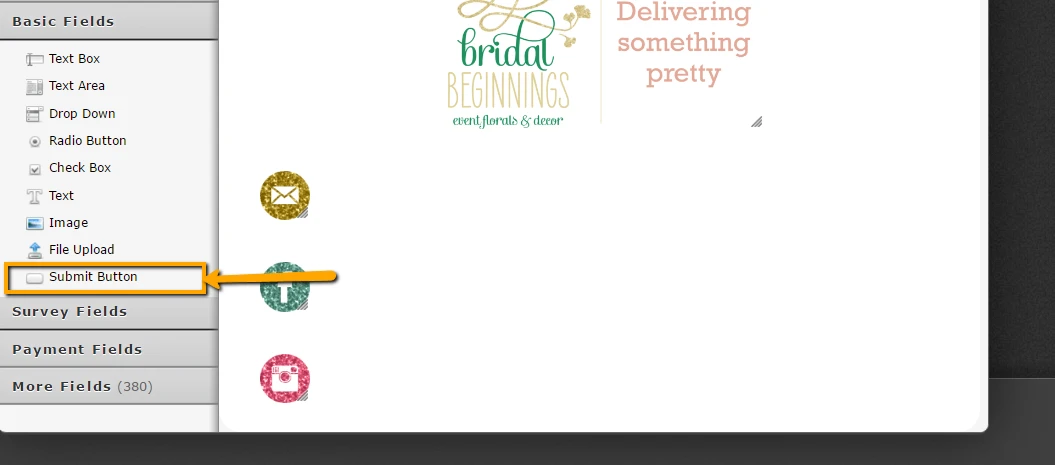
Regards
- Mobile Forms
- My Forms
- Templates
- Integrations
- INTEGRATIONS
- See 100+ integrations
- FEATURED INTEGRATIONS
PayPal
Slack
Google Sheets
Mailchimp
Zoom
Dropbox
Google Calendar
Hubspot
Salesforce
- See more Integrations
- Products
- PRODUCTS
Form Builder
Jotform Enterprise
Jotform Apps
Store Builder
Jotform Tables
Jotform Inbox
Jotform Mobile App
Jotform Approvals
Report Builder
Smart PDF Forms
PDF Editor
Jotform Sign
Jotform for Salesforce Discover Now
- Support
- GET HELP
- Contact Support
- Help Center
- FAQ
- Dedicated Support
Get a dedicated support team with Jotform Enterprise.
Contact SalesDedicated Enterprise supportApply to Jotform Enterprise for a dedicated support team.
Apply Now - Professional ServicesExplore
- Enterprise
- Pricing



























































