-
pilgrimparkingAsked on January 9, 2017 at 5:55 PM
I'm creating a job application form for my company's website and on it I have some questions that have a list of checkboxes for answers where the last answer is an "all of the above" type answer. In order to visually separate these last answers from the ones above them, I added a line above the last answer on these questions. I did it by going into the code and adding a horizontal rule ("
" in html) at the end of the 2nd to last answer.
Now, where this becomes an issue is when emails get sent out after submission of the form. One comes to my company and one goes to the applicant. Both emails have all of the questions and answers in a table and if someone selected the 2nd to last answer on one of those questions where it has the "
" at the end, that line shows up as part of the answer.
I want to know how I can filter or change the inputted answer to a question. It would be very helpful to have something like the "Conditions" window or maybe even something in that window where you could alter what was inputted.. Then if someone selected that answer I would alter that answer to remove the "
" from the end.
Feature Suggestions:
On that note, having to alter answers could totally be avoided if you guys could add a way to put separators into checkboxes, radio buttons and dropdown boxes.
Another good feature would be the ability to add "All of the above" type answers to these questions where the answer text could be edited but it would also be programmed so that when that answer is selected, it would automatically select all of the other answers to that question visually while maintaining the answer in that state as being just "All of the above" or whatever the creator changed the text to.
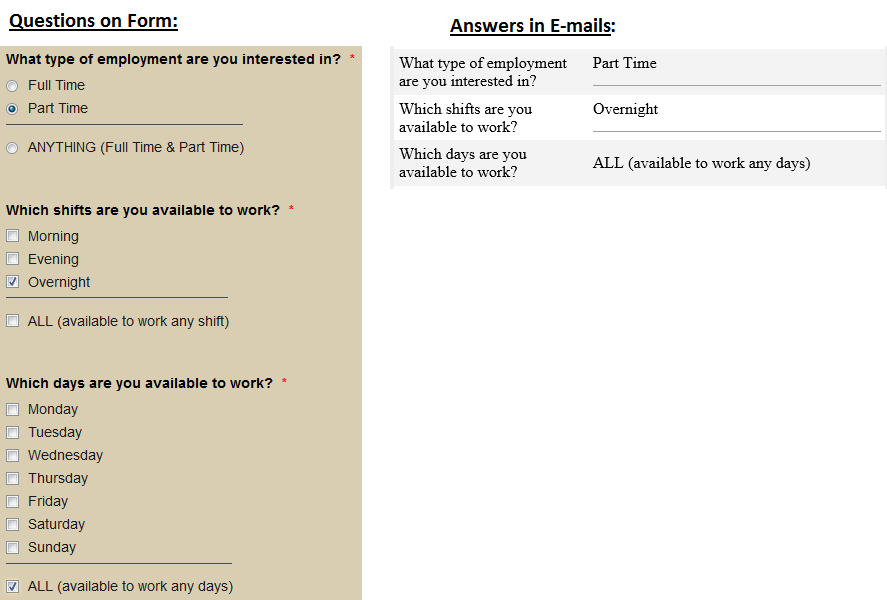 Page URL: https://form.jotform.com/70035243082142
Page URL: https://form.jotform.com/70035243082142 -
Chriistian Jotform SupportReplied on January 9, 2017 at 9:52 PM
Instead of using <h3> in the option, we can insert custom css to the specified option to separate it from the rest. This way the line won't show up in the email. Here's an example below:
#cid_35 .form-checkbox-item:nth-of-type(4):before {
content: '__________________________';
display: block;
margin-bottom: 10px;
}
You can replace the yellow highlighted field with the id of the checkbox. Please follow our guide here on How to find field IDs and names. Then change the value of the blue highlighted field to the position of the checkbox option. In this example, the option I want to separate is 4th in the list, so I entered the value 4. Here's the result.

With regards to your feature suggestions, we have several checkbox widgets that may fit your requirement. Please see our widgets list here: https://widgets.jotform.com/search/checkbox
Here are a couple examples:
https://widgets.jotform.com/widget/user_contributed_checkbox
https://widgets.jotform.com/widget/checklist
If they do not fit your requirement, please let us know.
Regards.
- Mobile Forms
- My Forms
- Templates
- Integrations
- INTEGRATIONS
- See 100+ integrations
- FEATURED INTEGRATIONS
PayPal
Slack
Google Sheets
Mailchimp
Zoom
Dropbox
Google Calendar
Hubspot
Salesforce
- See more Integrations
- Products
- PRODUCTS
Form Builder
Jotform Enterprise
Jotform Apps
Store Builder
Jotform Tables
Jotform Inbox
Jotform Mobile App
Jotform Approvals
Report Builder
Smart PDF Forms
PDF Editor
Jotform Sign
Jotform for Salesforce Discover Now
- Support
- GET HELP
- Contact Support
- Help Center
- FAQ
- Dedicated Support
Get a dedicated support team with Jotform Enterprise.
Contact SalesDedicated Enterprise supportApply to Jotform Enterprise for a dedicated support team.
Apply Now - Professional ServicesExplore
- Enterprise
- Pricing



























































