-
BenflipsAsked on January 10, 2017 at 11:21 PM
-
Kiran Support Team LeadReplied on January 10, 2017 at 11:32 PM
If you are referring to the text label above the video, it can be centered by injecting the following CSS code to your form.

#label_538 {
text-align: center;
}
Hope this information helps!
-
BenflipsReplied on January 16, 2017 at 6:51 AM
I have instead put a text box underneath the video, and added into that text box both the hint text and an image hosted on my website.
I have tried to align both the text and image to centre, and this works in designer view, but as soon as I go to preview, the picture reverts to left aligned.
I tried right-aligning both elements (text and image) and that seemed to 'stay' right aligned when I went to preview.
Can you help me keep the image centred, or advise if this is not possible?
-
HelenReplied on January 16, 2017 at 7:21 AM
Hi,
Thank you for contacting us.
You must add these custom CSS codes into your form for aligning your image to center:
img{
margin-left: auto;
margin-right: auto;
display: block;
}
I have cloned your form test it on my side. Here is a result after I injected these CSS codes:
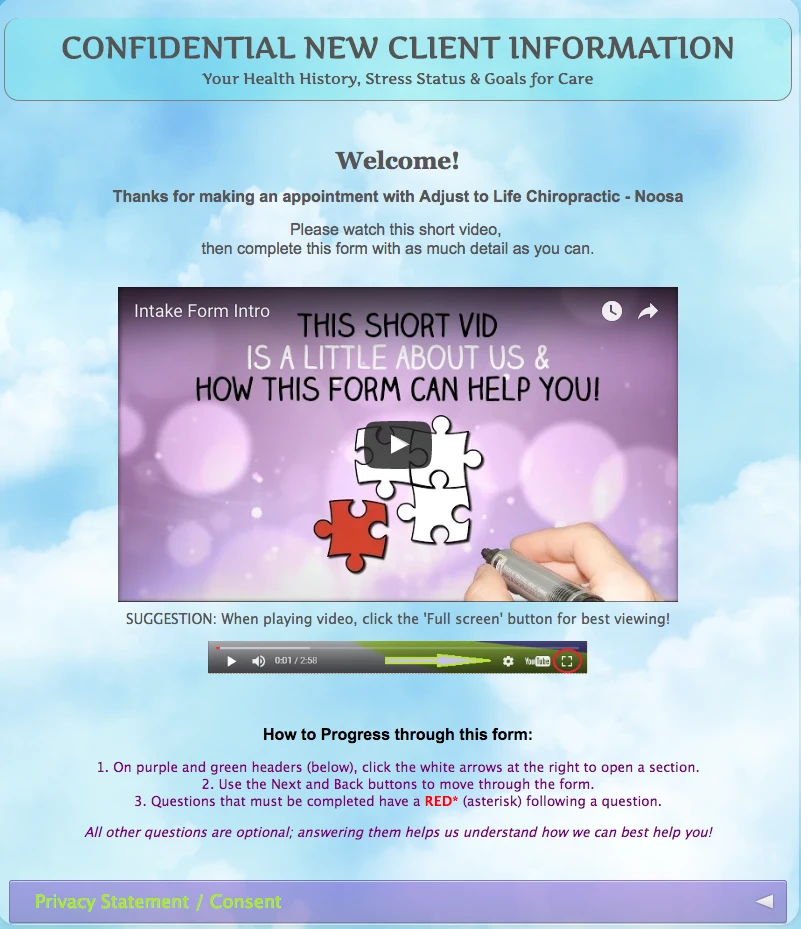
Here is a guide helps to you for injecting custom CSS codes into your form: https://www.jotform.com/help/117-How-to-Inject-Custom-CSS-Codes
If you have any questions or issue, feel free contact us.
- Mobile Forms
- My Forms
- Templates
- Integrations
- INTEGRATIONS
- See 100+ integrations
- FEATURED INTEGRATIONS
PayPal
Slack
Google Sheets
Mailchimp
Zoom
Dropbox
Google Calendar
Hubspot
Salesforce
- See more Integrations
- Products
- PRODUCTS
Form Builder
Jotform Enterprise
Jotform Apps
Store Builder
Jotform Tables
Jotform Inbox
Jotform Mobile App
Jotform Approvals
Report Builder
Smart PDF Forms
PDF Editor
Jotform Sign
Jotform for Salesforce Discover Now
- Support
- GET HELP
- Contact Support
- Help Center
- FAQ
- Dedicated Support
Get a dedicated support team with Jotform Enterprise.
Contact SalesDedicated Enterprise supportApply to Jotform Enterprise for a dedicated support team.
Apply Now - Professional ServicesExplore
- Enterprise
- Pricing




























































