-
deema835Asked on January 11, 2017 at 1:35 PM
Is conditional formatting available? For example, I'd like page 1 of the form to be required, and if the person has additional people to register, to be able to continue with page 2 for that info to be collected. If no additional people to register, then they can submit page 1.
I'm still creating this form so the jotform link is what I included below.
Debbie Mason
Page URL: https://form.jotform.com/70104515420137 -
John_BensonReplied on January 11, 2017 at 5:47 PM
To my understanding, if the user choose only one person it will redirect to the submit button but if the user choose to add another person it will redirect to another page to fill up again the information needed. You can achieve this by using the Skip to/Hide a Page condition.
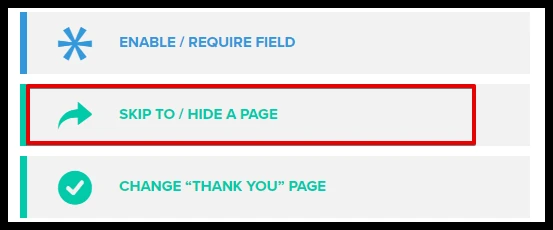
I created a demo form: https://form.jotform.com/70106372643955. You can clone it and check the conditions settings. Please check the screen animation below:

Here's a guide: https://www.jotform.com/help/350-How-to-Skip-Pages-Using-Conditional-Logic.
Hope that helps. Let us know if you have any questions. Thank you.
- Mobile Forms
- My Forms
- Templates
- Integrations
- INTEGRATIONS
- See 100+ integrations
- FEATURED INTEGRATIONS
PayPal
Slack
Google Sheets
Mailchimp
Zoom
Dropbox
Google Calendar
Hubspot
Salesforce
- See more Integrations
- Products
- PRODUCTS
Form Builder
Jotform Enterprise
Jotform Apps
Store Builder
Jotform Tables
Jotform Inbox
Jotform Mobile App
Jotform Approvals
Report Builder
Smart PDF Forms
PDF Editor
Jotform Sign
Jotform for Salesforce Discover Now
- Support
- GET HELP
- Contact Support
- Help Center
- FAQ
- Dedicated Support
Get a dedicated support team with Jotform Enterprise.
Contact SalesDedicated Enterprise supportApply to Jotform Enterprise for a dedicated support team.
Apply Now - Professional ServicesExplore
- Enterprise
- Pricing



























































