-
angelictwo2002Asked on January 12, 2017 at 10:41 AM
Hi,
When I create conditional logic, for some reason when the submittion notication comes through, the conditions are not translating.
For example; under Hotel
HOtel --> Hotel Options Need --> Specific Hotel Booking Needed
When its selected, its supposed to hide the other hotel fields which it does before submission. But when I receive the email notification, I'm still seeing all fields.
Please advise. And its still cutting off my submission page. Is there a such thing as too long?
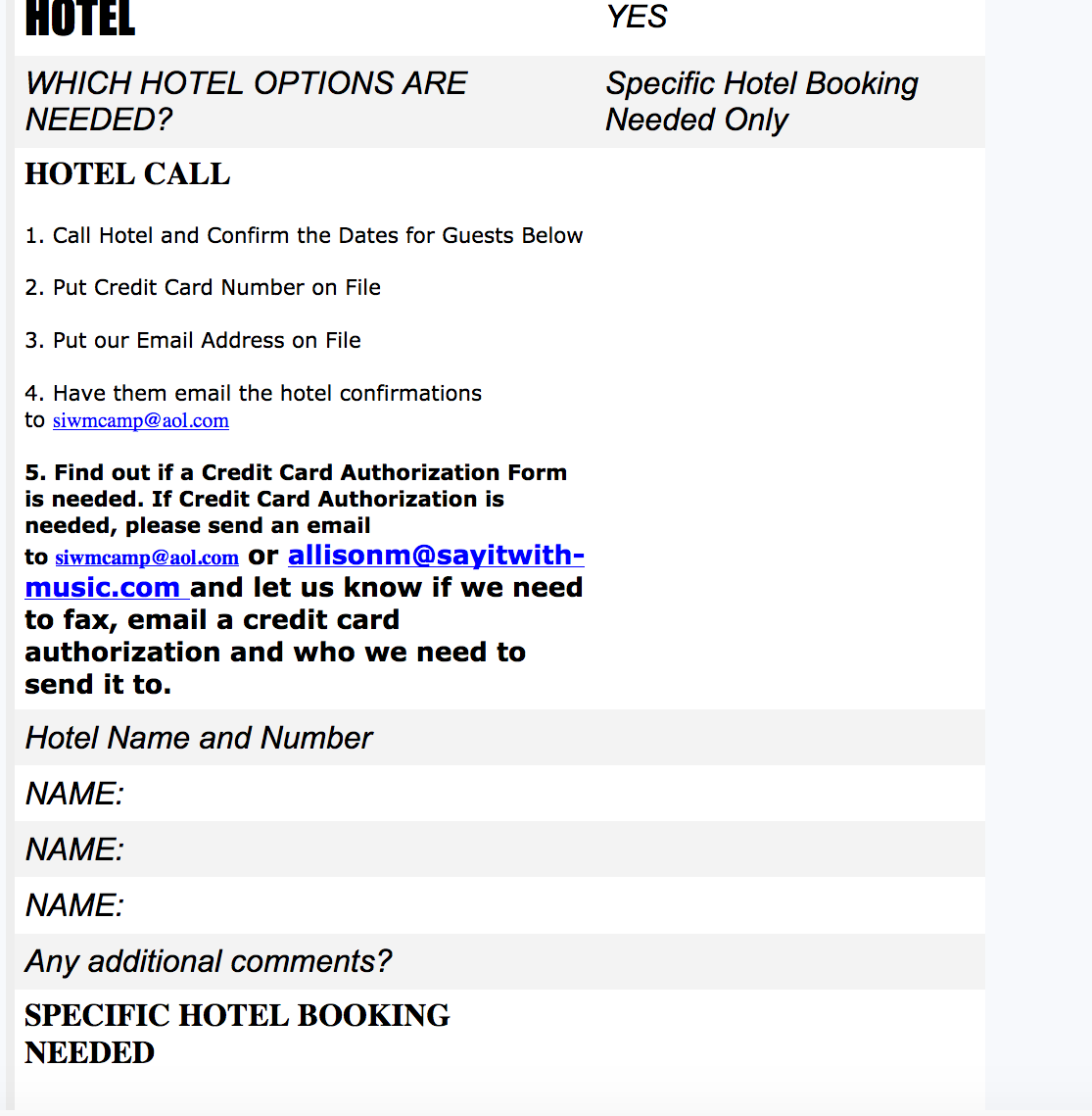 Page URL: https://form.jotform.com/70114503175142
Page URL: https://form.jotform.com/70114503175142 -
BJoannaReplied on January 12, 2017 at 12:37 PM
If I understood you correctly you are not receiving data for "SPECIFIC HOTEL BOOKING NEEDED" fields in email Notification that is send to your email address.
This issue is not related to conditional logic, it is related to your email Notification.
I have inspected your form and I saw that you have customized your email Notification and that data form bottom part of your form, fields after heading "SPECIFIC HOTEL BOOKING NEEDED", are not included inside of your email Notification.
You will need to add missing fields and values of those fields to your email Notification or you can create new email Notification to resolve this issue. When you create new email Notification all field and values of those fields will be included inside of email Notification by default.
Hope this will help. Let us know if you need further assistance.
- Mobile Forms
- My Forms
- Templates
- Integrations
- INTEGRATIONS
- See 100+ integrations
- FEATURED INTEGRATIONS
PayPal
Slack
Google Sheets
Mailchimp
Zoom
Dropbox
Google Calendar
Hubspot
Salesforce
- See more Integrations
- Products
- PRODUCTS
Form Builder
Jotform Enterprise
Jotform Apps
Store Builder
Jotform Tables
Jotform Inbox
Jotform Mobile App
Jotform Approvals
Report Builder
Smart PDF Forms
PDF Editor
Jotform Sign
Jotform for Salesforce Discover Now
- Support
- GET HELP
- Contact Support
- Help Center
- FAQ
- Dedicated Support
Get a dedicated support team with Jotform Enterprise.
Contact SalesDedicated Enterprise supportApply to Jotform Enterprise for a dedicated support team.
Apply Now - Professional ServicesExplore
- Enterprise
- Pricing



























































