-
auburnmaptoAsked on January 14, 2017 at 4:47 PM
Hi, I want to add an option to pay by cash/check or through paypal. I need the user to select number of tickets, if they are buying a corsage (just as they would if they were using the credit option) and want to show them a total if they are paying via cash/check. I have tried using some conditional logic but I can't seem to get the flow or the order right. Thanks!
https://www.jotform.com//?formID=70116513513141
Kristina
-
BorisReplied on January 15, 2017 at 6:38 AM
Yes, this is possible, and the following guide describes how to achieve such a setup:
https://www.jotform.com/help/120-How-to-Set-up-Paypal-Along-with-Other-Payment-Options
I have checked your form, and the primary reason why your users cannot navigate to the second page after selecting cash is because your Page Break field has its Next button hidden:

However, I would recommend removing the Page Break field altogether, and using a simple show multiple/hide multiple condition for showing all the needed fields when cash/check is selected:
https://www.jotform.com/help/196-Hide-or-Show-Multiple-Fields-at-Once
So you would conditionally show your PayPal payment field when credit card is selected, and show the other fields when cash/check is selected. Please try it out, and let us know how it goes.
-
auburnmaptoReplied on January 15, 2017 at 12:54 PM
Thank you. Your suggestion to remove the page break worked perfectly. I now have a question around giving a total to the non-paypal section of the order form. I am trying to mimic how paypal shows the totals based on what the user selects. I seemed to be confused in how to use the calculation wizard. Basically I want the user to select how many tickets, flowers, etc..and give them a total of their order.
https://www.jotform.com//?formID=70116513513141
-
Welvin Support Team LeadReplied on January 15, 2017 at 5:39 PM
I think you've figured it out already. You have the calculation values in placed and get the total by calculation correctly. Let us know if you need further assistance on this.
-
Welvin Support Team LeadReplied on January 15, 2017 at 5:43 PM
Just a suggestion tho, you can remove the 0 from the Number of Tickets - $5.00 per person dropdown field. It serves no value and there's the empty option, that should do it. Then make sure that you have 0 as the first calculation value, this is the empty value in the dropdown:
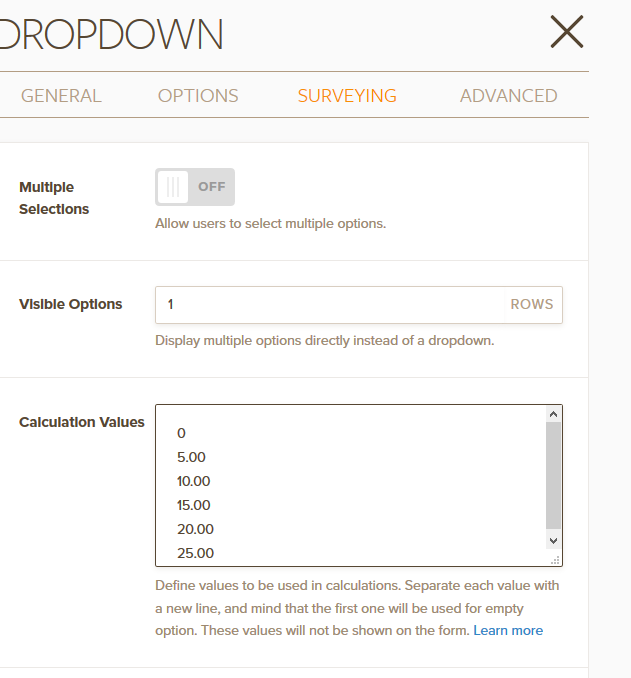
-
auburnmaptoReplied on January 15, 2017 at 5:46 PM
I think I did. Thank you. This is my first time exploring this type of jotform so its more trial by fire. Ok, so last question, regarding reports. I noticed that I could get real time report updates sent to through my excel spreadsheet in google docs. My question is around PayPal and the way it dumps its information into the report. It seems to just occupy one field. Is there a way to separate each of those fields. In the end I want to put formulas at the bottom so I can count tickets, orders, etc... If you can't see the google doc I have attached a snapshot.
https://docs.google.com/spreadsheet/ccc?key=1gvnMVGd8TdqyuvJO0EPOlJE09MovdPZYKqXDBHOUl2Q
-
Chriistian Jotform SupportReplied on January 16, 2017 at 12:40 AM
Unfortunately it is not possible to separate each of those data from Paypal into the spreadsheet. However, we do have a workaround that you may try to achieve this. Please see this video tutorial to learn how: http://www.screencast.com/t/DWOvVgveXM4
Please note that we do not recommend editing the columns on the integrated spreadsheet, as this may cause the google sheets integration to break. If you want to make further modifications, you can copy the data from the integrated sheet into a newly created spreadsheet by using ImportRange function. Here's a guide on How To Import Data From Other Google Spreadsheets
Regards.
-
auburnmaptoReplied on January 16, 2017 at 8:22 AM
Thank you for the information. I opened the video tutorial but there is no volume on it? Is there supposed to be audio?
Also, let me ask you this, if not for an excel spreadsheet how else are you supposed to get at PayPal data? Is there a report feature in PayPal that allows you to view/download the paypal data into separated columns?
-
sethReplied on January 16, 2017 at 9:00 AM
Hello,
You are right the video has no sound. It just explains how to parse data into separate cells using formulas and Excel functions.
I think there are reports on PayPal that can be used. Here is the page of PayPal about reports:
https://developer.paypal.com/docs/classic/products/reporting/
I am not sure that these reports will suit your needs, but please have a look at them. I think there would be options to export your PayPal data into excel sheets.
I hope this answer helps. Please don't hesitate to contact us for your further queries.
All the best!
- Mobile Forms
- My Forms
- Templates
- Integrations
- INTEGRATIONS
- See 100+ integrations
- FEATURED INTEGRATIONS
PayPal
Slack
Google Sheets
Mailchimp
Zoom
Dropbox
Google Calendar
Hubspot
Salesforce
- See more Integrations
- Products
- PRODUCTS
Form Builder
Jotform Enterprise
Jotform Apps
Store Builder
Jotform Tables
Jotform Inbox
Jotform Mobile App
Jotform Approvals
Report Builder
Smart PDF Forms
PDF Editor
Jotform Sign
Jotform for Salesforce Discover Now
- Support
- GET HELP
- Contact Support
- Help Center
- FAQ
- Dedicated Support
Get a dedicated support team with Jotform Enterprise.
Contact SalesDedicated Enterprise supportApply to Jotform Enterprise for a dedicated support team.
Apply Now - Professional ServicesExplore
- Enterprise
- Pricing






























































