-
websiteteamAsked on January 15, 2017 at 5:07 PM
I have a multi-page form that I have added the following CSS:
@media print{
.pageBreak {
page-break-after : always !important;
}
}
And inserted the following HTML: <div class="pageBreak"> </div> where I want a printed page break. I have cleared the Form cache and the browser cache, Google Chrome.
The desired result of printing a new page after this code is entered is not working. There are approx. 25 - 26 pages that I need the user of the form to be able to print, with page breaks where I set them in the back-end of the form, using Google Chrome browser only.
JotForm: https://form.jotform.com/63275744442156?session=
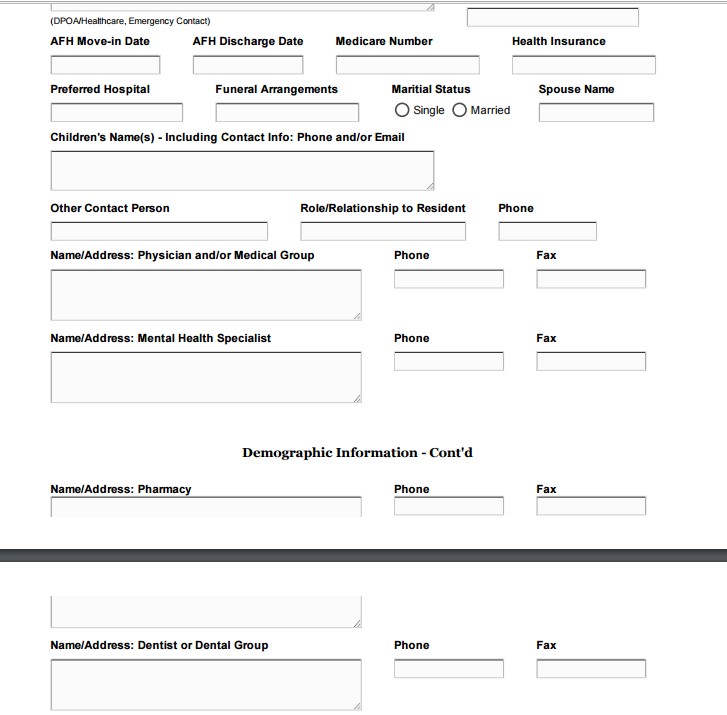
-
Chriistian Jotform SupportReplied on January 15, 2017 at 10:57 PM
I checked the print feature on your form and it seems to be working properly. No fields were overlapping on the print preview.

Does the issue still persist on your end? Can you please try replacing the current CSS with the one below instead:
@media print{
.pageBreak {
page-break-before : always;
page-break-inside : avoid;
}
}
Regards.
-
websiteteamReplied on January 16, 2017 at 4:45 PMThank you
- I have one additional follow-up question, please -
Please see the attached screenshot and the notation. I need to know if the notated items may be excluded from the Print function so that they do not print out with the rest of the form?
... -
Chriistian Jotform SupportReplied on January 16, 2017 at 8:23 PM
Unfortunately attached images are not visible in the forum. To send an image to the thread, please visit your thread here https://www.jotform.com/answers/1035085 and follow this guide on How to add screenshots/images to questions to the support forum?
You can also list here the names of the fields that you want to exclude from the print and we will see if it is possible to hide them when printing.
I will wait for your response.
Regards. -
websiteteamReplied on January 16, 2017 at 8:45 PMThe very Last Three fields of the Form:
"IMPORTANT" Print form BEFORE submitting. Submitting clears the Form of ALL entries!"
"CLICK Submit Form after you have Printer It!"
"Submit Form" Button
This prints out an extra page and it is not needed or required.
I still need these to appear on the Form itself - Just not the printed version.
... -
Chriistian Jotform SupportReplied on January 16, 2017 at 10:48 PM
Please insert the yellow highlighted code below inside the @media print { ... } section of your form css code to hide the three specified fields from printing.
@media print{
.pageBreak {
page-break-before : always;
page-break-inside : avoid;
}
#id_342, #id_344, #id_340 {
display: none!important;
}
}
If you need further assistance, please let us know.
Regards.
- Mobile Forms
- My Forms
- Templates
- Integrations
- INTEGRATIONS
- See 100+ integrations
- FEATURED INTEGRATIONS
PayPal
Slack
Google Sheets
Mailchimp
Zoom
Dropbox
Google Calendar
Hubspot
Salesforce
- See more Integrations
- Products
- PRODUCTS
Form Builder
Jotform Enterprise
Jotform Apps
Store Builder
Jotform Tables
Jotform Inbox
Jotform Mobile App
Jotform Approvals
Report Builder
Smart PDF Forms
PDF Editor
Jotform Sign
Jotform for Salesforce Discover Now
- Support
- GET HELP
- Contact Support
- Help Center
- FAQ
- Dedicated Support
Get a dedicated support team with Jotform Enterprise.
Contact SalesDedicated Enterprise supportApply to Jotform Enterprise for a dedicated support team.
Apply Now - Professional ServicesExplore
- Enterprise
- Pricing



























































