-
JeannieMonotoneAsked on January 18, 2017 at 3:16 AM
Hello,
I am trying to embed a contact form and it doesn't appear on my website the way it does in Jotform
https://form.jotform.com/2521310186
I am using the source code to embed
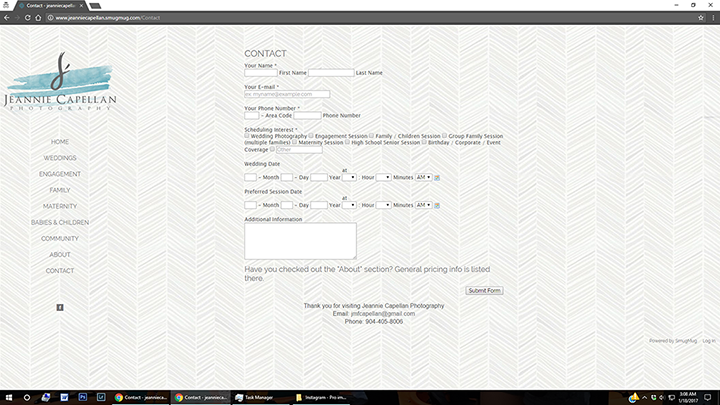
-
Nik_CReplied on January 18, 2017 at 5:20 AM
Please try embedding your form by using the iFrame method, here is the guide on how to do that:
https://www.jotform.com/help/148-Getting-the-form-iFrame-code
Also, if you can share the website's URL so we can test, it would be very helpful.
For your convenience, I copied your iFrame code and pasted here:
<iframe id="JotFormIFrame-2521310186" onDISABLEDload="window.parent.scrollTo(0,0)" allowtransparency="true" src="https://form.jotform.com/2521310186" frameborder="0" style="width:100%; height:539px; border:none;" scrolling="no"> </iframe>
If you have any further questions please let us know.
Thank you!
-
JeannieMonotoneReplied on January 18, 2017 at 1:22 PM
Oops sorry I meant to put the contact link instead of the form link
http://www.jeanniecapellan.smugmug.com/Contact
The iframe code that Jotform provides doesn't work. I've just tried the code you have provided and it still doesn't work.
The source code seems to be the only way some of the form works.
Can you please advise on what to do?
-
Nik_CReplied on January 18, 2017 at 1:45 PM
Thank you for additional information provided.
Could you please let us know what is the error/problem you're facing when trying to embed using the iFrame method?
Also, you can try regular embed method:
<script type="text/javascript" src="https://form.jotform.com/jsform/2521310186"></script>
Make sure to insert the code somewhere between the body tags.
We'll wait for your response.
Thank you!
-
JeannieMonotoneReplied on January 19, 2017 at 10:30 AM
I am not getting an error persay. But I have added to screenshots on what happens using the iFrame and the Source Code.
The iFrame screenshot just says no HTML/CSS and if I use the Source Code, it appears to work fine but once I publish the changes, it looks like the first screenshot I provided in the beginning.
Is there way to have a non-script code? I remember years ago Jotform had that option
-
JeannieMonotoneReplied on January 19, 2017 at 10:32 AM
Forgot to attach the screenshot
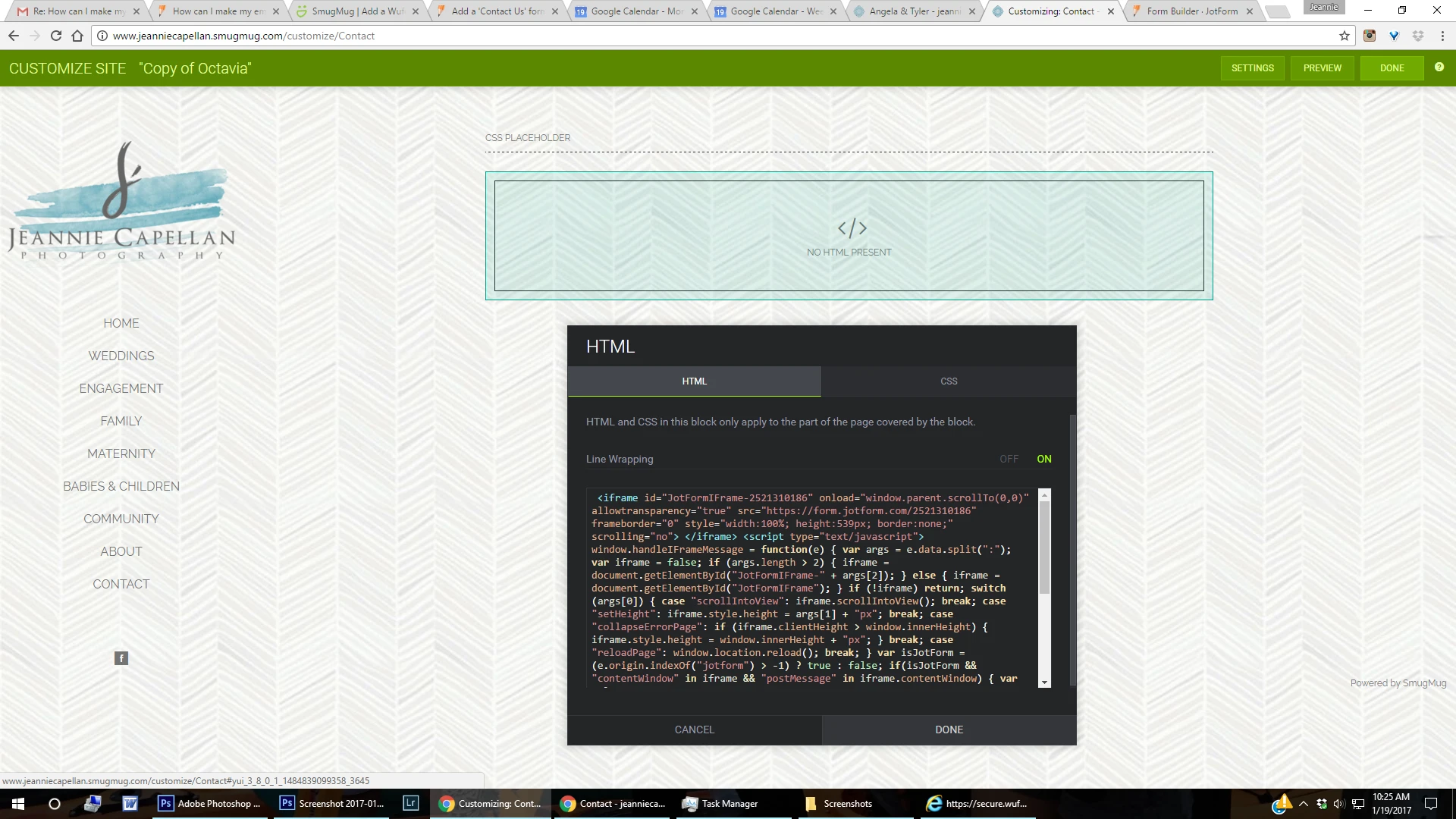
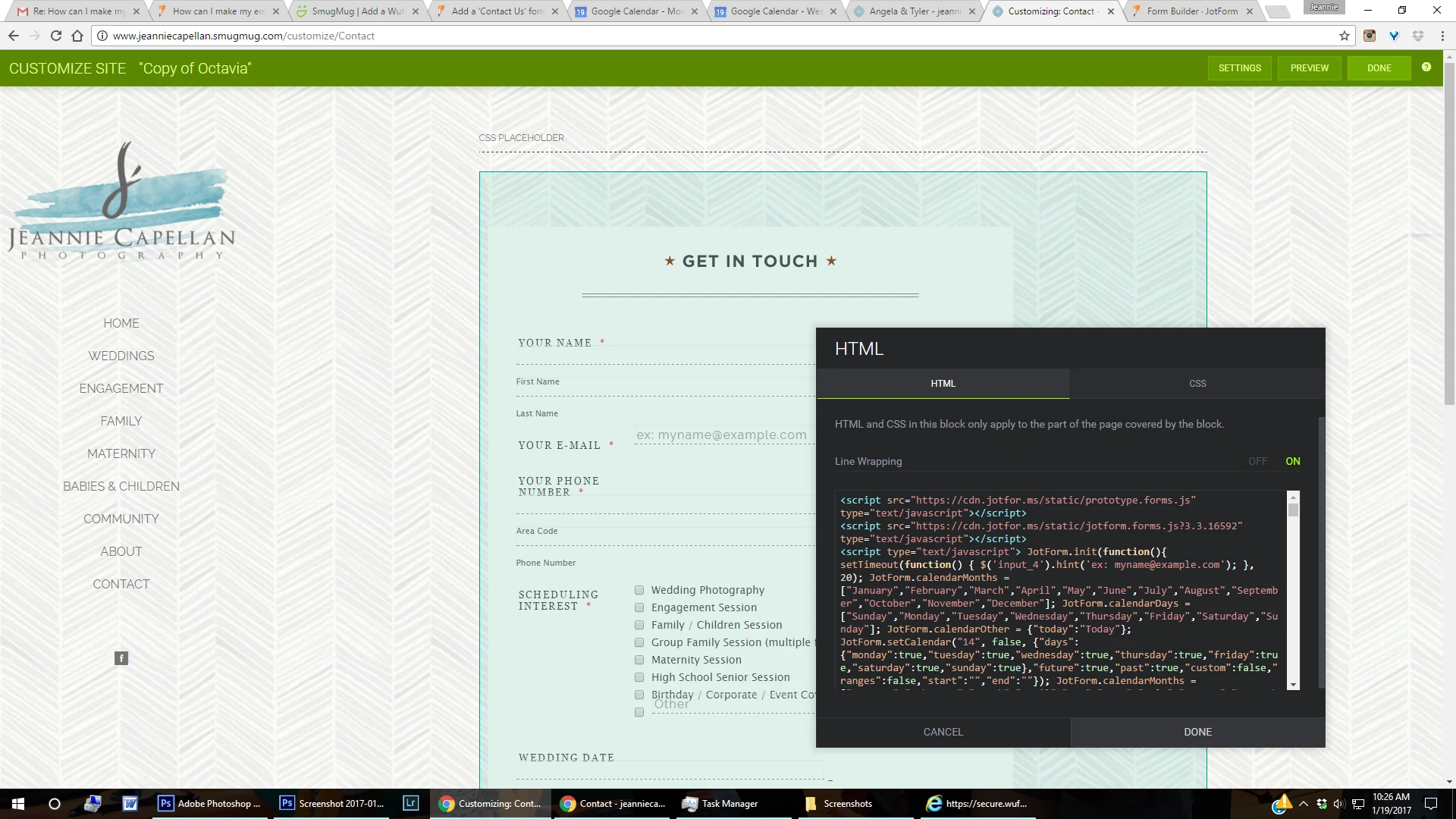
-
David JotForm SupportReplied on January 19, 2017 at 11:43 AM
You can use the iFrame code without the resize script:
<iframe id="JotFormIFrame-2521310186" onDISABLEDload="window.parent.scrollTo(0,0)" allowtransparency="true" src="https://form.jotform.com/2521310186" frameborder="0" style="width:100%; height:539px; border:none;" scrolling="no"> </iframe>
You can set the height and width by adjusting those properties.
-
JeannieMonotoneReplied on January 19, 2017 at 11:52 AM
Hey David,
Thank you. It still did not work. Maybe there is something wrong on the Smugmug side. I'm going to contact them and see what they say.
I will give an update.
-
David JotForm SupportReplied on January 19, 2017 at 12:39 PM
I did a bit of research and sorry to say but SmugMug does not allow its user to input any scripts (such as iFrame or Jscript) on their site due to their strict security policy in place. It is like either going to require using the full source code or simply adding a hyperlink to the form.
-
JeannieMonotoneReplied on January 19, 2017 at 1:07 PM
I'll probably use the hyperlink.
Will it be hard to get the full source code
-
David JotForm SupportReplied on January 19, 2017 at 1:10 PM
The source code it what you were using at the start. Which is causing formatting issues.
-
JeannieMonotoneReplied on January 19, 2017 at 1:40 PM
Yes, sorry, you said full source code. I assumed that meant there was a full source code that didn't begin/end with </script>
-
Elton Support Team LeadReplied on January 19, 2017 at 2:56 PM
I'm afraid the full source code will not work too because your platform would strip off the scripts and stylesheets.
Your best option is to use the form URL and hyperlink it on a text.
- Mobile Forms
- My Forms
- Templates
- Integrations
- INTEGRATIONS
- See 100+ integrations
- FEATURED INTEGRATIONS
PayPal
Slack
Google Sheets
Mailchimp
Zoom
Dropbox
Google Calendar
Hubspot
Salesforce
- See more Integrations
- Products
- PRODUCTS
Form Builder
Jotform Enterprise
Jotform Apps
Store Builder
Jotform Tables
Jotform Inbox
Jotform Mobile App
Jotform Approvals
Report Builder
Smart PDF Forms
PDF Editor
Jotform Sign
Jotform for Salesforce Discover Now
- Support
- GET HELP
- Contact Support
- Help Center
- FAQ
- Dedicated Support
Get a dedicated support team with Jotform Enterprise.
Contact SalesDedicated Enterprise supportApply to Jotform Enterprise for a dedicated support team.
Apply Now - Professional ServicesExplore
- Enterprise
- Pricing





























































