-
WebServAsked on January 19, 2017 at 10:58 AM
Is there an option to completely fill in the bubbles in a multiple choice field rather than a checkmark?
For example:


Thank you!!
-
BorisReplied on January 19, 2017 at 12:17 PM
Yes, this is achievable on your form named "Remark TEST form", by injecting the following custom CSS into it:
.form-checkbox-item:not(#foo) input:checked + label::after {
box-shadow: none;
width: 18px;
height: 18px;
top: 0;
left: 4px;
border-radius: 10px;
transform: none;
}You can inject custom CSS into your form by following this guide:
https://www.jotform.com/help/117-How-to-Inject-Custom-CSS-Codes
And this is how your form would display (black circles are the selected ones):
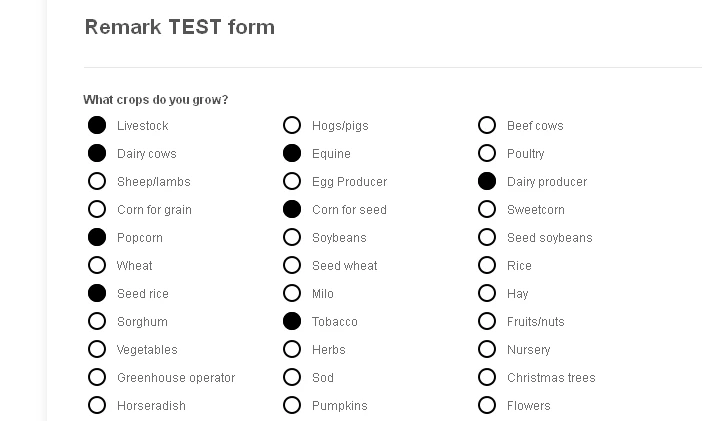
Please try it out, and let us know whether you need further assistance. Thank you.
- Mobile Forms
- My Forms
- Templates
- Integrations
- INTEGRATIONS
- See 100+ integrations
- FEATURED INTEGRATIONS
PayPal
Slack
Google Sheets
Mailchimp
Zoom
Dropbox
Google Calendar
Hubspot
Salesforce
- See more Integrations
- Products
- PRODUCTS
Form Builder
Jotform Enterprise
Jotform Apps
Store Builder
Jotform Tables
Jotform Inbox
Jotform Mobile App
Jotform Approvals
Report Builder
Smart PDF Forms
PDF Editor
Jotform Sign
Jotform for Salesforce Discover Now
- Support
- GET HELP
- Contact Support
- Help Center
- FAQ
- Dedicated Support
Get a dedicated support team with Jotform Enterprise.
Contact SalesDedicated Enterprise supportApply to Jotform Enterprise for a dedicated support team.
Apply Now - Professional ServicesExplore
- Enterprise
- Pricing



























































