-
DavidSuzukiSSAsked on January 20, 2017 at 12:15 PM
I need to create a text field that must be 6 digits in length. I do not want entries more or less than 6, but I'm having trouble using the text character limit function.
Page URL: https://form.jotform.com/70097447193260 -
CharlieReplied on January 20, 2017 at 1:39 PM
I presume what you want to do is set a specific character limit, is that correct? In that case, you can use the "Input Mask" on a "Text Box" field instead.
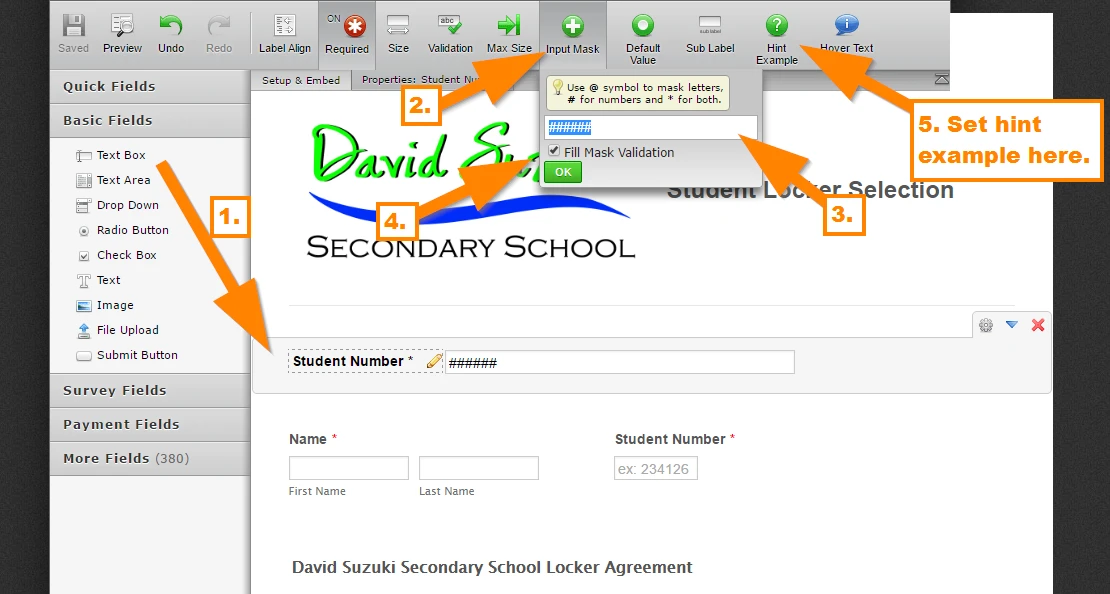
Here's how it looks like in action:

You can also try this widget that we have: https://widgets.jotform.com/widget/masked_input. To add a widget on your form, you can follow this guide: https://www.jotform.com/help/252-How-to-Add-a-Widget-to-your-Form
I hope that helps.
- Mobile Forms
- My Forms
- Templates
- Integrations
- INTEGRATIONS
- See 100+ integrations
- FEATURED INTEGRATIONS
PayPal
Slack
Google Sheets
Mailchimp
Zoom
Dropbox
Google Calendar
Hubspot
Salesforce
- See more Integrations
- Products
- PRODUCTS
Form Builder
Jotform Enterprise
Jotform Apps
Store Builder
Jotform Tables
Jotform Inbox
Jotform Mobile App
Jotform Approvals
Report Builder
Smart PDF Forms
PDF Editor
Jotform Sign
Jotform for Salesforce Discover Now
- Support
- GET HELP
- Contact Support
- Help Center
- FAQ
- Dedicated Support
Get a dedicated support team with Jotform Enterprise.
Contact SalesDedicated Enterprise supportApply to Jotform Enterprise for a dedicated support team.
Apply Now - Professional ServicesExplore
- Enterprise
- Pricing



























































