-
SheilaAsked on January 20, 2017 at 3:24 PM
Account has been deactivated again and I've already sent out the link. Please reactivate! Really hope I don't have to deal with this on a consistent basis!
-
Aurora JotForm SupportReplied on January 20, 2017 at 6:23 PM
Hello Sheila,
Please be advised that collecting credit card details is not allowed as it goes against our Terms of Use. In order to reactivate your account, it is necessary to remove the fields requesting this type of sensitive information as well as terms that refers to credit card.
If you want to collect payments, It is a must to add a Payment Integration to your form, if you want to collect credit card details to make charges at a later time, pleas add a Payment Authorization, which is a feature inside of most of our payment.
Regards.
-
SheilaReplied on February 1, 2017 at 9:04 PM
I setup my form to be encrypted when submitted to me. When I retrieve it from my email, it asks to upload the encryption file. I did but am still unable to view the form. How can I deactivate the encryption so I can see it?
-
Chriistian Jotform SupportReplied on February 2, 2017 at 1:14 AM
I checked your form (https://form.jotform.com/sheilaconway/divine-destiny-travel-cruise-regist) and it appears fine.
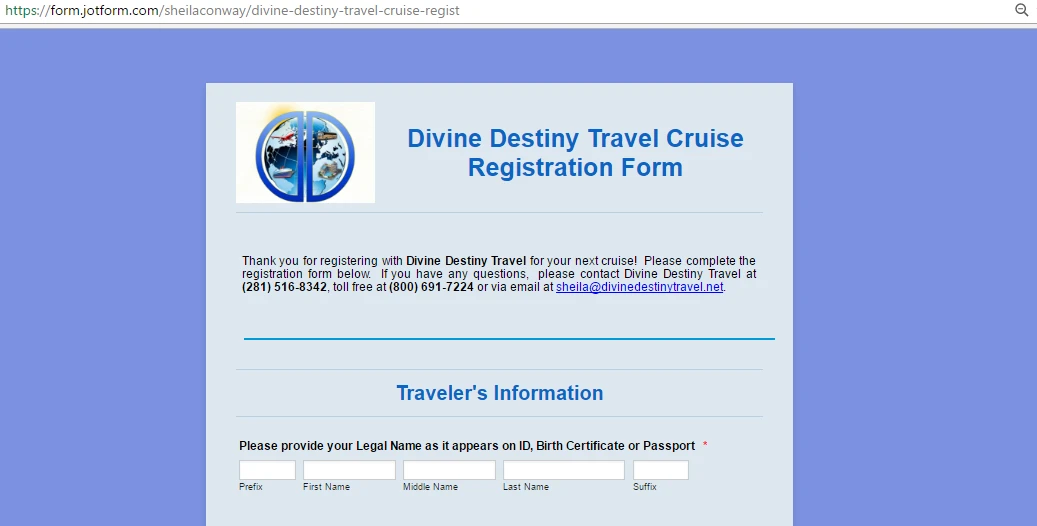
However, I noticed that there is a lock icon in the bottom of the form meaning the form is encrypted.
To deactivate the encryption of the form, please follow the instructions below:
1. Go to Settings
2. Click Form Settings
3. Click Show More Options
4. Select "No" in Encrypt Form Data
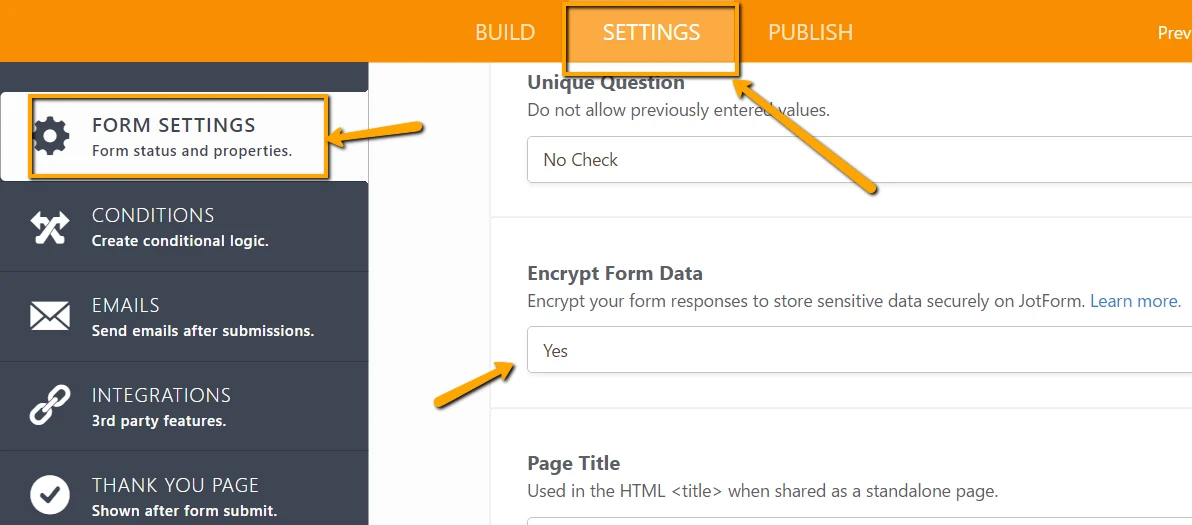
If you need further assistance, please let us know.
Regards -
sheilaconwayReplied on February 2, 2017 at 3:46 AMI am trying to view the encrypted forms that my clients have already
completed and emailed to me. If the forms were encrypted when they
submitted it, is there a way I can un-encrypt the emailed forms so I can
view them? According to your instructions above, that will only remove the
encryption and allow me to view any new forms that are completed and
emailed to me.
Thanks
-
Chriistian Jotform SupportReplied on February 2, 2017 at 4:31 AM
@sheilaconway
I moved your question to a separate thread, we will answer your question in this link: https://www.jotform.com/answers/1054415.
- Mobile Forms
- My Forms
- Templates
- Integrations
- INTEGRATIONS
- See 100+ integrations
- FEATURED INTEGRATIONS
PayPal
Slack
Google Sheets
Mailchimp
Zoom
Dropbox
Google Calendar
Hubspot
Salesforce
- See more Integrations
- Products
- PRODUCTS
Form Builder
Jotform Enterprise
Jotform Apps
Store Builder
Jotform Tables
Jotform Inbox
Jotform Mobile App
Jotform Approvals
Report Builder
Smart PDF Forms
PDF Editor
Jotform Sign
Jotform for Salesforce Discover Now
- Support
- GET HELP
- Contact Support
- Help Center
- FAQ
- Dedicated Support
Get a dedicated support team with Jotform Enterprise.
Contact SalesDedicated Enterprise supportApply to Jotform Enterprise for a dedicated support team.
Apply Now - Professional ServicesExplore
- Enterprise
- Pricing





























































