-
AdminRSCMAsked on January 24, 2017 at 3:26 PM
Is there a way to add placeholder text to a drop down menu?
My current form has placeholder text for the form labels, I would like to do that same for the dropdown menu with the text How Did You Hear About Us?
Also, keeping the form in the same width, how can I get all form fields to be on the same form line?
Page URL: http://healthstarclinic.com/ -
Chriistian Jotform SupportReplied on January 24, 2017 at 6:32 PM
Hi there,
Please see below for the responses.
My current form has placeholder text for the form labels, I would like to do that same for the dropdown menu with the text How Did You Hear About Us?
- You can achieve this by going to Dropdown field's Properties > Options and enabling/providing Show Text in Empty Option. Please see steps below.

Also, keeping the form in the same width, how can I get all form fields to be on the same form line?
- I am afraid you will have to decrease the width of each of your fields as well. Please inject the following CSS to your form.
.form-line {
width: 19% !important;
}

If you need further assistance, please let us know.
Regards.
-
AdminRSCMReplied on January 25, 2017 at 8:36 AM
thank you-
how can i change the font size and color of the placeholder text for the dropdown menu?
Also, is there a way to style the hover text box that appears when you hover over montgomery or prattville? the hover box is currently far to the right and hard to read. I would like the hover text box to be above or below the circle options
-
omerorkun JotForm Data ScientistReplied on January 25, 2017 at 9:50 AM
Hi,
Please go to Advanced Designer by clicking "Design" on the form builder. Click the dropdown field and choose the text color you'd like. Please see:

To change the position of the hover text click the CSS tab and hover around the radio buttons to make the hover text visible. Then click on the text to declare it as a CSS selector. When you do this, you can give margin attribute to change its position. Please see:

Please let us know if you encounter any issues.
Thank you for contacting us.
-
AdminRSCMReplied on January 25, 2017 at 10:21 AM
i cant move the hover text box. Can you give me the css code to move this?
-
BJoannaReplied on January 25, 2017 at 11:22 AM
If you want to move hover text of radio button field closer to that field add this CSS code to your form:
#id_23 div.form-description {
right : -80px!important;
}
How to Inject Custom CSS Codes
Here is my demo form: https://form.jotform.com/70244496071960
Feel free to clone it.
Hope this will help. Let us know if you need further assistance.
-
AdminRSCMReplied on January 25, 2017 at 12:20 PM
-
BJoannaReplied on January 25, 2017 at 12:27 PM
I have moved your last question to separate thread and we will provide you an answer there shortly.
-
AdminRSCMReplied on January 25, 2017 at 2:11 PM
i added the css back to my form and it still isn't working. I also looked at your demo form and see the same issue:
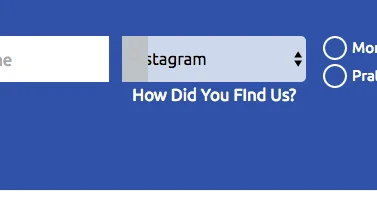
-
BJoannaReplied on January 25, 2017 at 2:13 PM
You probably wanted to post your reply in your other thread https://www.jotform.com/answers/1046261, so I will provide you an answer there.
- Mobile Forms
- My Forms
- Templates
- Integrations
- INTEGRATIONS
- See 100+ integrations
- FEATURED INTEGRATIONS
PayPal
Slack
Google Sheets
Mailchimp
Zoom
Dropbox
Google Calendar
Hubspot
Salesforce
- See more Integrations
- Products
- PRODUCTS
Form Builder
Jotform Enterprise
Jotform Apps
Store Builder
Jotform Tables
Jotform Inbox
Jotform Mobile App
Jotform Approvals
Report Builder
Smart PDF Forms
PDF Editor
Jotform Sign
Jotform for Salesforce Discover Now
- Support
- GET HELP
- Contact Support
- Help Center
- FAQ
- Dedicated Support
Get a dedicated support team with Jotform Enterprise.
Contact SalesDedicated Enterprise supportApply to Jotform Enterprise for a dedicated support team.
Apply Now - Professional ServicesExplore
- Enterprise
- Pricing





























































