-
dorsetholidayletsAsked on January 27, 2017 at 3:16 AM
Hi, I have 2 forms which are linked and I pass data people from the the first form to the second form either using the thank you page or using the email responder via a link I send them. They all work fine. However when I send the link via Mailchimp Integration the link does not work as it does not pick up the information already entered in the first form.
The link I am using is http://www.warehamrotary.co.uk/bikeride/toenter3.html?session=dateOf={dateOf}&device={device}&yourEmail5={yourEmail5}&title={title}&fullName[first]={fullName:first}&fullName[last]={fullName:last}&mobileNo={mobileOr}&teamName={URLENCODE:teamName}&1stRider60={selectRoute45}&2ndRiders86[first]={2ndRider}&2ndRiders86[last]={2ndRider72}&2ndRider61={selectRoute50}&3rdRider14[first]={3rdRiders}&3rdRider14[last]={3rdRiders75}&3rdRider62={selectRoute49}&4thRiders[first]={4thRiders76}&4thRiders[last]={4thRiders}&4thRider63={selectRoute48}&5thRiders[first]={5thRiders}&5thRiders[last]={5thRiders79}&5thRider64={selectRoute47}&totalCost={totalCost116}&amountPaid={totalCost118}&donationPaid={yourDonation}&totalDue={totalDue}&entryStatus=Entry Complete
Please let me know what I am doing wrong.
Regards
Page URL: https://form.jotform.com/60045042561949 -
Chriistian Jotform SupportReplied on January 27, 2017 at 3:36 AM
I'm currently checking your form. Please allow me some time to further investigate. I'll get back once I've found results.
Regards
-
Chriistian Jotform SupportReplied on January 27, 2017 at 4:37 AM
Can you please give us more details? I cloned your form and tested the integration on my end and I was able to send the data successfully.
Did you mean that the user is accessing your form using the link you sent via Mailchimp? if so, unfortunately it will not work. To make it work, you need to replace the data inside the { } with actual data that you want to fill to the form.
We'll be waiting for your response.
Regards -
dorsetholidayletsReplied on January 27, 2017 at 4:48 AM
Hi, I pass the link across to Mailchimp via Integration and then send the link by email from Mailchimp to the person to enter the form. You say it will not work but I can send the link by email from your system or forward the link myself from my email system and they work OK. So I do not understand the difference.
How do I send the actual data in the linkacross the mailchimp?
Regards
-
Chriistian Jotform SupportReplied on January 27, 2017 at 5:12 AM
You need to use the Mail Merge tags to populate the form with data from Mailchimp list. Can you please try to apply the steps in this link: http://kb.mailchimp.com/merge-tags/all-the-merge-tags-cheat-sheet
Let us know if this works.
Regards -
dorsetholidayletsReplied on January 27, 2017 at 1:19 PM
Are you saying I have to take the data from Mailchimp rather than Jotform?
Can you give me a sample of what you mean say for this link below
http://www.warehamrotary.co.uk/bikeride/toenter3.html?session=dateOf={dateOf}&device={device}&yourEmail5={yourEmail5}&title={title}&fullName[first]={fullName:first}&fullName[last]={fullName:last}
-
MikeReplied on January 27, 2017 at 2:11 PM
Can you please provide us with an example of what you are sending via Mailchimp that is not working?
-
dorsetholidayletsReplied on January 27, 2017 at 3:17 PM
Hi, if you read the emails from the beginning you will see that I am sending the long Jotform link in my first submission above to Mailchimp via integration then I am emailing a person with the link from Mailchimp. The link works fine when I email from jotform or my own email system but not when I email it from mailchimp.
regards
-
David JotForm SupportReplied on January 27, 2017 at 5:32 PM
Is the link being sent from Mailchimp the same, is anything being stripped? If the link works when sent from both your own email and from ours, something has to be changed when forwarded from mailchimp.
-
dorsetholidayletsReplied on January 27, 2017 at 6:04 PM
Hi David, yes you are right, when the link is being sent to Mailchimp by integration it is not picking up the data that was entered on the first form whereas it does pickup the data on the thank you page and the email I send. I have made sure the format of the link is the same.
Can this be fixed?
Regards
-
Elton Support Team LeadReplied on January 28, 2017 at 4:30 AM
@dorsetholidaylets
Just to clarify, passing form data from one form to another works right?
However, when submitting the second form, the form data are not sent to MailChimp?
I checked the MC integration on the second form and I see a blank field, I suggest to correct this first and see if this helps. If not, try to redo the integration. Remove the MC integration in your form and integrate it again, it should work just fine.
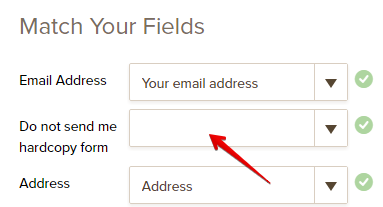
-
dorsetholidayletsReplied on January 28, 2017 at 4:39 AM
The Blank field is not a blank field but a check box, for some reason it does not show the name of the check box but it still works OK and passes the data across to MC.
-
dorsetholidayletsReplied on January 28, 2017 at 6:03 AM
I have created a clone of the form and taken out the link to PayPal and created a new integration to a test list on MC and I can confirm your system is not passing data within your session link that has been entered across to MC. Please see form https://form.jotform.com/70272480012949
It it sent to MC was the following and you can see the email does not contain the data.
The new integration only had two fields to send across to MC the email address and the link.
-
Elton Support Team LeadReplied on January 28, 2017 at 6:09 AM
Sorry, but I am a bit confused. So the problem is only the prepopulating URL not with MailChimp?
If so, in your URL you have not defined a session value, you can omit it or separate it with & symbol after the = sign.
Example:
http://www.warehamrotary.co.uk/bikeride/toenter3.html?session=&dateOf={dateOf}
Or, if you are using the session saving method, you must define the email as the session value.
Example:
http://www.warehamrotary.co.uk/bikeride/toenter3.html?session={yourEmail5}&dateOf={dateOf}
-
Elton Support Team LeadReplied on January 28, 2017 at 6:12 AM
I think it's most likely a problem with your session parameter. You must add a value in the session parameter rather than having it blank.
Please update the session parameter in your URL with the following, it should help.
http://www.warehamrotary.co.uk/bikeride/toenter3.html?session={yourEmail5}&dateOf={dateOf}
-
dorsetholidayletsReplied on January 28, 2017 at 6:26 AM
Hi I have tried that it did not make any difference.
-
dorsetholidayletsReplied on January 28, 2017 at 6:38 AM
To try and clarify the issue. When the link is sent by jotform via a email notification or responder, the data entered on the first form is included in the link
But when jotform sends the link to MC it does not send the data entered
-
BorisReplied on January 28, 2017 at 8:26 AM
You cannot pass data through MailChimp in the way you described.
Such a link can only work if being sent directly from our own system, where our system can replace the variables with actual data.
The link you have will work only within JotForm, if used inside email notifications, autoresponders, on the Thank You page, and similar. When sending it from our system, we can replace the variable {fullName:first} with David.
The link you have will not work inside any other system outside of JotForm, including MailChimp. MailChimp will only see the literal text that you are passing it, which is {fullName:first}. This is not something that can be developed, not even as a feature, neither by us nor by MailChimp.
There are only two ways to achieve your requirement:
1. You can send the emails with your desired link from our system, and not from MailChimp. You can use our autoresponders for that:
https://www.jotform.com/help/26-Setting-Up-an-Autoresponder-Email
2. If you must use MailChimp for sending of your emails, then you will need to generate the link yourself within MailChimp - note that the link will be different than what you use in our system.
To be able to generate such a custom link within MailChimp, first you need to integrate all the form fields from your form with your MailChimp list. This will pass data from JotForm to MailChimp, and then you would need to use MaiLChimps system to generate your link. You would use MailChimp's merge tags for creating and managing your variables:
http://kb.mailchimp.com/merge-tags/all-the-merge-tags-cheat-sheet
For simplicity reasons, and considering you already have a link that you can use from our system, I would recommend following the first route and simply setting up an autoresponder on your form.
-
dorsetholidayletsReplied on January 28, 2017 at 5:40 PM
Hi thanks for clarifying the situation, which I thought may be was the case.
I do use the Autoresponder for the first email, but if they do not complete the 2nd form I need to send them reminders until they do, which is why I need to use MC and their automation to send out emails at certain intervals.
I will have a try with the MC merge tags.
regards
-
Elton Support Team LeadReplied on January 28, 2017 at 10:20 PM
The MC merge tags should work for you. You can also create prepopulate URL and assign the tags as parameters similar to what you did in JotForm.
Ex.
In your MailChimp autoresponder, you can write:
http://www.warehamrotary.co.uk/bikeride/toenter3.html?session=*|EMAIL|*&fullName[first]=*|FNAME|*
- Mobile Forms
- My Forms
- Templates
- Integrations
- INTEGRATIONS
- See 100+ integrations
- FEATURED INTEGRATIONS
PayPal
Slack
Google Sheets
Mailchimp
Zoom
Dropbox
Google Calendar
Hubspot
Salesforce
- See more Integrations
- Products
- PRODUCTS
Form Builder
Jotform Enterprise
Jotform Apps
Store Builder
Jotform Tables
Jotform Inbox
Jotform Mobile App
Jotform Approvals
Report Builder
Smart PDF Forms
PDF Editor
Jotform Sign
Jotform for Salesforce Discover Now
- Support
- GET HELP
- Contact Support
- Help Center
- FAQ
- Dedicated Support
Get a dedicated support team with Jotform Enterprise.
Contact SalesDedicated Enterprise supportApply to Jotform Enterprise for a dedicated support team.
Apply Now - Professional ServicesExplore
- Enterprise
- Pricing































































