-
SeanAsked on January 27, 2017 at 1:17 PM
Hello,
I was wondering if I can custom my form to have fields that I want (Check Boxes, Radio Buttons, Text Fields, etc).
Am I able to print out each form that is created. The form that I want to create wont change each time unless the questions change.
Can I have multiple users (100+) that can have access and fill out the form?
-
JanReplied on January 27, 2017 at 2:08 PM
Yes, you can fully customize your form here in JotForm. You can combine check boxes, radio button and text fields in the form.
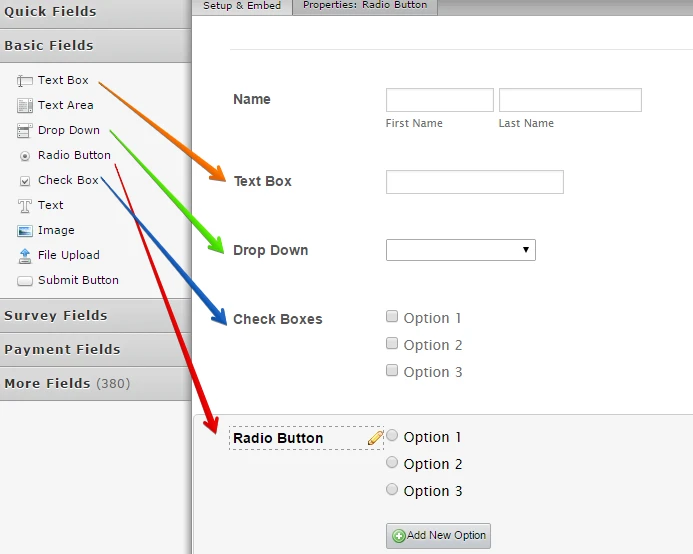
Please check these guides:
How-to-create-your-first-web-form
Quick-overview-of-form-fields
How-to-position-fields-in-JotFormAm I able to print out each form that is created?
Yes, you can add a "Print Form" button. You just need to click the submit button field and then click the "Print Form" button at the toolbar.
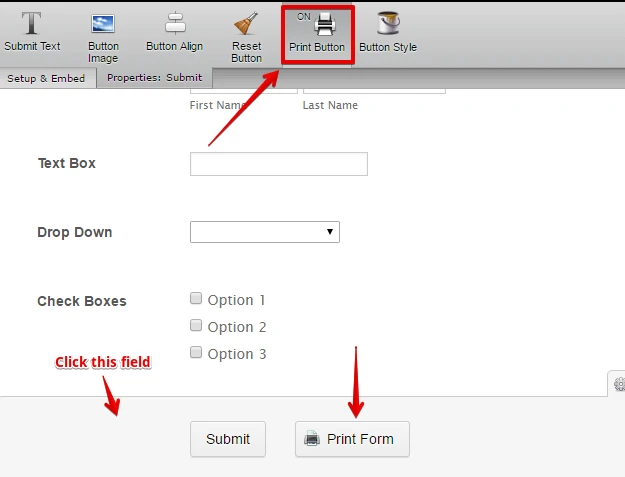
Can I have multiple users (100+) that can have access and fill out the form?
My understanding is that you want to share the form to multiple users so that they can fill up and submit the form. Yes, it is possible to share the form using the form's direct link. Click the "Publish" button in the toolbar and you'll see the direct link of the form.
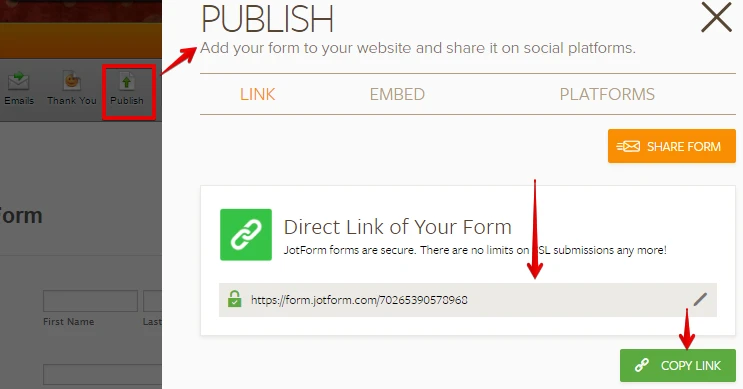
However, please take note that of the monthly limits like submissions and form views. Please check our pricing page for more information.
Hope that helps. Thank you.
-
SeanReplied on January 27, 2017 at 3:45 PMThank you very much.
Just to clarify, when it says AVALIABLE SPACE does this mean the number of forms/ data my account will take up under my account?
On the multiple users part. I want the form to be used for different departments (Sales, Promotions, etc) and for each department to fill out information requests such as (banner ads, web landing pages, promotions on site request, marketing materials, etc)
... -
JanReplied on January 27, 2017 at 5:09 PM
When it says AVALIABLE SPACE does this mean the number of forms/ data my account will take up under my account?
The "Available Space" refers to the storage space. If you have a file upload field, your users can upload files on your form.
Under the Free plan, you can only store 100MB of storage space. You need to delete the submission with uploaded files if you want to clear your storage space. Here's a guide: How-to-Delete-Form-Submission-Data.
I want the form to be used for different departments (Sales, Promotions, etc) and for each department to fill out information requests such as (banner ads, web landing pages, promotions on site request, marketing materials, etc)
You can create multiple forms in your account. Each plan has a limitation on the number of forms you can create except for Gold. Please refer to the pricing table below:

If you are planning to have multiple sub-users in your account, then it is possible as well. Please refer to this guide: https://www.jotform.com/help/232-How-to-Share-Forms-with-a-Sub-account-User. The number of sub-users for each plan is indicated on the pricing table above.
If you have any questions, let us know. Thank you.
- Mobile Forms
- My Forms
- Templates
- Integrations
- INTEGRATIONS
- See 100+ integrations
- FEATURED INTEGRATIONS
PayPal
Slack
Google Sheets
Mailchimp
Zoom
Dropbox
Google Calendar
Hubspot
Salesforce
- See more Integrations
- Products
- PRODUCTS
Form Builder
Jotform Enterprise
Jotform Apps
Store Builder
Jotform Tables
Jotform Inbox
Jotform Mobile App
Jotform Approvals
Report Builder
Smart PDF Forms
PDF Editor
Jotform Sign
Jotform for Salesforce Discover Now
- Support
- GET HELP
- Contact Support
- Help Center
- FAQ
- Dedicated Support
Get a dedicated support team with Jotform Enterprise.
Contact SalesDedicated Enterprise supportApply to Jotform Enterprise for a dedicated support team.
Apply Now - Professional ServicesExplore
- Enterprise
- Pricing



























































