-
redrockgsdAsked on January 28, 2017 at 9:25 AM
Hi.
please I created this form. I have never used you before but you came recommended. I copied and pasted the info into the website and it's not showing. Please help! I absolutely have to have this form up and working!
-
MikeReplied on January 28, 2017 at 9:39 AM
Have you managed to resolve the issue? Your embedded form seems to be displaying properly at the moment.
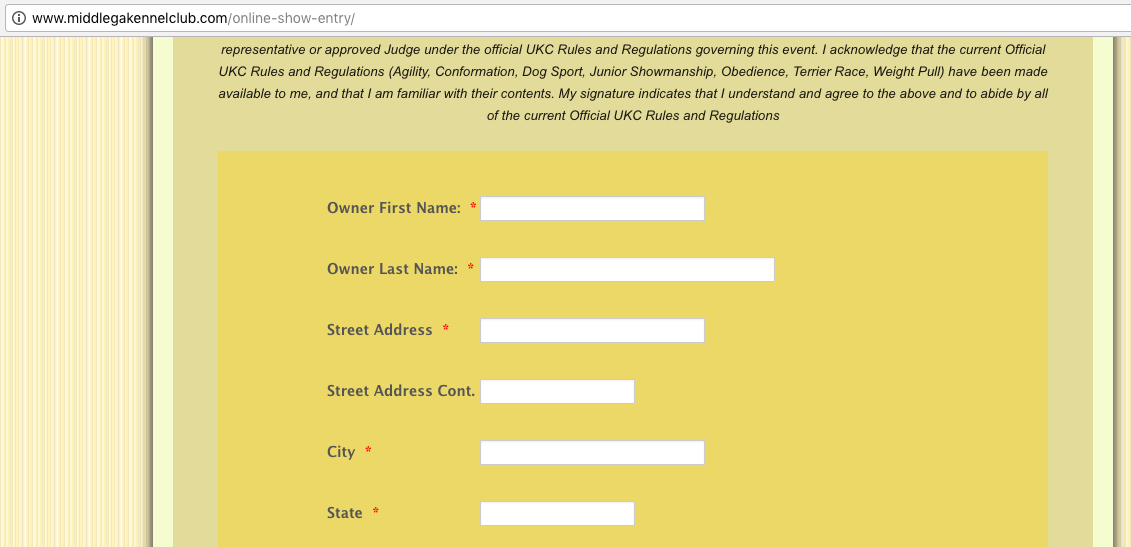
Thank you.
-
redrockgsdReplied on January 28, 2017 at 10:45 AMI don't see it? I had someone else look and they don't see it
... -
Chriistian Jotform SupportReplied on January 28, 2017 at 11:35 AM
Hi there,
I am not able replicate to replicate the issue as well. The form is displaying correctly on my end.
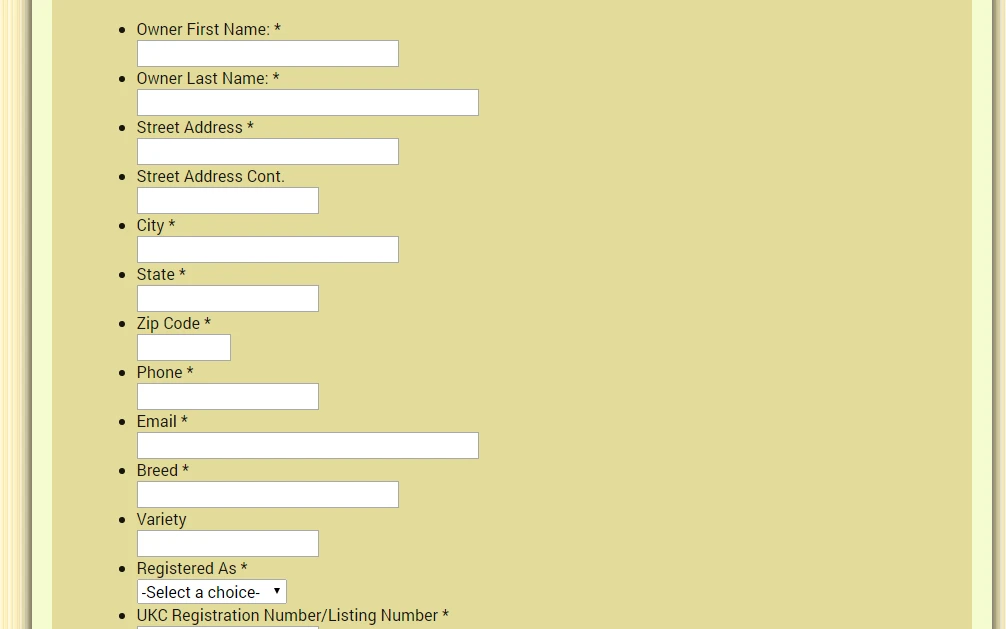
However, have you tried embedding your form using iFrame embed method? Please follow the steps in Getting the form iFrame code and let us know how it goes.
Regards.
-
redrockgsdReplied on January 28, 2017 at 6:45 PMHi.
Thank you very much for responding. I did get the form to show with 1&1 to
help. I'm having one more issue I hope you can help with. I had to edit the
form and make some parts not required.
Form is correct on Jot Form now and I re did the copy code thing but still
showing the first version.
Also...when I click the embed thing..am I supposed to copy both the big
long source code AND that snip it ? Or either or? It's kinda confusing
Thank you
... -
liyamReplied on January 28, 2017 at 10:57 PM
I noticed that you placed your form on your web page using HTML source. By using this method, the changes you make on your form via the form builder will not instantly update on your web page. You will need to get an updated source code from the form builder and then edit and update your web page. Best to lessen the confusion is to copy the whole long code, and paste all data such as javascript and CSS sources and all contents inside the <head> tag until the closing </head> tag, and those inside the <body> tag down to </body>.
But for easier use, I would recommend to make use of the iframe code instead so that all changes you make on your form will instantly update on your page.
If you have other questions, please let us know.
-
redrockgsdReplied on January 29, 2017 at 4:45 AMOh! Thank you for the answer...!
I am not any kind of professional computer person...What's the iframe thing
you are talking about? I like your recommendation and I'll surely do whats
best and easiest...except I have no idea what you are talking about
... -
redrockgsdReplied on January 29, 2017 at 4:45 AMI think I got it! I think it worked! I have to wait till normal people wake
up to know for sure but I think so!
...
- Mobile Forms
- My Forms
- Templates
- Integrations
- INTEGRATIONS
- See 100+ integrations
- FEATURED INTEGRATIONS
PayPal
Slack
Google Sheets
Mailchimp
Zoom
Dropbox
Google Calendar
Hubspot
Salesforce
- See more Integrations
- Products
- PRODUCTS
Form Builder
Jotform Enterprise
Jotform Apps
Store Builder
Jotform Tables
Jotform Inbox
Jotform Mobile App
Jotform Approvals
Report Builder
Smart PDF Forms
PDF Editor
Jotform Sign
Jotform for Salesforce Discover Now
- Support
- GET HELP
- Contact Support
- Help Center
- FAQ
- Dedicated Support
Get a dedicated support team with Jotform Enterprise.
Contact SalesDedicated Enterprise supportApply to Jotform Enterprise for a dedicated support team.
Apply Now - Professional ServicesExplore
- Enterprise
- Pricing





























































