-
CMRImarcommsAsked on January 30, 2017 at 2:55 AM
Hi,
I have uploaded a background image for my form but it is showing white. I have tried removing it and uploading it again, but that doesn't work.
Please can you help me?
Thank you!
Page URL: https://form.jotform.co/70177780365866 -
Support_Management Jotform SupportReplied on January 30, 2017 at 3:37 AM
I saw the image you uploaded on your form. I grabbed the URL of that bg image and used it with CSS to set the background image.
Just inject the following CSS Codes:
.supernova {
background-image: url(https://www.jotform.com/uploads/CMRImarcomms/form_files/CMRI20160424_DSC5058_web.181.jpg);
}
Here's where/how to inject the codes:
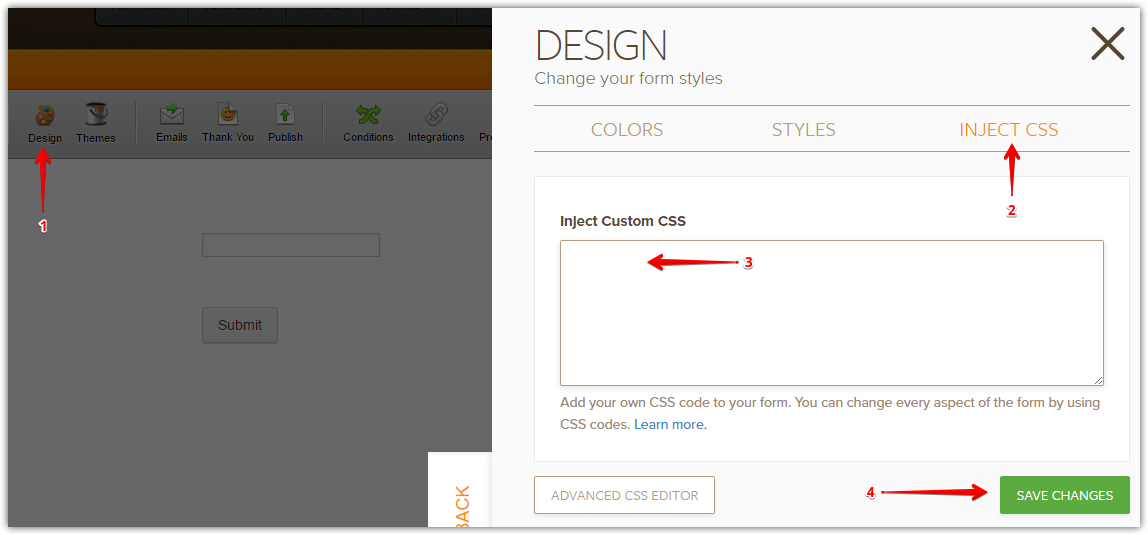
Related guide: How-to-Inject-Custom-CSS-Codes
RESULT:
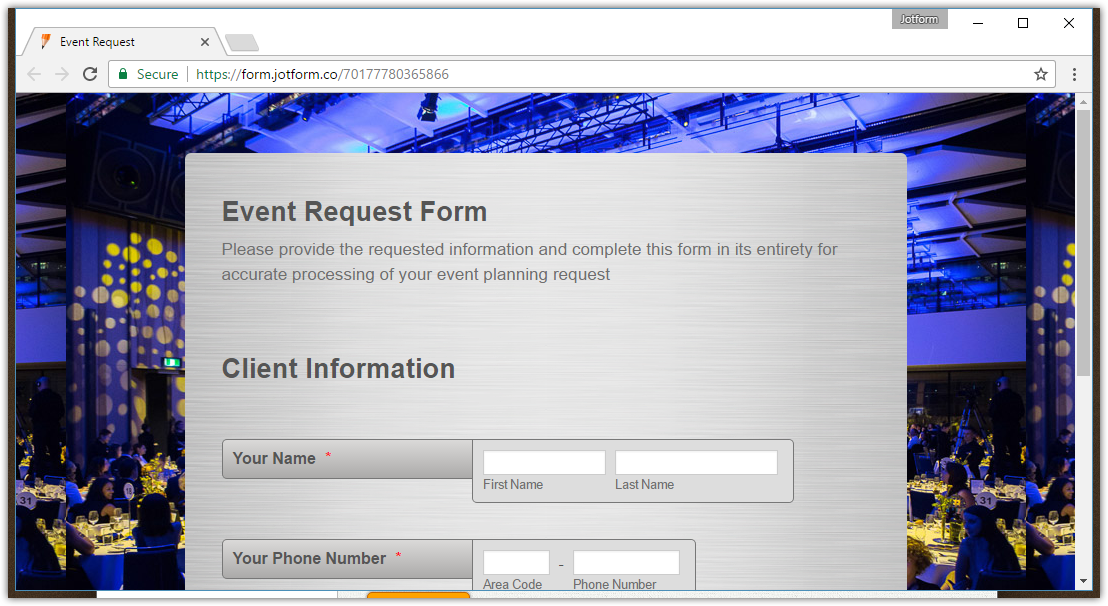
-
CMRIReplied on January 30, 2017 at 3:45 AM
Thank you but the problem is that when I insert the CSS, the image is showing multiple times in squares and not the full screen like we need it to and how you have shown.
How can i fix this?
https://form.jotform.co/CMRI/event-request-form
-
CharlieReplied on January 30, 2017 at 3:53 AM
Hi,
Edited the code shared by my colleague, try this one instead:
.supernova {
background-image : url(https://www.jotform.com/uploads/CMRImarcomms/form_files/CMRI20160424_DSC5058_web.181.jpg);
background-repeat: no-repeat !important;
background-attachment: fixed !important;
background-size: cover !important;
}
You can see how this looks like in this test form that I have: https://form.jotform.com/70291753743964
Let us know if that works.
-
Kiran Support Team LeadReplied on January 30, 2017 at 9:12 PM
It seems that your last response is not posted on the thread. Glad to see that the issue is now resolved. Please do not hesitate to get back to us if you need any further assistance. We will be happy to help.
Thank you for using JotForm!
- Mobile Forms
- My Forms
- Templates
- Integrations
- INTEGRATIONS
- See 100+ integrations
- FEATURED INTEGRATIONS
PayPal
Slack
Google Sheets
Mailchimp
Zoom
Dropbox
Google Calendar
Hubspot
Salesforce
- See more Integrations
- Products
- PRODUCTS
Form Builder
Jotform Enterprise
Jotform Apps
Store Builder
Jotform Tables
Jotform Inbox
Jotform Mobile App
Jotform Approvals
Report Builder
Smart PDF Forms
PDF Editor
Jotform Sign
Jotform for Salesforce Discover Now
- Support
- GET HELP
- Contact Support
- Help Center
- FAQ
- Dedicated Support
Get a dedicated support team with Jotform Enterprise.
Contact SalesDedicated Enterprise supportApply to Jotform Enterprise for a dedicated support team.
Apply Now - Professional ServicesExplore
- Enterprise
- Pricing






























































