-
ipbr21054Asked on February 1, 2017 at 10:34 AM
Every now & then for some reason your form decides to change the way it replies to received emails.
Please check out this form 70304482166351
I have just received an email,then hit replied followed by send.
I then received the email myself.
Why does the system keep changing itself to this ?
-
Welvin Support Team LeadReplied on February 1, 2017 at 10:55 AM
Do you mean to say that the Reply-To Email in the notification email settings is configured before then suddenly switched back to an empty option? You are using noreply@jotform.com. If you want to reply directly from your email, you should setup the Reply-To Email:
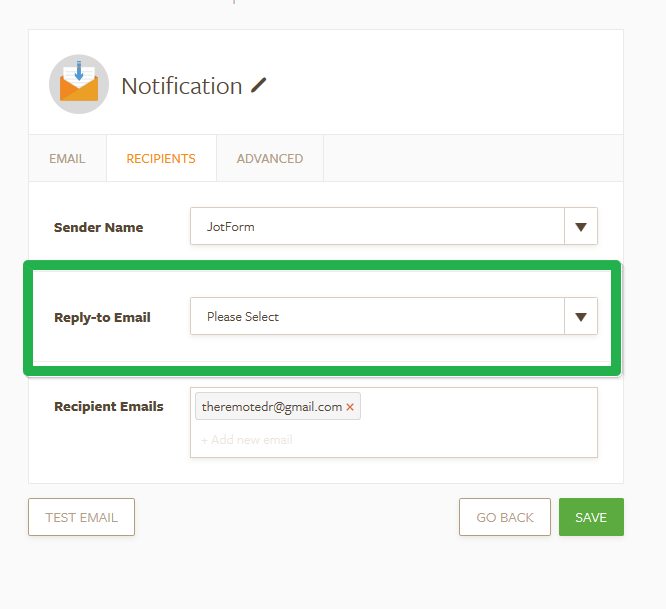
I've fixed this in your form so you don't need to do it. Please try it and let us know if the problem persists.
-
ipbr21054Replied on February 1, 2017 at 11:01 AM
Hi,
When i replied to an email received from a customer it would be sent from my email.
Today when i replied it was actually sent to my email NOT there email.
I have just checked the field you mention and it is shown as Your email address.
BUT when i look at the reply its sent from i see Jotformnoreply@jotform.com ???
-
servet JotForm DeveloperReplied on February 1, 2017 at 11:18 AM
You should use Reply-to Email setting with "Your E-mail Address" field.
-
ipbr21054Replied on February 1, 2017 at 12:06 PM
I have.
Please see screen shot.
I have sent myself a test email Form 70304482166351
I then click the reply arrow in gmail.
No look at green arrow for the problem.

-
servet JotForm DeveloperReplied on February 1, 2017 at 12:13 PM
Could you please check again your mailbox and reply address?
-
ipbr21054Replied on February 1, 2017 at 12:50 PM
See attached image.

-
Welvin Support Team LeadReplied on February 1, 2017 at 1:14 PM
Your screenshot is sent by the Test Email button in the settings. That is why it's showing up as noreply@jotform.com. Your 2nd screenshot is a test made by my colleague. As you could see, the reply-to email is correct, devops@jotform.com.
You may consider doing a test by previewing the form, fill and submit it with your other email address.
-
ipbr21054Replied on February 1, 2017 at 1:35 PM
I am going around in circles......
I completed the form.
I entered ivylodge email info.
I then sent the email,
I received the email ok.
I then click on reply.
I think i should seeing ivylodge info but i do not see it.
Check out attached photo.

-
BJoannaReplied on February 1, 2017 at 1:59 PM
I have cloned your form and I made test submission, but I was not able to replicate mentioned issue.
When I tried to reply to email Notification that I received, reply email was email address that I entered inside of "Your E-mail Address" field.
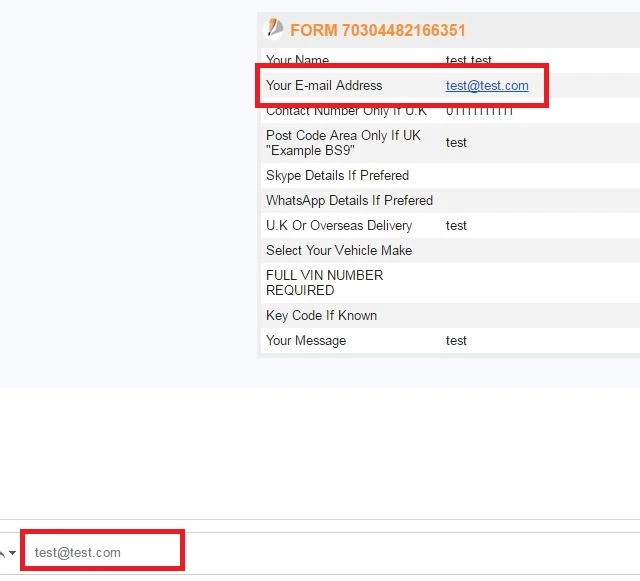
If the issue still persist on your end, please create new email Notification, set Reply-to Email to "Your E-mail Address" field and make new submission.
If the issue still persist with new email Notification, please let us know.
- Mobile Forms
- My Forms
- Templates
- Integrations
- INTEGRATIONS
- See 100+ integrations
- FEATURED INTEGRATIONS
PayPal
Slack
Google Sheets
Mailchimp
Zoom
Dropbox
Google Calendar
Hubspot
Salesforce
- See more Integrations
- Products
- PRODUCTS
Form Builder
Jotform Enterprise
Jotform Apps
Store Builder
Jotform Tables
Jotform Inbox
Jotform Mobile App
Jotform Approvals
Report Builder
Smart PDF Forms
PDF Editor
Jotform Sign
Jotform for Salesforce Discover Now
- Support
- GET HELP
- Contact Support
- Help Center
- FAQ
- Dedicated Support
Get a dedicated support team with Jotform Enterprise.
Contact SalesDedicated Enterprise supportApply to Jotform Enterprise for a dedicated support team.
Apply Now - Professional ServicesExplore
- Enterprise
- Pricing





























































