-
Michael_HunterAsked on February 2, 2017 at 7:58 PM
I'm not receiving the forms by email, but I see the form submissions in my JotForm account.
I want the form to send to a different email than the one on my profile.
I also want to be able to hit 'reply' from that email when I receive it and have it show my return email address when it goes back to the sender.
Where do I make these settings? I found your guide here: https://www.jotform.com/help/314-How-to-Properly-Add-Change-and-Test-a-New-Email-Recipient-Address BUT the tabs showing in the tutorial are not there in my account windows anywhere!
HELP!
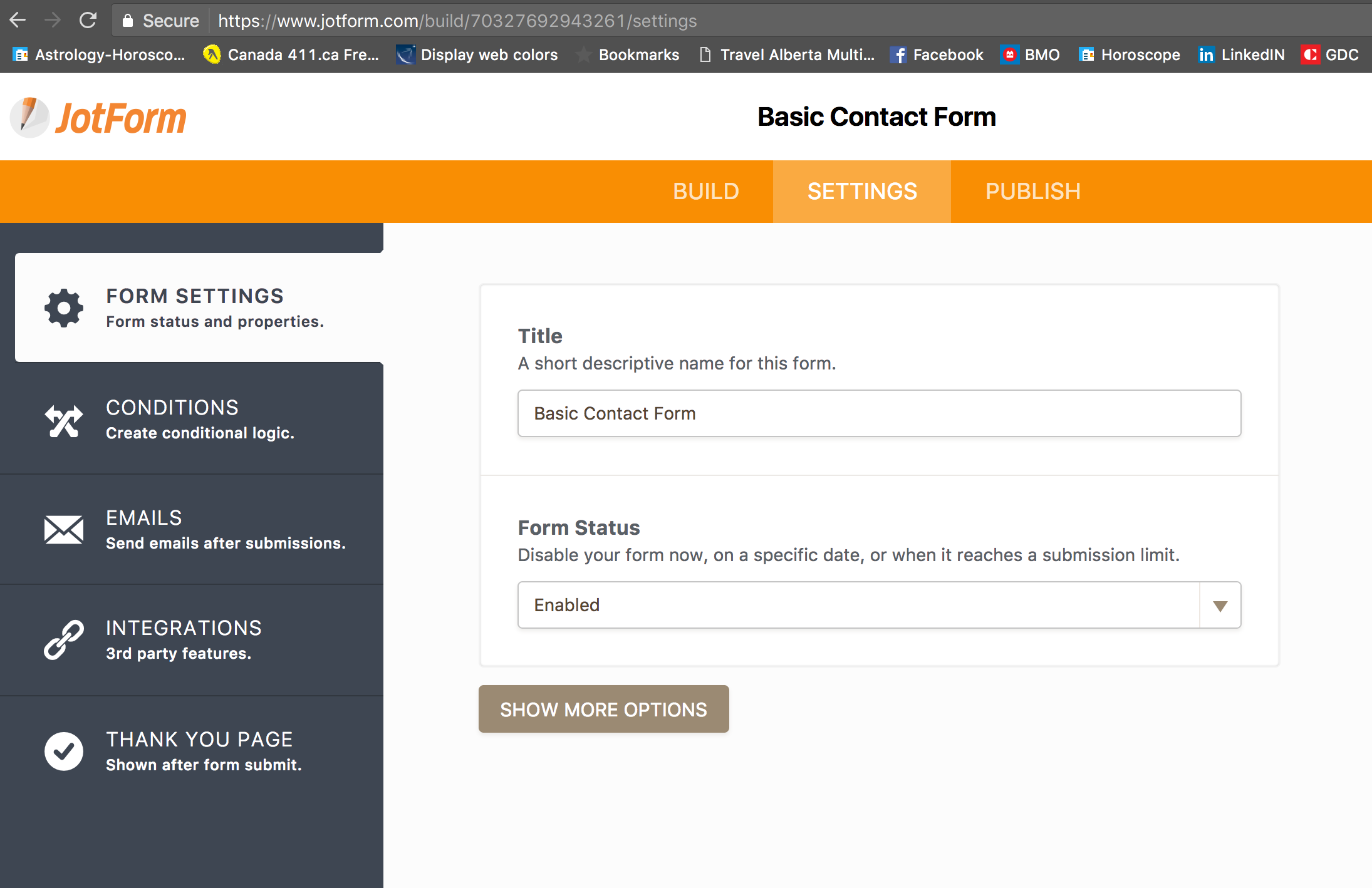 Page URL: http://69.89.31.234/~competo7/contact/
Page URL: http://69.89.31.234/~competo7/contact/ -
Jeanette JotForm SupportReplied on February 2, 2017 at 8:44 PM
We just switched to a new version, that guide is outdated.
You must click on EMAILS

Then choose either "Notification Email" (to get the submissions in your email) or Autoresponder Email (to send a thank you note, a receipt, etc, to your submitter)
The email address that is set by default is the one in your Account. However, you can change it by clicking at the RECIPIENTS tab. You can add more than one email recipient and delete the default one if desired.
Also, make sure that the form contains an Email and Name question, as this should be automatically pulled in the settings. Otherwise the notification might fail.

- Mobile Forms
- My Forms
- Templates
- Integrations
- INTEGRATIONS
- See 100+ integrations
- FEATURED INTEGRATIONS
PayPal
Slack
Google Sheets
Mailchimp
Zoom
Dropbox
Google Calendar
Hubspot
Salesforce
- See more Integrations
- Products
- PRODUCTS
Form Builder
Jotform Enterprise
Jotform Apps
Store Builder
Jotform Tables
Jotform Inbox
Jotform Mobile App
Jotform Approvals
Report Builder
Smart PDF Forms
PDF Editor
Jotform Sign
Jotform for Salesforce Discover Now
- Support
- GET HELP
- Contact Support
- Help Center
- FAQ
- Dedicated Support
Get a dedicated support team with Jotform Enterprise.
Contact SalesDedicated Enterprise supportApply to Jotform Enterprise for a dedicated support team.
Apply Now - Professional ServicesExplore
- Enterprise
- Pricing



























































