-
CraigL61Asked on February 10, 2017 at 12:25 PM
We've had a few users that have had issues with our form.
1. We got a phone call this morning from someone that tried to register on our form. He said said that he tried to register this morning and received an error message when he tried to enter his CC expiration date (something like API key expired). He called his CC company and they indicated there was no record of an attempted charge.
2. I am trying to register. However, after 2 attempts, I keep getting an error message saying that my security code is wrong. Are you having difficulty with this or is it me?
3. A coupon code didn't work for another user. He said he entered it in correctly. That particular coupon code has since been deleted, but it was active when he tried. Anything that would cause that, or was it probably user error?
4. If a user has javascript disabled in their browser, will that affect their ability to use the form/make payment, etc.?
Please advise.
Thank you.
-
Nik_CReplied on February 10, 2017 at 1:47 PM
1. We got a phone call this morning from someone that tried to register on our form. He said that he tried to register this morning and received an error message when he tried to enter his CC expiration date (something like API key expired). He called his CC company and they indicated there was no record of an attempted charge.
You are on Bronze plan and you have 10000 API calls per day so I'm not sure what the error was related to. Could you share the form URL so we can have a closer look?
2. I am trying to register. However, after 2 attempts, I keep getting an error message saying that my security code is wrong. Are you having difficulty with this or is it me?
Could you please be more specific, where you're trying to register? I'm not sure I understood this one.
3. A coupon code didn't work for another user. He said he entered it in correctly. That particular coupon code has since been deleted, but it was active when he tried. Anything that would cause that, or was it probably user error?
It's hard to investigate that when the coupon is not present and when we don't know what the error was. But I would say it could be a user error if your coupon was set up correctly. I mean the expiration date, how many times it can be used etc.
4. If a user has javascript disabled in their browser, will that affect their ability to use the form/make payment, etc.?
Yes, it can affect certain areas of our forms since our forms are using JavaScript libraries.
Let us know if you have any further questions.
Thank you!
-
CraigL61Replied on February 10, 2017 at 2:03 PM
1. Here's the URL for the page where the form is embedded: https://granfondotexastmco.com/registration
2. By "trying to register", he means he is trying to use the form to sign up for our event and pay the registration fee. Same URL as above.
3. Ok, forget about the coupon code. That one was probably user error.
4. Should I put at note at the top of the page where the form is embedded that they will need to have JavaScript enabled on their browser?
-
Welvin Support Team LeadReplied on February 10, 2017 at 3:36 PM
I reported a thread a while ago to our backend team about the Stripe integration. It is the connection that is set to Test Mode. I checked your form, and it's doing the same thing, so I think this is the problem.
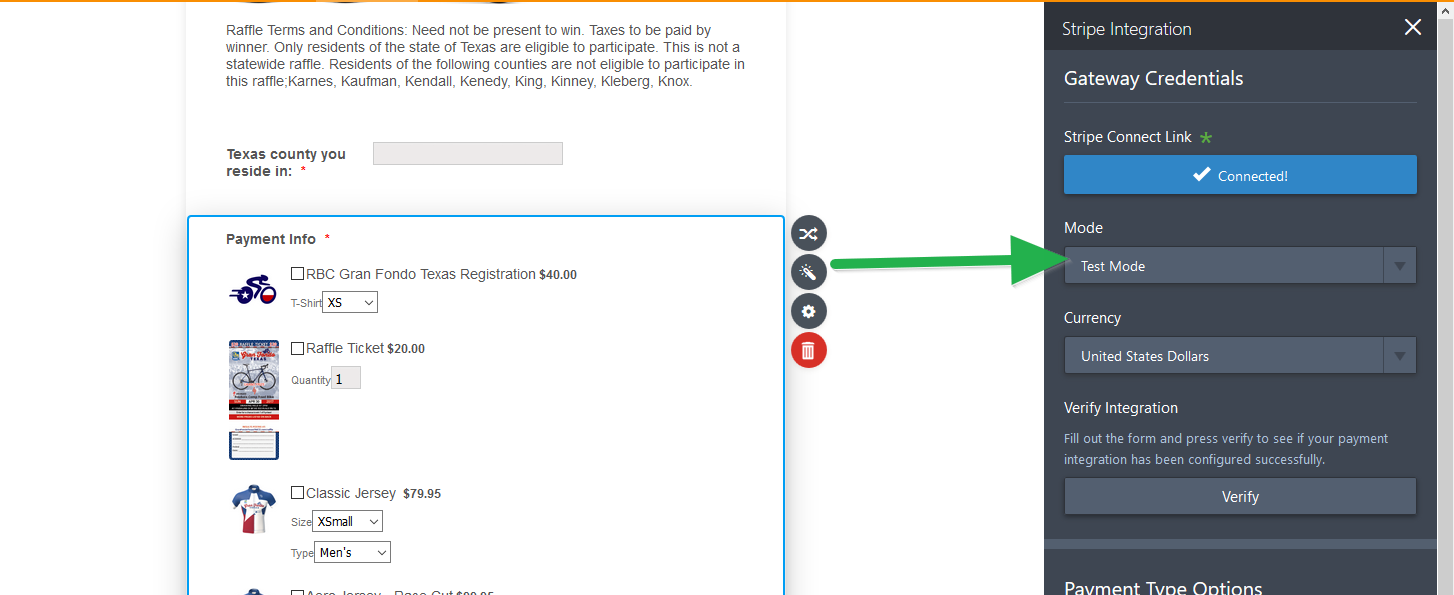
Please edit the form, re-configure the Stripe Integration. Make sure to select the Live Mode before connecting your Stripe account.
As for the Javascript, you can use this widget to do the detection automatically.
https://widgets.jotform.com/widget/noscript
Follow our steps on this guide to add a widget:
https://www.jotform.com/help/252-How-to-Add-a-Widget-to-your-Form
-
CraigL61Replied on February 10, 2017 at 4:22 PM
Ok, I had it set to Live mode before. Do you know how it switched to Test?
-
CraigL61Replied on February 10, 2017 at 4:27 PM
I changed it to Live mode. Connected Stripe. Verified it. Then went back a few minutes later and it was on Test mode again. What's happening?
-
Welvin Support Team LeadReplied on February 10, 2017 at 4:45 PM
I'm sorry, but probably a glitch in the new form builder. I forwarded a similar thread to our backend team a while ago. It is still pending, but I will send a new alert as well. We'll keep you updated.
For the meantime, the fix would be to go back to the version 3 builder and configure the integration there. Switch by going to Account settings page (https://www.jotform.com/myaccount/settings).
-
CraigL61Replied on February 10, 2017 at 4:50 PM
Ok, I switched back to Version 3. Let me know when the issue gets resolved. Thanks.
-
CraigL61Replied on February 10, 2017 at 6:17 PM
I had another problem with an order on our form. I just had a person submit an order on the form on this page: https://granfondotexastmco.com/order-jersey
When I got the email notification, the only info it had was the users name and contact info. The product she bought, the size, $ amount was not in the notification. I checked Stripe and didn't see a payment in there. The user said she clicked the product info. What's going on?
-
liyamReplied on February 10, 2017 at 10:54 PM
Hello,
While a user claimed that she clicked the product info, was there any mention that she filled up the credit card info fields? I'm thinking that although the product was clicked, it should trigger an error for not filling-up the other fields.
For a possible case of the javascript being disabled, you can try adding the NoScript widget. This prevents the form from getting filled up and alerts the user that his javascript is disabled.
Also, while switching back to V3, please try to modify/edit your form on that builder and save it again. We'll let you know once we have updates on this matter you have raised.
Thanks.
- Mobile Forms
- My Forms
- Templates
- Integrations
- INTEGRATIONS
- See 100+ integrations
- FEATURED INTEGRATIONS
PayPal
Slack
Google Sheets
Mailchimp
Zoom
Dropbox
Google Calendar
Hubspot
Salesforce
- See more Integrations
- Products
- PRODUCTS
Form Builder
Jotform Enterprise
Jotform Apps
Store Builder
Jotform Tables
Jotform Inbox
Jotform Mobile App
Jotform Approvals
Report Builder
Smart PDF Forms
PDF Editor
Jotform Sign
Jotform for Salesforce Discover Now
- Support
- GET HELP
- Contact Support
- Help Center
- FAQ
- Dedicated Support
Get a dedicated support team with Jotform Enterprise.
Contact SalesDedicated Enterprise supportApply to Jotform Enterprise for a dedicated support team.
Apply Now - Professional ServicesExplore
- Enterprise
- Pricing





























































