-
JonesAnimalBehaviorAsked on February 10, 2017 at 7:11 PM
Tried to change form color, and ended up somehow changing background. Now cannot see image that is part of template. Tried changing templates - same issue.
Page URL: https://form.jotform.com/52745922231150 -
John_BensonReplied on February 11, 2017 at 2:16 AM
You can use the revision history tool. It can revert back to any old version of you form. Here's how:
1. Click this icon below the Form Title.
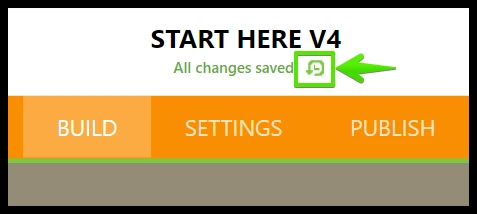
2. You can now revert back to your old version of the form. Choose from the list and click the Revert button.

If you're using the old form builder, please check this guide: https://www.jotform.com/help/294-How-to-view-form-revision-history
Let us know how it goes. Thank you.
-
JonesAnimalBehaviorReplied on February 11, 2017 at 8:45 AMHello
Thank you for you response. Unfortunately, I don't have that green "undo"
arrow at the top. See attached.
Thank you,
Katenna Jones, *ScM, ACAAB, CCBC, CDBC, CPDT-KA*
*Jones Animal Behavior*
Training for Your Cats & Dogs
www.JonesAnimalBehavior.com
... -
Nik_CReplied on February 11, 2017 at 10:45 AM
If you go to My forms section you can use Revision History option and revert the form to previous version like my colleague suggested: https://www.jotform.com/help/294-How-to-view-form-revision-history

Please try and let us know how it works for you.
Thank you!
-
JonesAnimalBehaviorReplied on February 13, 2017 at 10:46 PMAh. Perfect, thank you!
Katenna Jones, *ScM, ACAAB, CCBC, CDBC, CPDT-KA*
*Jones Animal Behavior*
Training for Your Cats & Dogs
www.JonesAnimalBehavior.com
...
- Mobile Forms
- My Forms
- Templates
- Integrations
- INTEGRATIONS
- See 100+ integrations
- FEATURED INTEGRATIONS
PayPal
Slack
Google Sheets
Mailchimp
Zoom
Dropbox
Google Calendar
Hubspot
Salesforce
- See more Integrations
- Products
- PRODUCTS
Form Builder
Jotform Enterprise
Jotform Apps
Store Builder
Jotform Tables
Jotform Inbox
Jotform Mobile App
Jotform Approvals
Report Builder
Smart PDF Forms
PDF Editor
Jotform Sign
Jotform for Salesforce Discover Now
- Support
- GET HELP
- Contact Support
- Help Center
- FAQ
- Dedicated Support
Get a dedicated support team with Jotform Enterprise.
Contact SalesDedicated Enterprise supportApply to Jotform Enterprise for a dedicated support team.
Apply Now - Professional ServicesExplore
- Enterprise
- Pricing




























































