-
rfkrfkAsked on February 13, 2017 at 12:29 AM
Is it possible to insert a Page Break/Next button without the requirement to have filled in all fields on a current page to move on to next page?
Thanks
Page URL: https://form.jotform.com/70407237484154 -
Support_Management Jotform SupportReplied on February 13, 2017 at 4:24 AM
What you can do is add the Form Tabs widget to your form. This widget allows navigation without validation.
Related guide: How-to-Add-a-Widget-to-your-Form
Then, just hide it with CSS so you're left with your usual Back / Next buttons. Your respondents will see the errors as they navigate each page but they CAN go back and forth anytime they want. Just keep in mind that even with this widget, ALL fields on ALL pages will still be validated at the end.
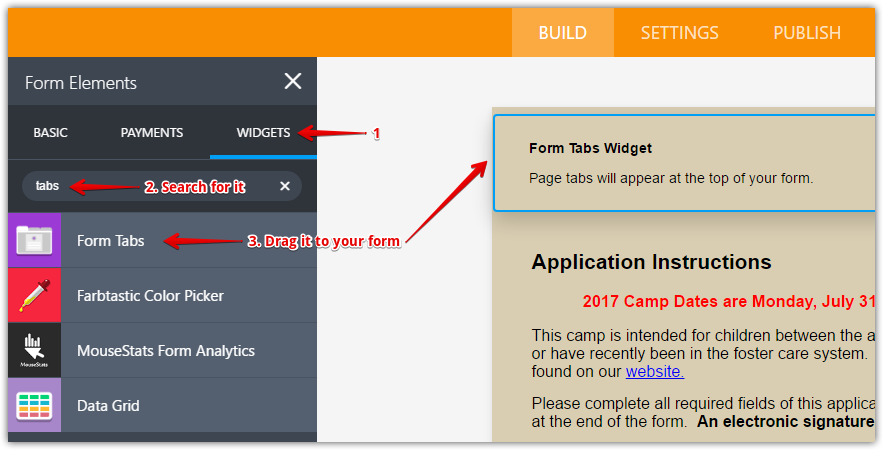
The key setting here is the Allow navigation without validation option:
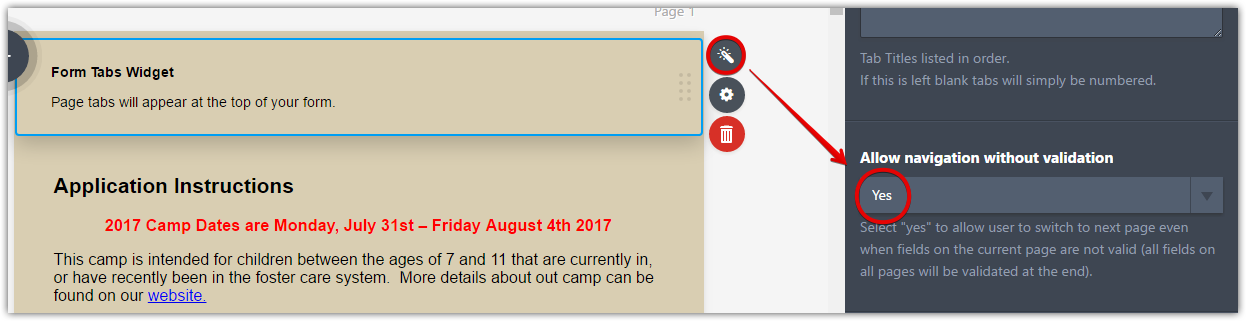
Lastly, hide the tabs with CSS:
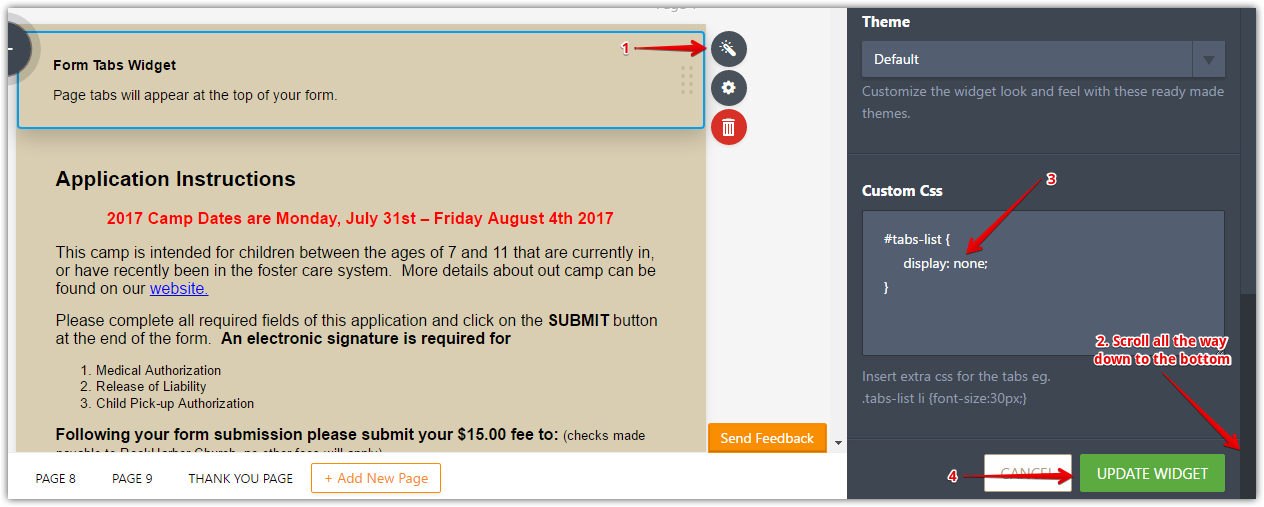
Here are the CSS codes:
#tabs-list {
display: none;
}
- Mobile Forms
- My Forms
- Templates
- Integrations
- INTEGRATIONS
- See 100+ integrations
- FEATURED INTEGRATIONS
PayPal
Slack
Google Sheets
Mailchimp
Zoom
Dropbox
Google Calendar
Hubspot
Salesforce
- See more Integrations
- Products
- PRODUCTS
Form Builder
Jotform Enterprise
Jotform Apps
Store Builder
Jotform Tables
Jotform Inbox
Jotform Mobile App
Jotform Approvals
Report Builder
Smart PDF Forms
PDF Editor
Jotform Sign
Jotform for Salesforce Discover Now
- Support
- GET HELP
- Contact Support
- Help Center
- FAQ
- Dedicated Support
Get a dedicated support team with Jotform Enterprise.
Contact SalesDedicated Enterprise supportApply to Jotform Enterprise for a dedicated support team.
Apply Now - Professional ServicesExplore
- Enterprise
- Pricing



























































